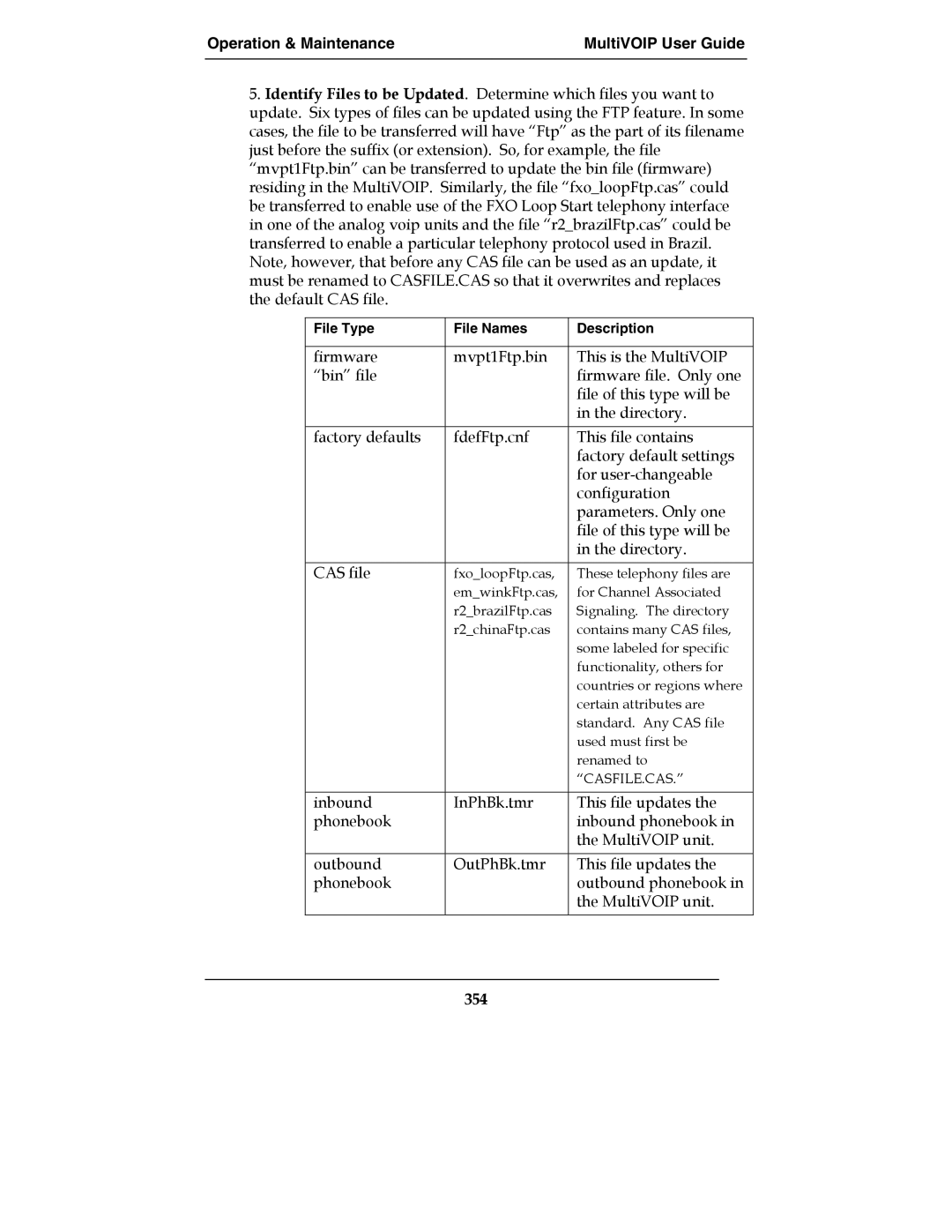Operation & Maintenance | MultiVOIP User Guide |
|
|
5.Identify Files to be Updated. Determine which files you want to update. Six types of files can be updated using the FTP feature. In some cases, the file to be transferred will have “Ftp” as the part of its filename just before the suffix (or extension). So, for example, the file “mvpt1Ftp.bin” can be transferred to update the bin file (firmware) residing in the MultiVOIP. Similarly, the file “fxo_loopFtp.cas” could be transferred to enable use of the FXO Loop Start telephony interface in one of the analog voip units and the file “r2_brazilFtp.cas” could be transferred to enable a particular telephony protocol used in Brazil. Note, however, that before any CAS file can be used as an update, it must be renamed to CASFILE.CAS so that it overwrites and replaces the default CAS file.
File Type | File Names | Description |
|
|
|
firmware | mvpt1Ftp.bin | This is the MultiVOIP |
“bin” file |
| firmware file. Only one |
|
| file of this type will be |
|
| in the directory. |
|
|
|
factory defaults | fdefFtp.cnf | This file contains |
|
| factory default settings |
|
| for |
|
| configuration |
|
| parameters. Only one |
|
| file of this type will be |
|
| in the directory. |
|
|
|
CAS file | fxo_loopFtp.cas, | These telephony files are |
| em_winkFtp.cas, | for Channel Associated |
| r2_brazilFtp.cas | Signaling. The directory |
| r2_chinaFtp.cas | contains many CAS files, |
|
| some labeled for specific |
|
| functionality, others for |
|
| countries or regions where |
|
| certain attributes are |
|
| standard. Any CAS file |
|
| used must first be |
|
| renamed to |
|
| “CASFILE.CAS.” |
|
|
|
inbound | InPhBk.tmr | This file updates the |
phonebook |
| inbound phonebook in |
|
| the MultiVOIP unit. |
|
|
|
outbound | OutPhBk.tmr | This file updates the |
phonebook |
| outbound phonebook in |
|
| the MultiVOIP unit. |
|
|
|