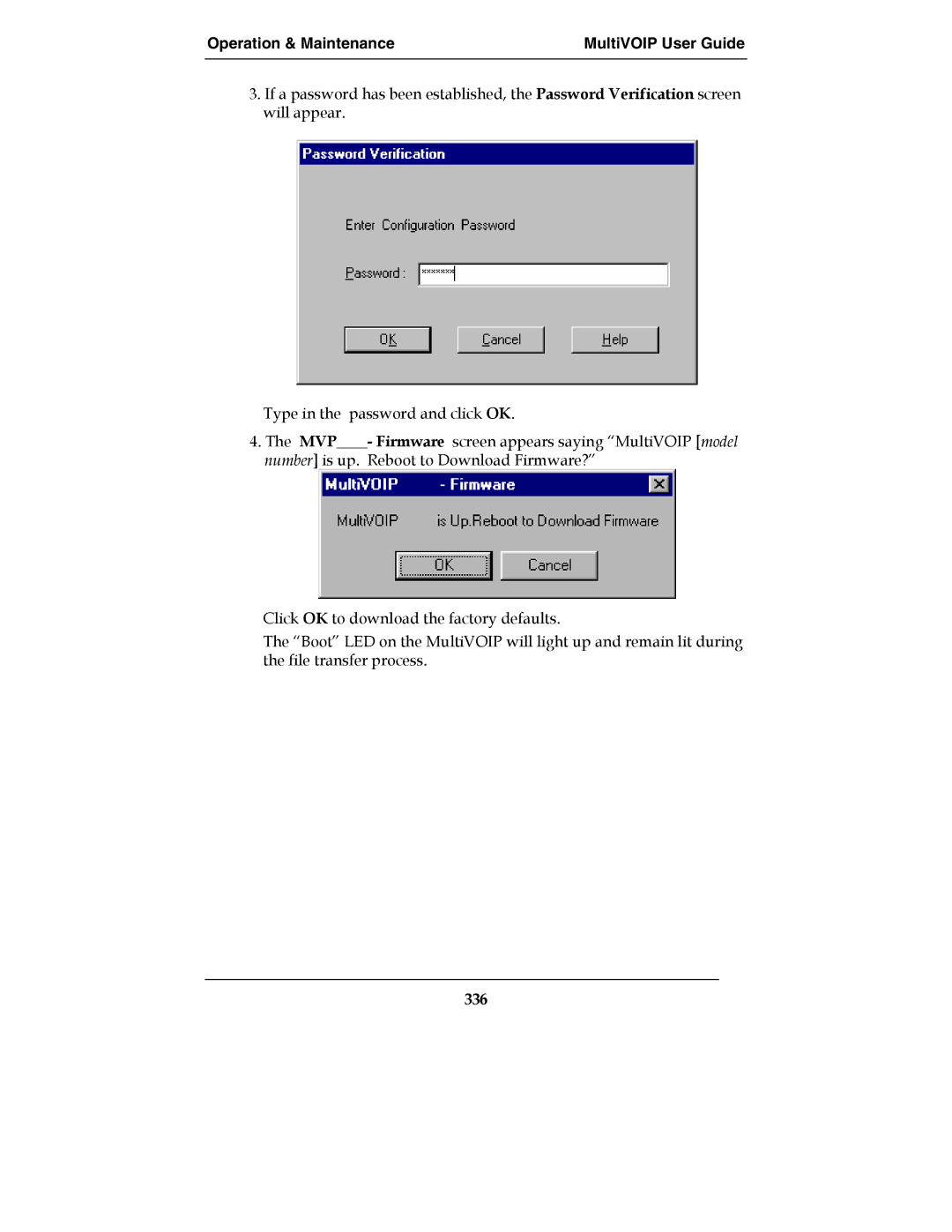Operation & Maintenance | MultiVOIP User Guide |
|
|
3.If a password has been established, the Password Verification screen will appear.
Type in the password and click OK.
4.The MVP____- Firmware screen appears saying “MultiVOIP [model number] is up. Reboot to Download Firmware?”
Click OK to download the factory defaults.
The “Boot” LED on the MultiVOIP will light up and remain lit during the file transfer process.