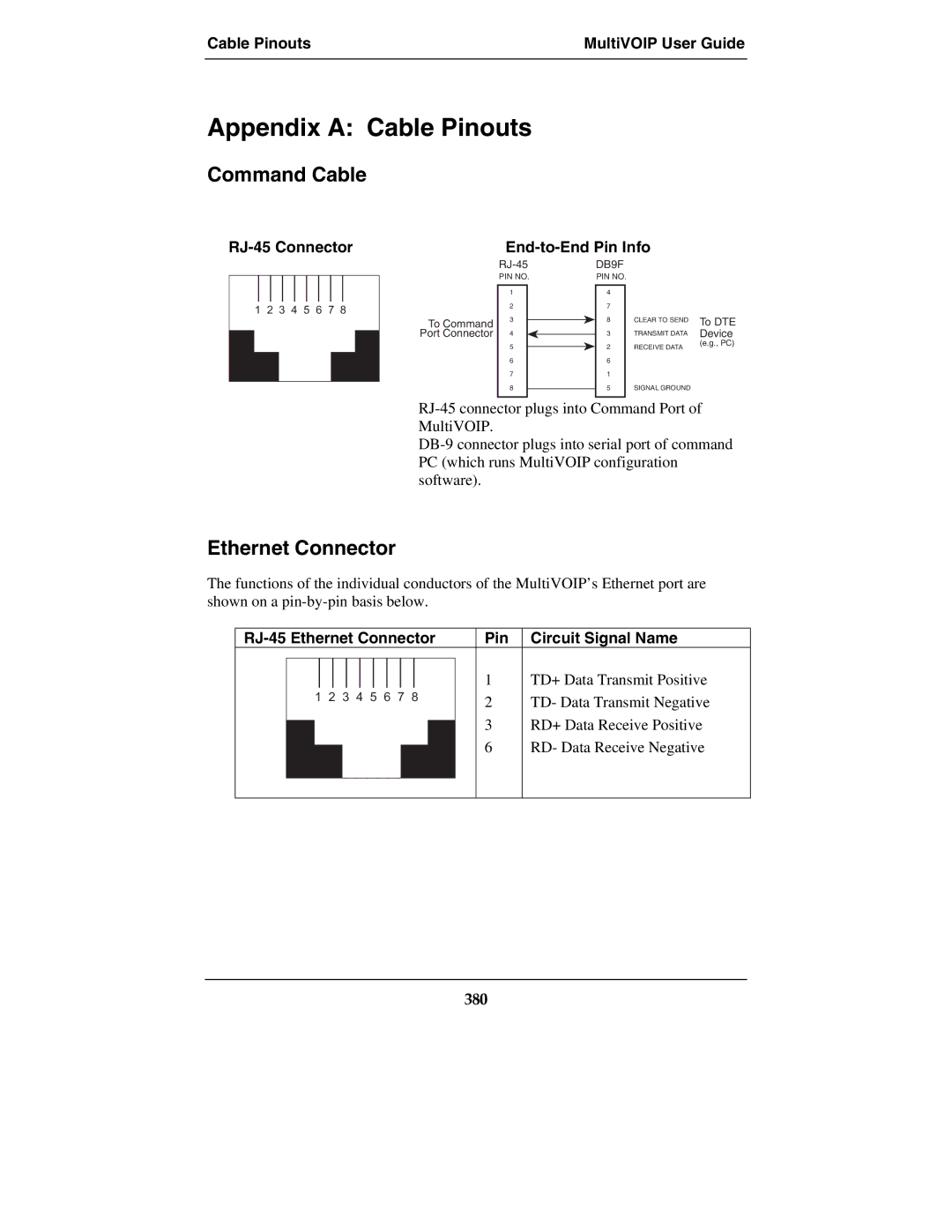Cable Pinouts | MultiVOIP User Guide |
|
|
Appendix A: Cable Pinouts
Command Cable
RJ-45 Connector
End-to-End Pin Info
1 2 3 4 5 6 7 8
To Command Port Connector
DB9F |
|
| |
PIN NO. | PIN NO. |
|
|
1 | 4 |
|
|
2 | 7 |
|
|
3 | 8 | CLEAR TO SEND | To DTE |
4 | 3 | TRANSMIT DATA | Device |
5 | 2 | RECEIVE DATA | (e.g., PC) |
| |||
6 | 6 |
|
|
7 | 1 |
|
|
8 | 5 | SIGNAL GROUND |
|
Ethernet Connector
The functions of the individual conductors of the MultiVOIP’s Ethernet port are shown on a
|
| Pin | Circuit Signal Name | |||||||||||||||||
|
|
|
|
|
|
|
|
|
|
|
|
|
|
|
|
|
|
| 1 | TD+ Data Transmit Positive |
|
|
|
|
|
|
|
|
|
|
|
|
|
|
|
|
|
|
| ||
| 1 2 3 | 4 | 5 | 6 | 7 | 8 |
|
| 2 | TD- Data Transmit Negative | ||||||||||
|
|
|
|
|
|
|
|
|
|
|
|
|
|
|
|
|
|
| ||
|
|
|
|
|
|
|
|
|
|
|
|
|
|
|
|
|
|
| 3 | RD+ Data Receive Positive |
|
|
|
|
|
|
|
|
|
|
|
|
|
|
|
|
|
| |||
|
|
|
|
|
|
|
|
|
|
|
|
|
|
|
|
|
|
| 6 | RD- Data Receive Negative |
|
|
|
|
|
|
|
|
|
|
|
|
|
|
|
|
|
| |||
|
|
|
|
|
|
|
|
|
|
|
|
|
|
|
|
|
|
|
|
|
|
|
|
|
|
|
|
|
|
|
|
|
|
|
|
|
|
|
|
|
|