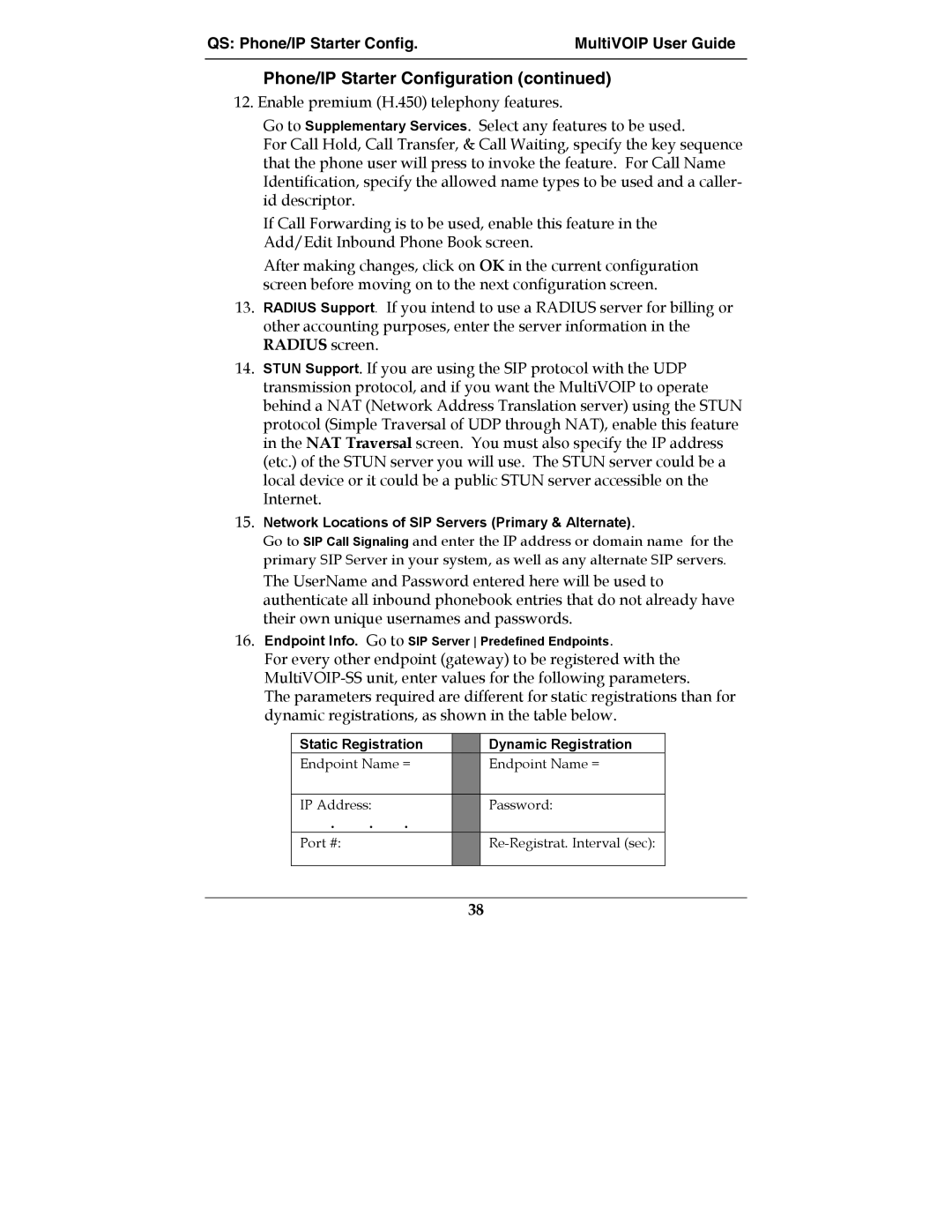QS: Phone/IP Starter Config. | MultiVOIP User Guide |
|
|
Phone/IP Starter Configuration (continued)
12. Enable premium (H.450) telephony features.
Go to Supplementary Services. Select any features to be used.
For Call Hold, Call Transfer, & Call Waiting, specify the key sequence that the phone user will press to invoke the feature. For Call Name Identification, specify the allowed name types to be used and a caller- id descriptor.
If Call Forwarding is to be used, enable this feature in the Add/Edit Inbound Phone Book screen.
After making changes, click on OK in the current configuration screen before moving on to the next configuration screen.
13.RADIUS Support. If you intend to use a RADIUS server for billing or other accounting purposes, enter the server information in the RADIUS screen.
14.STUN Support. If you are using the SIP protocol with the UDP transmission protocol, and if you want the MultiVOIP to operate behind a NAT (Network Address Translation server) using the STUN protocol (Simple Traversal of UDP through NAT), enable this feature in the NAT Traversal screen. You must also specify the IP address (etc.) of the STUN server you will use. The STUN server could be a local device or it could be a public STUN server accessible on the Internet.
15.Network Locations of SIP Servers (Primary & Alternate).
Go to SIP Call Signaling and enter the IP address or domain name for the primary SIP Server in your system, as well as any alternate SIP servers.
The UserName and Password entered here will be used to authenticate all inbound phonebook entries that do not already have their own unique usernames and passwords.
16.Endpoint Info. Go to SIP Server Predefined Endpoints.
For every other endpoint (gateway) to be registered with the
The parameters required are different for static registrations than for dynamic registrations, as shown in the table below.
Static Registration |
| Dynamic Registration | ||
Endpoint Name = |
| Endpoint Name = | ||
|
|
|
|
|
IP Address: |
|
| Password: | |
. | . | . |
|
|
Port #: |
|
|
| |
|
|
|
|
|
38