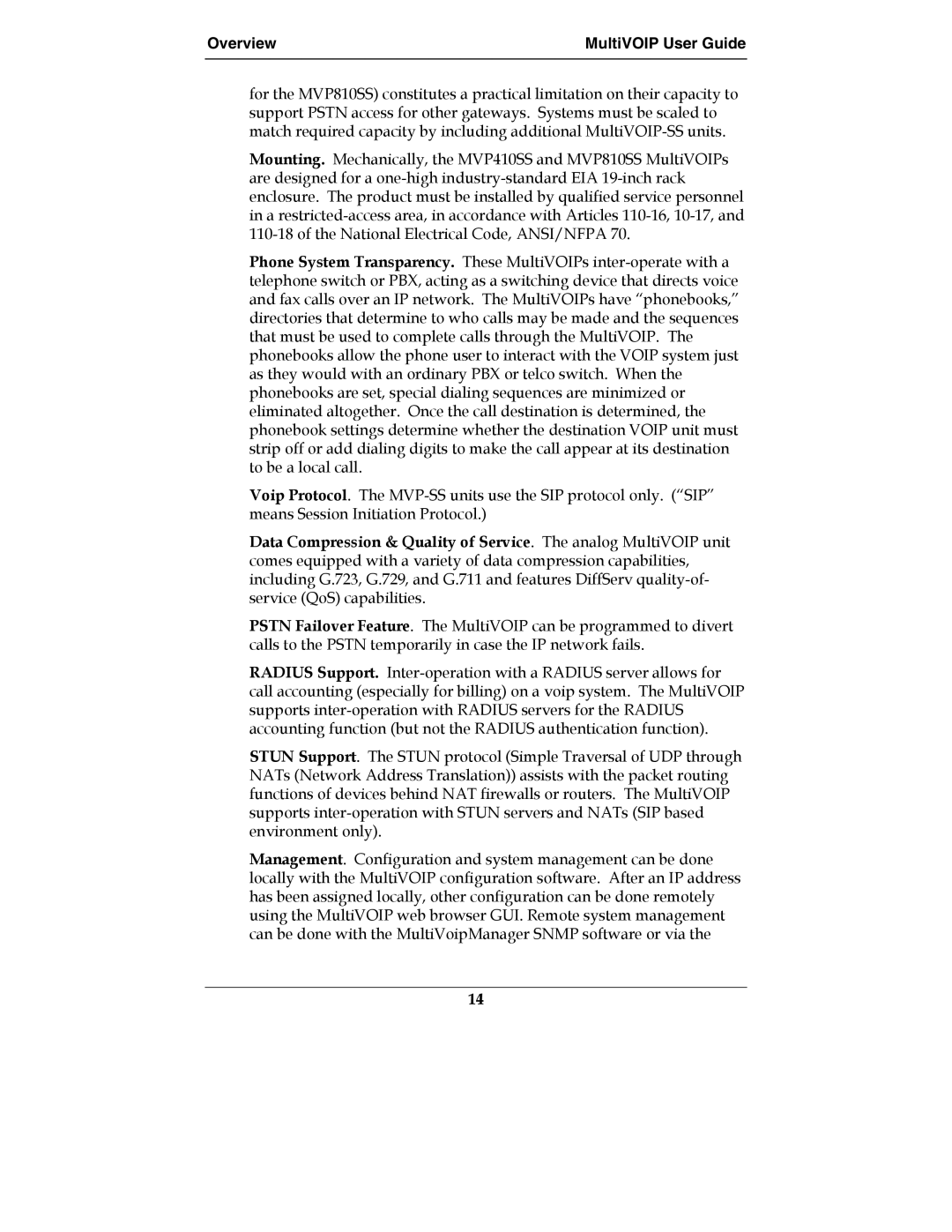Overview | MultiVOIP User Guide |
| |
for the MVP810SS) constitutes a practical limitation on their capacity to support PSTN access for other gateways. Systems must be scaled to match required capacity by including additional MultiVOIP-SS units.
Mounting. Mechanically, the MVP410SS and MVP810SS MultiVOIPs are designed for a one-high industry-standard EIA 19-inch rack enclosure. The product must be installed by qualified service personnel in a restricted-access area, in accordance with Articles 110-16, 10-17, and 110-18 of the National Electrical Code, ANSI/NFPA 70.
Phone System Transparency. These MultiVOIPs inter-operate with a telephone switch or PBX, acting as a switching device that directs voice and fax calls over an IP network. The MultiVOIPs have “phonebooks,” directories that determine to who calls may be made and the sequences that must be used to complete calls through the MultiVOIP. The phonebooks allow the phone user to interact with the VOIP system just as they would with an ordinary PBX or telco switch. When the phonebooks are set, special dialing sequences are minimized or eliminated altogether. Once the call destination is determined, the phonebook settings determine whether the destination VOIP unit must strip off or add dialing digits to make the call appear at its destination to be a local call.
Voip Protocol. The MVP-SS units use the SIP protocol only. (“SIP” means Session Initiation Protocol.)
Data Compression & Quality of Service. The analog MultiVOIP unit comes equipped with a variety of data compression capabilities, including G.723, G.729, and G.711 and features DiffServ quality-of- service (QoS) capabilities.
PSTN Failover Feature. The MultiVOIP can be programmed to divert calls to the PSTN temporarily in case the IP network fails.
RADIUS Support. Inter-operation with a RADIUS server allows for call accounting (especially for billing) on a voip system. The MultiVOIP supports inter-operation with RADIUS servers for the RADIUS accounting function (but not the RADIUS authentication function).
STUN Support. The STUN protocol (Simple Traversal of UDP through NATs (Network Address Translation)) assists with the packet routing functions of devices behind NAT firewalls or routers. The MultiVOIP supports inter-operation with STUN servers and NATs (SIP based environment only).
Management. Configuration and system management can be done locally with the MultiVOIP configuration software. After an IP address has been assigned locally, other configuration can be done remotely using the MultiVOIP web browser GUI. Remote system management can be done with the MultiVoipManager SNMP software or via the