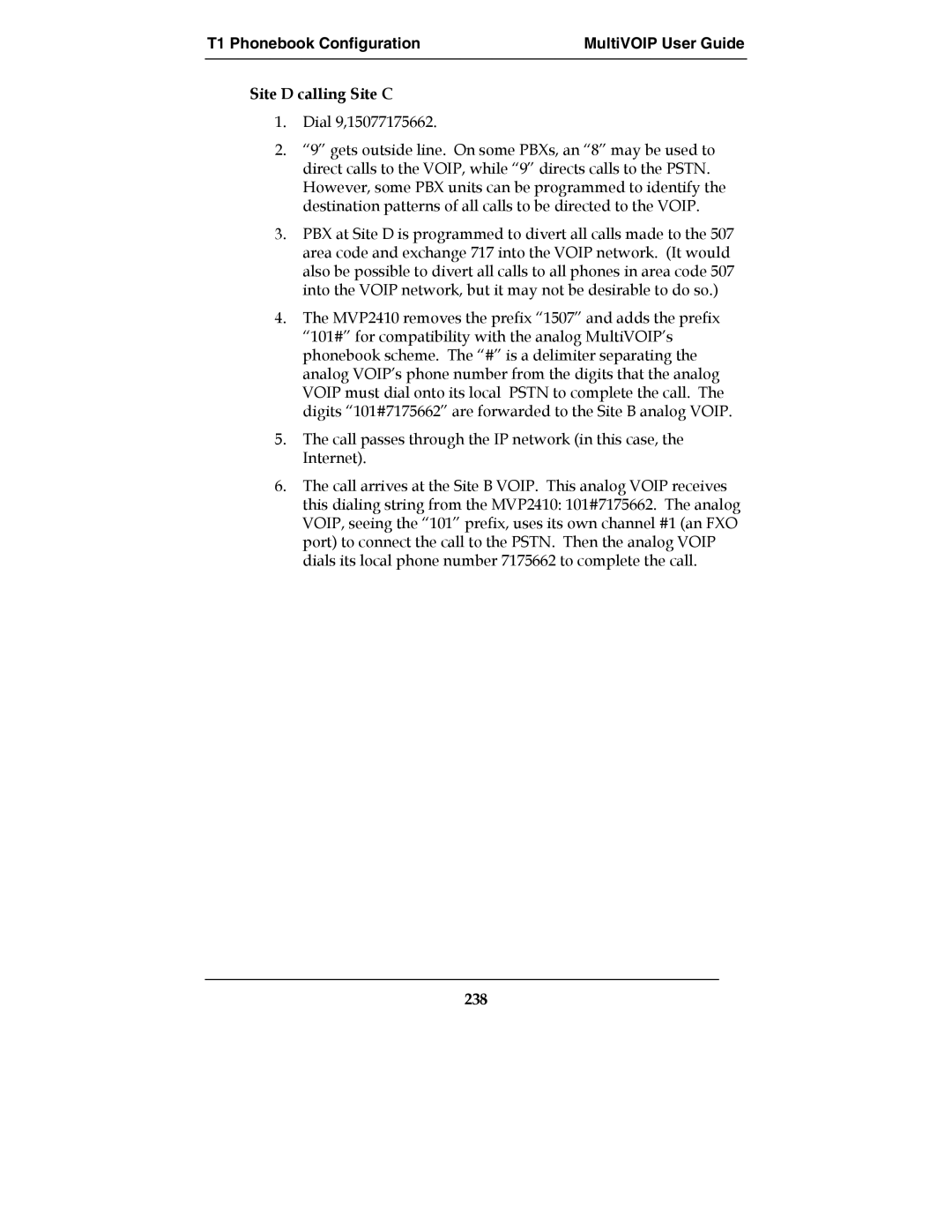T1 Phonebook Configuration | MultiVOIP User Guide |
|
|
Site D calling Site C
1.Dial 9,15077175662.
2.“9” gets outside line. On some PBXs, an “8” may be used to direct calls to the VOIP, while “9” directs calls to the PSTN. However, some PBX units can be programmed to identify the destination patterns of all calls to be directed to the VOIP.
3.PBX at Site D is programmed to divert all calls made to the 507 area code and exchange 717 into the VOIP network. (It would also be possible to divert all calls to all phones in area code 507 into the VOIP network, but it may not be desirable to do so.)
4.The MVP2410 removes the prefix “1507” and adds the prefix “101#” for compatibility with the analog MultiVOIP’s phonebook scheme. The “#” is a delimiter separating the analog VOIP’s phone number from the digits that the analog VOIP must dial onto its local PSTN to complete the call. The digits “101#7175662” are forwarded to the Site B analog VOIP.
5.The call passes through the IP network (in this case, the Internet).
6.The call arrives at the Site B VOIP. This analog VOIP receives this dialing string from the MVP2410: 101#7175662. The analog VOIP, seeing the “101” prefix, uses its own channel #1 (an FXO port) to connect the call to the PSTN. Then the analog VOIP dials its local phone number 7175662 to complete the call.