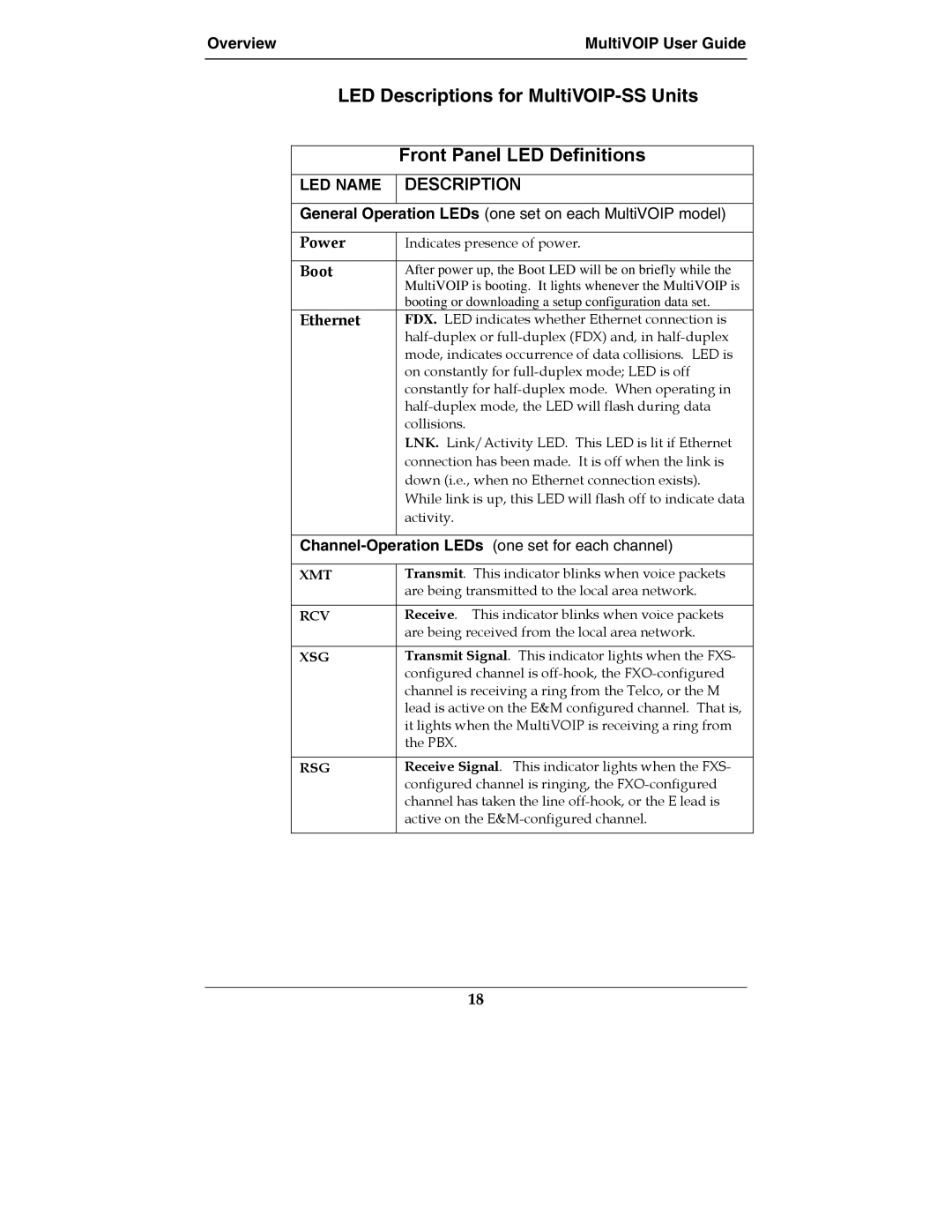Overview | MultiVOIP User Guide |
|
|
LED Descriptions for
Front Panel LED Definitions
LED NAME
DESCRIPTION
General Operation LEDs (one set on each MultiVOIP model)
Power | Indicates presence of power. |
|
|
Boot | After power up, the Boot LED will be on briefly while the |
| MultiVOIP is booting. It lights whenever the MultiVOIP is |
| booting or downloading a setup configuration data set. |
Ethernet | FDX. LED indicates whether Ethernet connection is |
| |
| mode, indicates occurrence of data collisions. LED is |
| on constantly for |
| constantly for |
| |
| collisions. |
| LNK. Link/Activity LED. This LED is lit if Ethernet |
| connection has been made. It is off when the link is |
| down (i.e., when no Ethernet connection exists). |
| While link is up, this LED will flash off to indicate data |
| activity. |
|
|
Channel-Operation LEDs (one set for each channel)
XMT | Transmit. This indicator blinks when voice packets |
| are being transmitted to the local area network. |
|
|
RCV | Receive. This indicator blinks when voice packets |
| are being received from the local area network. |
|
|
XSG | Transmit Signal. This indicator lights when the FXS- |
| configured channel is |
| channel is receiving a ring from the Telco, or the M |
| lead is active on the E&M configured channel. That is, |
| it lights when the MultiVOIP is receiving a ring from |
| the PBX. |
|
|
RSG | Receive Signal. This indicator lights when the FXS- |
| configured channel is ringing, the |
| channel has taken the line |
| active on the |
|
|
18