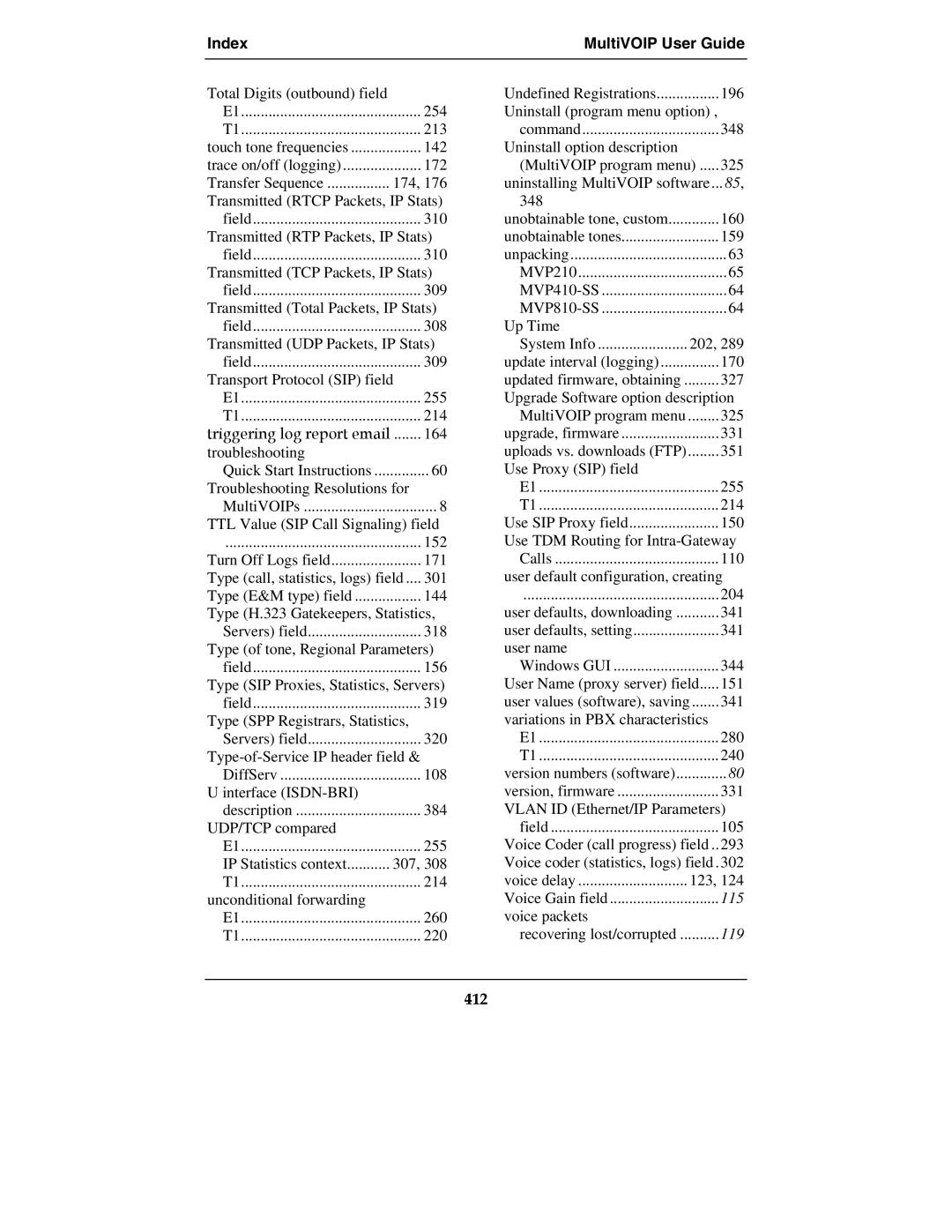Index | MultiVOIP User Guide |
|
|
Total Digits (outbound) field |
|
E1 | 254 |
T1 | 213 |
touch tone frequencies | 142 |
trace on/off (logging) | 172 |
Transfer Sequence | 174, 176 |
Transmitted (RTCP Packets, IP Stats) | |
field | 310 |
Transmitted (RTP Packets, IP Stats) | |
field | 310 |
Transmitted (TCP Packets, IP Stats) | |
field | 309 |
Transmitted (Total Packets, IP Stats) | |
field | 308 |
Transmitted (UDP Packets, IP Stats) | |
field | 309 |
Transport Protocol (SIP) field | |
E1 | 255 |
T1 | 214 |
triggering log report email | ....... 164 |
troubleshooting |
|
Quick Start Instructions | 60 |
Troubleshooting Resolutions for | |
MultiVOIPs | 8 |
TTL Value (SIP Call Signaling) field | |
.................................................. | 152 |
Turn Off Logs field | 171 |
Type (call, statistics, logs) field .... 301 | |
Type (E&M type) field | 144 |
Type (H.323 Gatekeepers, Statistics, | |
Servers) field | 318 |
Type (of tone, Regional Parameters) | |
field | 156 |
Type (SIP Proxies, Statistics, Servers) | |
field | 319 |
Type (SPP Registrars, Statistics, | |
Servers) field | 320 |
DiffServ | 108 |
U interface |
|
description | 384 |
UDP/TCP compared |
|
E1 | 255 |
IP Statistics context | 307, 308 |
T1 | 214 |
unconditional forwarding |
|
E1 | 260 |
T1 | 220 |
Undefined Registrations | 196 | |
Uninstall (program menu option) , |
| |
command | 348 | |
Uninstall option description |
|
|
(MultiVOIP program menu) | 325 | |
uninstalling MultiVOIP software... | 85, | |
348 |
|
|
unobtainable tone, custom | 160 | |
unobtainable tones | 159 | |
unpacking | 63 | |
MVP210 | 65 | |
| 64 | |
| 64 | |
Up Time |
|
|
System Info | 202, 289 | |
update interval (logging) | 170 | |
updated firmware, obtaining | 327 | |
Upgrade Software option description
MultiVOIP program menu | 325 |
upgrade, firmware | 331 |
uploads vs. downloads (FTP) | 351 |
Use Proxy (SIP) field |
|
E1 | 255 |
T1 | 214 |
Use SIP Proxy field | 150 |
Use TDM Routing for
Calls | 110 |
user default configuration, creating | |
.................................................. | 204 |
user defaults, downloading | 341 |
user defaults, setting | 341 |
user name |
|
Windows GUI | 344 |
User Name (proxy server) field | 151 |
user values (software), saving | 341 |
variations in PBX characteristics |
|
E1 | 280 |
T1 | 240 |
version numbers (software) | 80 |
version, firmware | 331 |
VLAN ID (Ethernet/IP Parameters) | |
field | 105 |
Voice Coder (call progress) field .. | 293 |
Voice coder (statistics, logs) field . 302
voice delay | 123, 124 |
Voice Gain field | 115 |
voice packets | 119 |
recovering lost/corrupted |