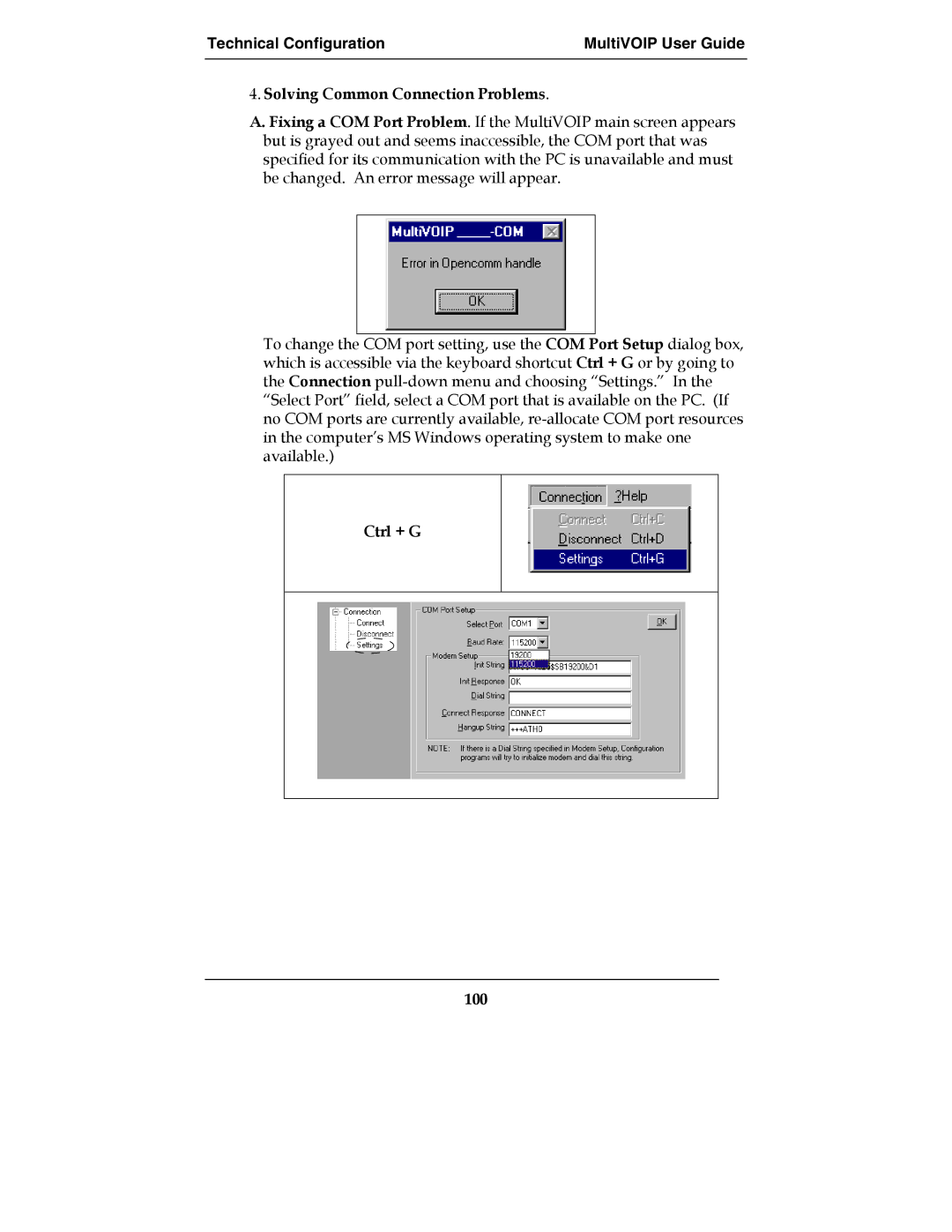Technical Configuration | MultiVOIP User Guide |
|
|
4.Solving Common Connection Problems.
A. Fixing a COM Port Problem. If the MultiVOIP main screen appears but is grayed out and seems inaccessible, the COM port that was specified for its communication with the PC is unavailable and must be changed. An error message will appear.
To change the COM port setting, use the COM Port Setup dialog box, which is accessible via the keyboard shortcut Ctrl + G or by going to the Connection