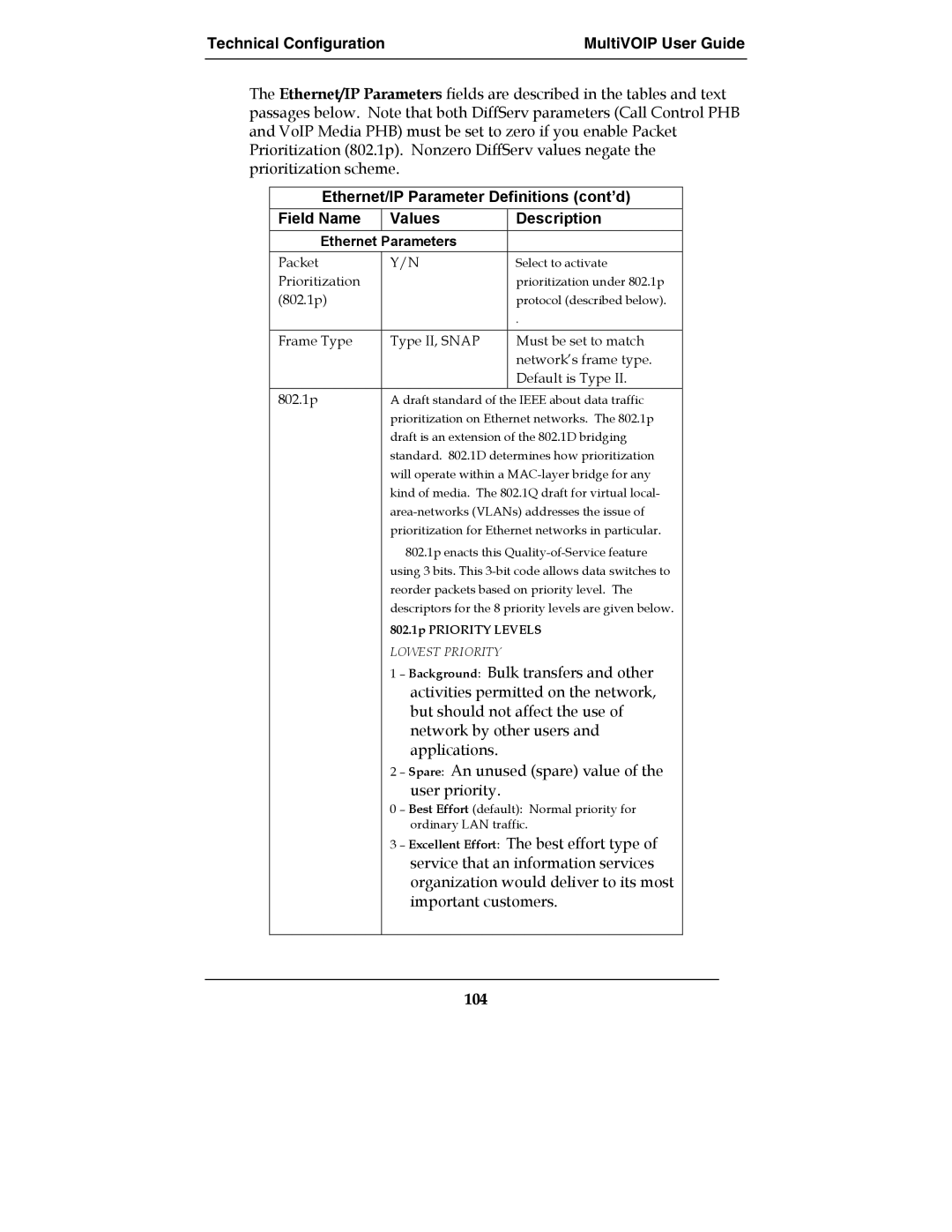Technical Configuration | MultiVOIP User Guide |
|
|
The Ethernet/IP Parameters fields are described in the tables and text passages below. Note that both DiffServ parameters (Call Control PHB and VoIP Media PHB) must be set to zero if you enable Packet Prioritization (802.1p). Nonzero DiffServ values negate the prioritization scheme.
Ethernet/IP Parameter Definitions (cont’d)
Field Name | Values | Description |
Ethernet Parameters |
| |
Packet | Y/N | Select to activate |
Prioritization |
| prioritization under 802.1p |
(802.1p) |
| protocol (described below). |
|
| . |
|
| Must be set to match |
Frame Type | Type II, SNAP | |
|
| network’s frame type. |
|
| Default is Type II. |
802.1p | A draft standard of the IEEE about data traffic | |
| prioritization on Ethernet networks. The 802.1p | |
| draft is an extension of the 802.1D bridging | |
| standard. 802.1D determines how prioritization | |
| will operate within a | |
| kind of media. The 802.1Q draft for virtual local- | |
| ||
| prioritization for Ethernet networks in particular. | |
| 802.1p enacts this | |
| using 3 bits. This | |
| reorder packets based on priority level. The | |
| descriptors for the 8 priority levels are given below. | |
| 802.1p PRIORITY LEVELS | |
| LOWEST PRIORITY |
|
| 1 – Background: Bulk transfers and other | |
| activities permitted on the network, | |
| but should not affect the use of | |
| network by other users and | |
| applications. |
|
2 – Spare: An unused (spare) value of the user priority.
0 – Best Effort (default): Normal priority for ordinary LAN traffic.
3 – Excellent Effort: The best effort type of service that an information services organization would deliver to its most important customers.