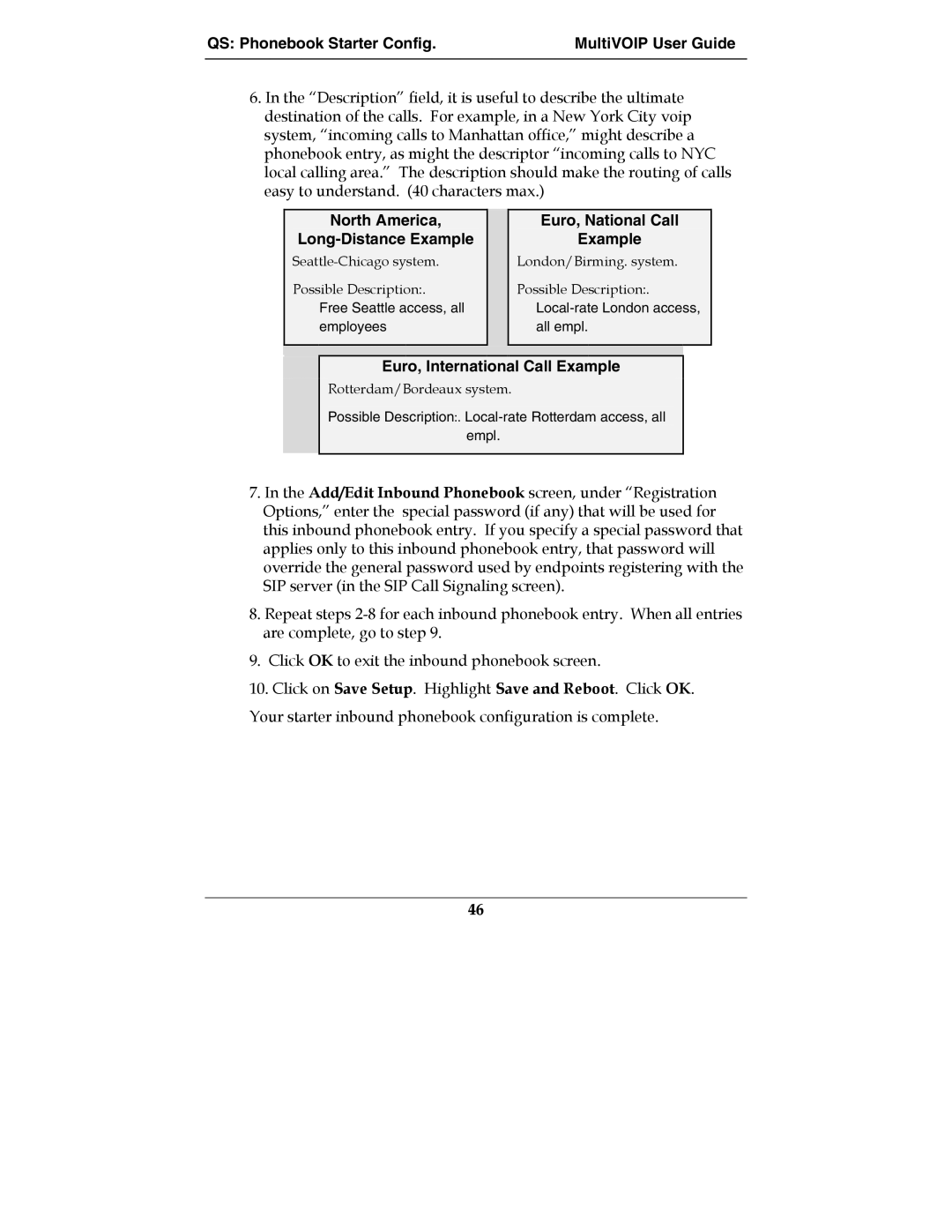QS: Phonebook Starter Config. | MultiVOIP User Guide |
|
|
6.In the “Description” field, it is useful to describe the ultimate destination of the calls. For example, in a New York City voip system, “incoming calls to Manhattan office,” might describe a phonebook entry, as might the descriptor “incoming calls to NYC local calling area.” The description should make the routing of calls easy to understand. (40 characters max.)
North America,
Possible Description:.
Free Seattle access, all employees
Euro, National Call
Example
London/Birming. system.
Possible Description:.
Euro, International Call Example
Rotterdam/Bordeaux system.
Possible Description:.
7.In the Add/Edit Inbound Phonebook screen, under “Registration Options,” enter the special password (if any) that will be used for this inbound phonebook entry. If you specify a special password that applies only to this inbound phonebook entry, that password will override the general password used by endpoints registering with the SIP server (in the SIP Call Signaling screen).
8.Repeat steps
9.Click OK to exit the inbound phonebook screen.
10.Click on Save Setup. Highlight Save and Reboot. Click OK.
Your starter inbound phonebook configuration is complete.
46