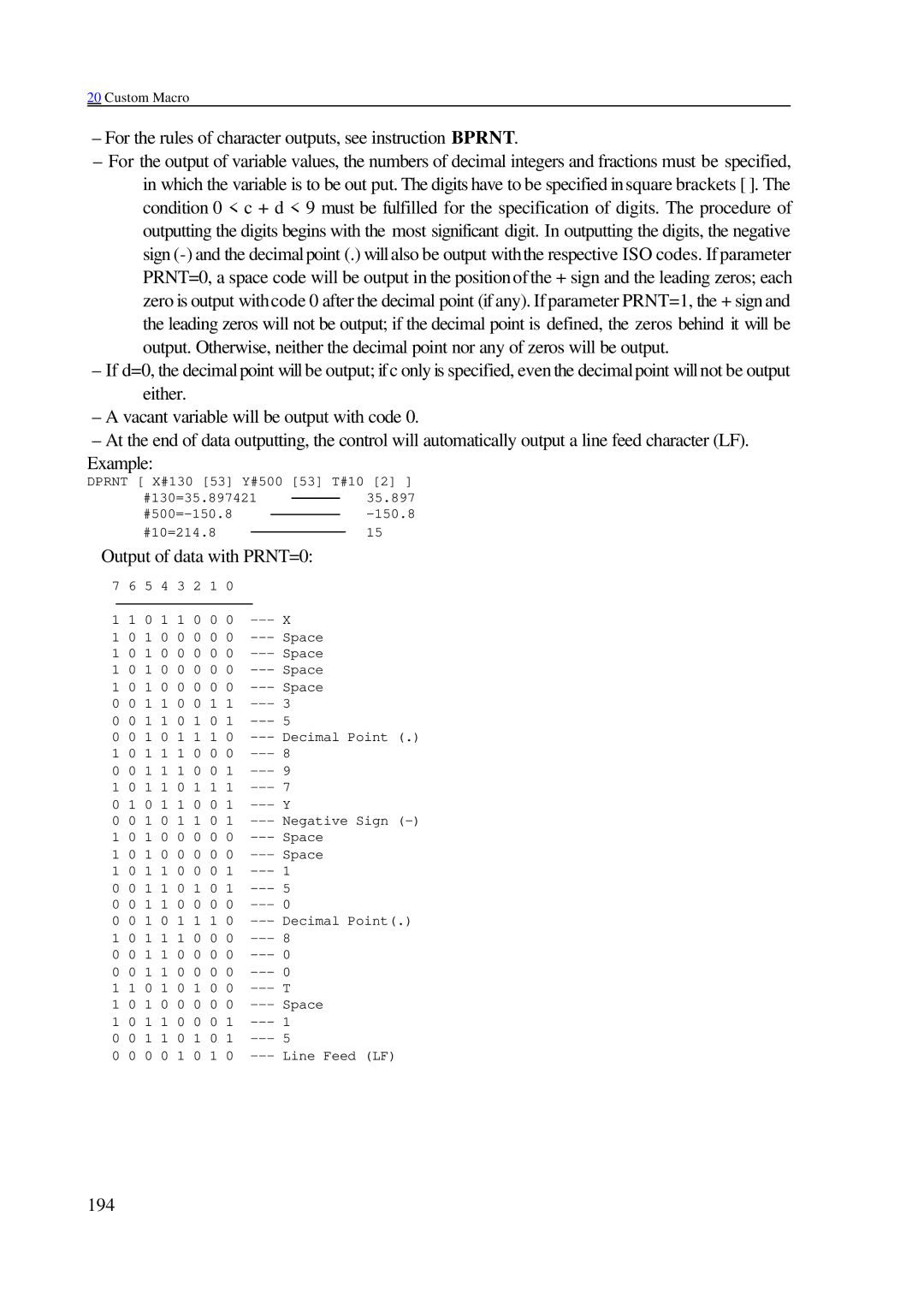20 Custom Macro
–For the rules of character outputs, see instruction BPRNT.
–For the output of variable values, the numbers of decimal integers and fractions must be specified, in which the variable is to be out put. The digits have to be specified in square brackets [ ]. The condition 0 < c + d < 9 must be fulfilled for the specification of digits. The procedure of outputting the digits begins with the most significant digit. In outputting the digits, the negative sign
–If d=0, the decimal point will be output; if c only is specified, even the decimal point will not be output either.
–A vacant variable will be output with code 0.
–At the end of data outputting, the control will automatically output a line feed character (LF).
Example:
DPRNT [ X#130 [53] Y#500 [53] T#10 [2] ]
#130=35.897421 |
|
| 35.897 | ||
| |||||
|
|
| |||
|
| ||||
#10=214.8 |
|
|
| 15 | |
|
|
| |||
Output of data with PRNT=0:
7 6 5 4 3 2 1 0
1 1 0 1 1 0 0 0 | |
1 0 1 0 0 0 0 0 | |
1 0 1 0 0 0 0 0 | |
1 0 1 0 0 0 0 0 | |
1 0 1 0 0 0 0 0 | |
0 0 1 1 0 0 1 1 | |
0 0 1 1 0 1 0 1 | |
0 0 1 0 1 1 1 0 | |
1 0 1 1 1 0 0 0 | |
0 0 1 1 1 0 0 1 | |
1 0 1 1 0 1 1 1 | |
0 1 0 1 1 0 0 1 | |
0 0 1 0 1 1 0 1 | |
1 0 1 0 0 0 0 0 | |
1 0 1 0 0 0 0 0 | |
1 0 1 1 0 0 0 1 | |
0 0 1 1 0 1 0 1 | |
0 0 1 1 0 0 0 0 | |
0 0 1 0 1 1 1 0 | |
1 0 1 1 1 0 0 0 | |
0 0 1 1 0 0 0 0 | |
0 0 1 1 0 0 0 0 | |
1 1 0 1 0 1 0 0 | |
1 0 1 0 0 0 0 0 | |
1 0 1 1 0 0 0 1 | |
0 0 1 1 0 1 0 1 | |
0 0 0 0 1 0 1 0 |