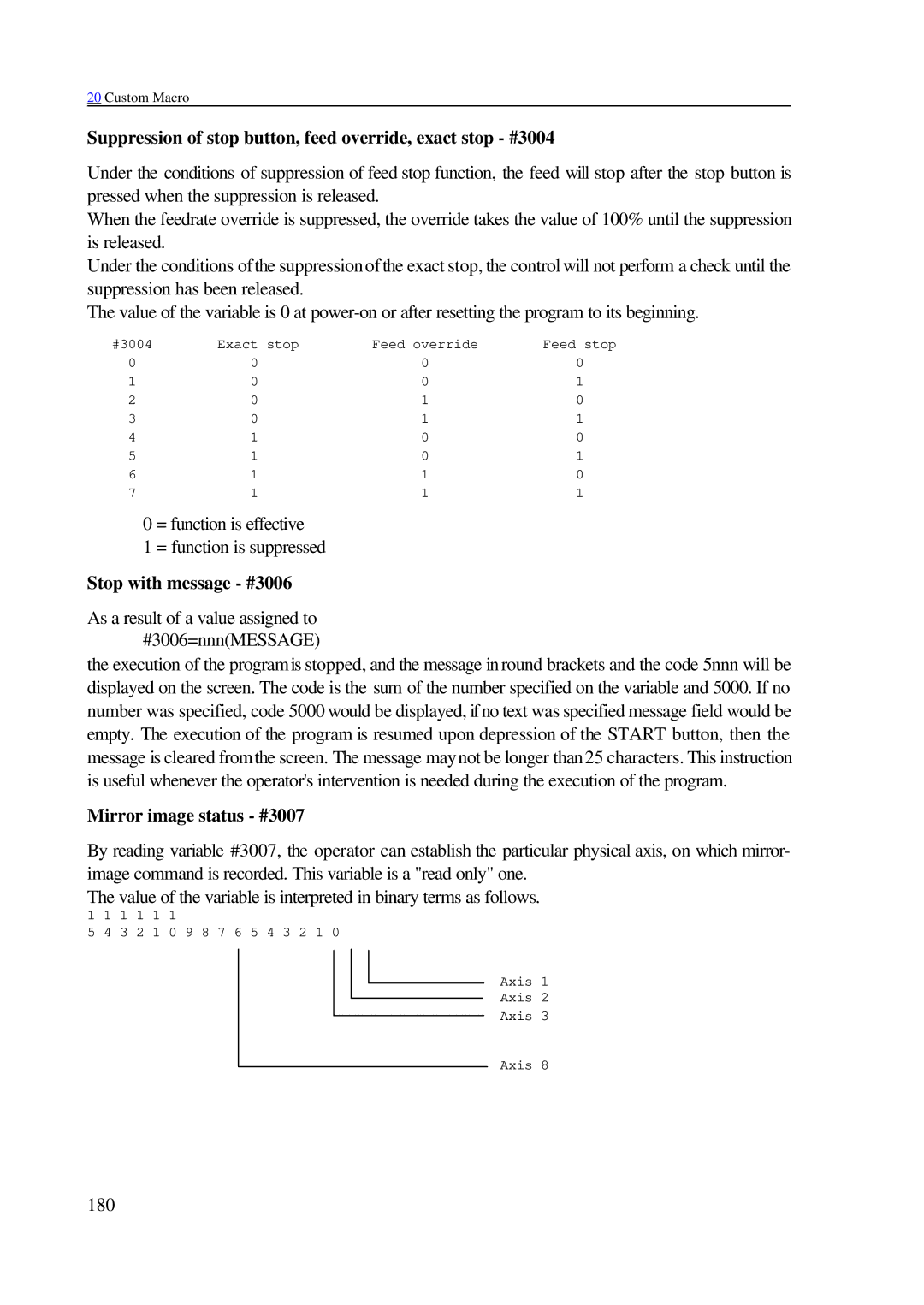20 Custom Macro
Suppression of stop button, feed override, exact stop - #3004
Under the conditions of suppression of feed stop function, the feed will stop after the stop button is pressed when the suppression is released.
When the feedrate override is suppressed, the override takes the value of 100% until the suppression is released.
Under the conditions of the suppression of the exact stop, the control will not perform a check until the suppression has been released.
The value of the variable is 0 at
#3004 | Exact stop | Feed override | Feed stop |
0 | 0 | 0 | 0 |
1 | 0 | 0 | 1 |
2 | 0 | 1 | 0 |
3 | 0 | 1 | 1 |
4 | 1 | 0 | 0 |
5 | 1 | 0 | 1 |
6 | 1 | 1 | 0 |
7 | 1 | 1 | 1 |
0 = function is effective
1 = function is suppressed
Stop with message - #3006
As a result of a value assigned to #3006=nnn(MESSAGE)
the execution of the program is stopped, and the message in round brackets and the code 5nnn will be displayed on the screen. The code is the sum of the number specified on the variable and 5000. If no number was specified, code 5000 would be displayed, if no text was specified message field would be empty. The execution of the program is resumed upon depression of the START button, then the message is cleared from the screen. The message may not be longer than 25 characters. This instruction is useful whenever the operator's intervention is needed during the execution of the program.
Mirror image status - #3007
By reading variable #3007, the operator can establish the particular physical axis, on which mirror- image command is recorded. This variable is a "read only" one.
The value of the variable is interpreted in binary terms as follows.
1 1 1 1 1 1
5 4 3 2 1 0 9 8 7 6 5 4 3 2 1 0
Axis 1
Axis 2
Axis 3
Axis 8
180