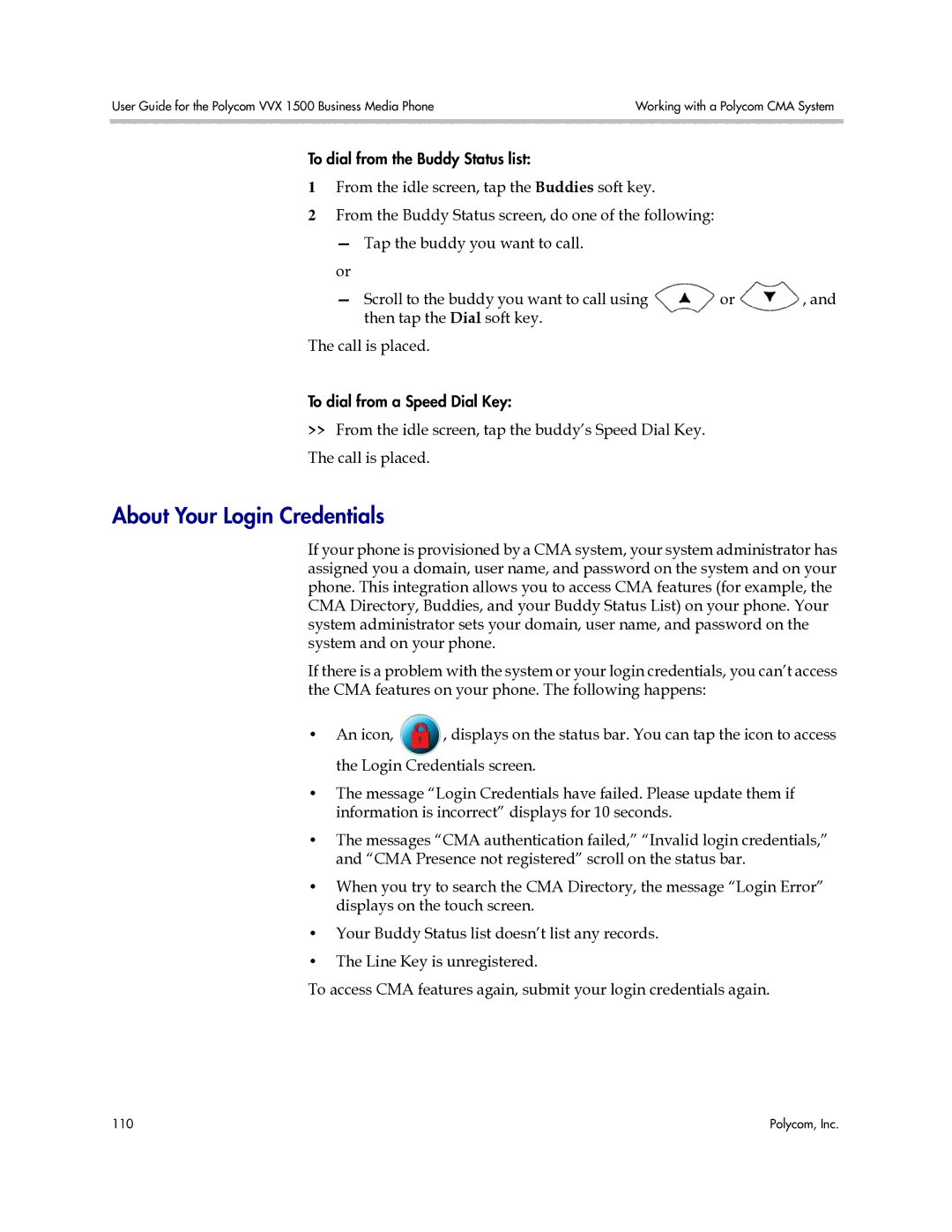User Guide for the Polycom VVX 1500 Business Media Phone | Working with a Polycom CMA System |
|
|
To dial from the Buddy Status list:
1From the idle screen, tap the Buddies soft key.
2From the Buddy Status screen, do one of the following:
— Tap the buddy you want to call.
or |
|
|
— Scroll to the buddy you want to call using | or | , and |
then tap the Dial soft key. |
|
|
The call is placed. |
|
|
To dial from a Speed Dial Key:
>>From the idle screen, tap the buddy’s Speed Dial Key. The call is placed.
About Your Login Credentials
If your phone is provisioned by a CMA system, your system administrator has assigned you a domain, user name, and password on the system and on your phone. This integration allows you to access CMA features (for example, the CMA Directory, Buddies, and your Buddy Status List) on your phone. Your system administrator sets your domain, user name, and password on the system and on your phone.
If there is a problem with the system or your login credentials, you can’t access the CMA features on your phone. The following happens:
•An icon, ![]() , displays on the status bar. You can tap the icon to access the Login Credentials screen.
, displays on the status bar. You can tap the icon to access the Login Credentials screen.
•The message “Login Credentials have failed. Please update them if information is incorrect” displays for 10 seconds.
•The messages “CMA authentication failed,” “Invalid login credentials,” and “CMA Presence not registered” scroll on the status bar.
•When you try to search the CMA Directory, the message “Login Error” displays on the touch screen.
•Your Buddy Status list doesn’t list any records.
•The Line Key is unregistered.
To access CMA features again, submit your login credentials again.
110 | Polycom, Inc. |