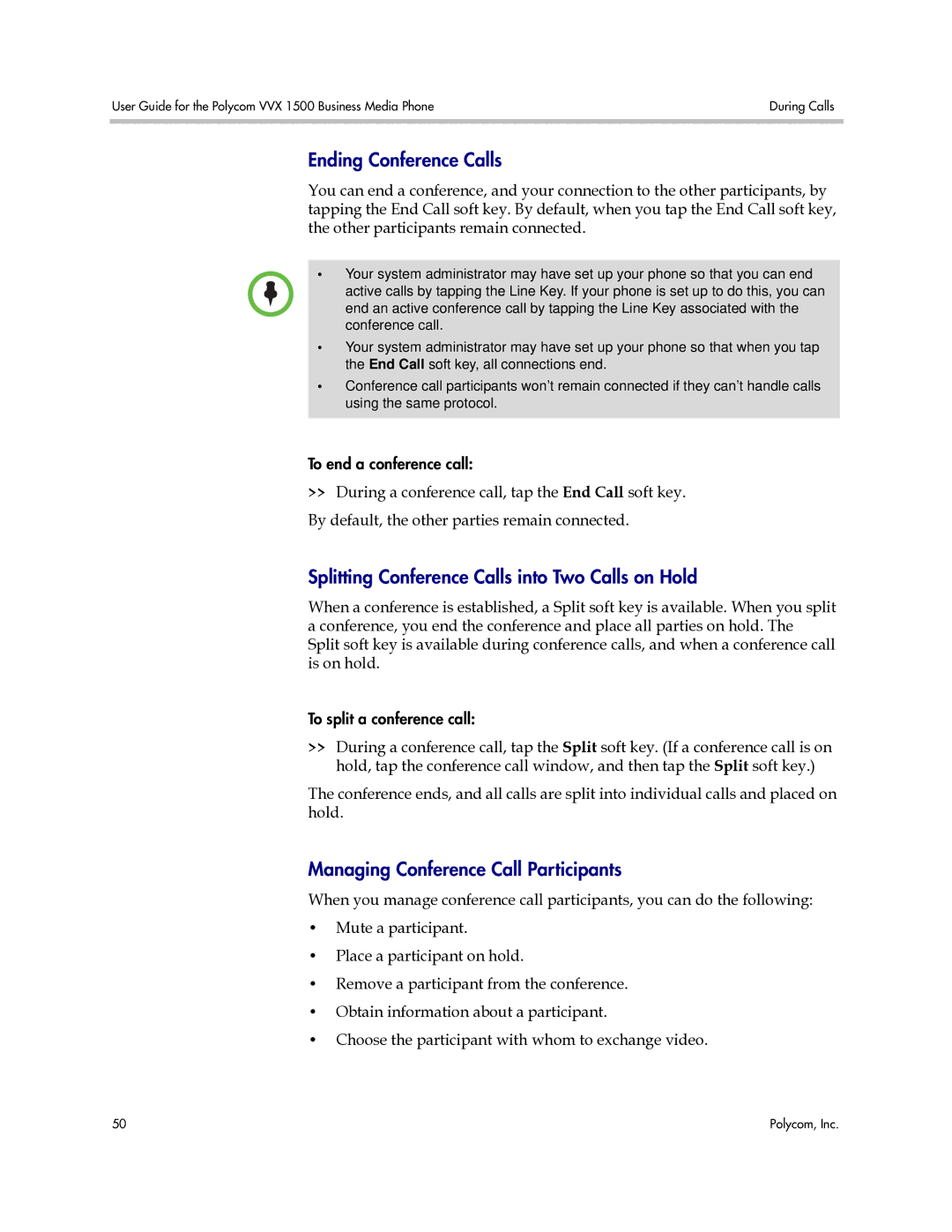User Guide for the Polycom VVX 1500 Business Media Phone | During Calls |
|
|
Ending Conference Calls
You can end a conference, and your connection to the other participants, by tapping the End Call soft key. By default, when you tap the End Call soft key, the other participants remain connected.
•Your system administrator may have set up your phone so that you can end active calls by tapping the Line Key. If your phone is set up to do this, you can end an active conference call by tapping the Line Key associated with the conference call.
•Your system administrator may have set up your phone so that when you tap the End Call soft key, all connections end.
•Conference call participants won’t remain connected if they can’t handle calls using the same protocol.
To end a conference call:
>>During a conference call, tap the End Call soft key. By default, the other parties remain connected.
Splitting Conference Calls into Two Calls on Hold
When a conference is established, a Split soft key is available. When you split a conference, you end the conference and place all parties on hold. The Split soft key is available during conference calls, and when a conference call is on hold.
To split a conference call:
>>During a conference call, tap the Split soft key. (If a conference call is on hold, tap the conference call window, and then tap the Split soft key.)
The conference ends, and all calls are split into individual calls and placed on hold.
Managing Conference Call Participants
When you manage conference call participants, you can do the following:
•Mute a participant.
•Place a participant on hold.
•Remove a participant from the conference.
•Obtain information about a participant.
•Choose the participant with whom to exchange video.
50 | Polycom, Inc. |