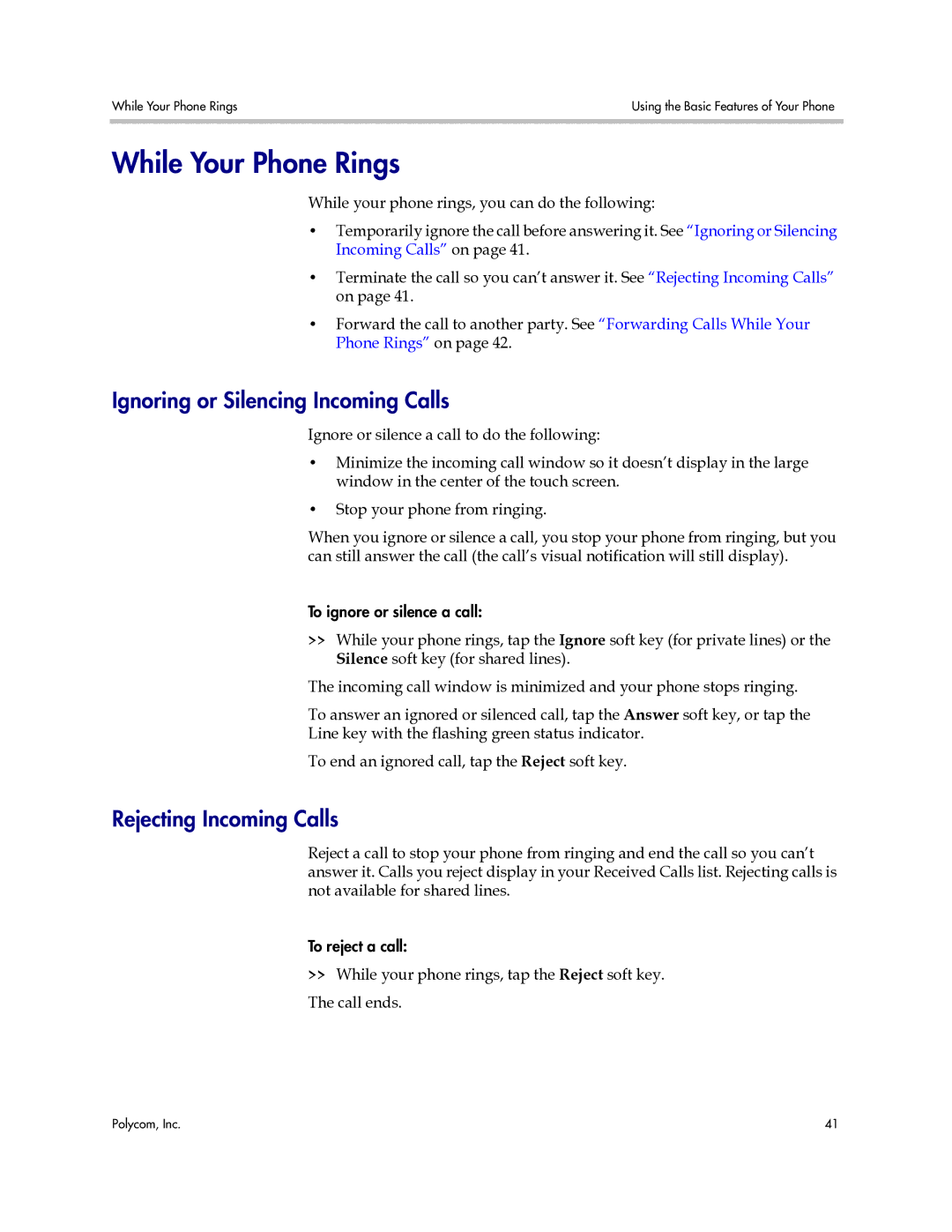While Your Phone Rings | Using the Basic Features of Your Phone |
|
|
While Your Phone Rings
While your phone rings, you can do the following:
•Temporarily ignore the call before answering it. See “Ignoring or Silencing Incoming Calls” on page 41.
•Terminate the call so you can’t answer it. See “Rejecting Incoming Calls” on page 41.
•Forward the call to another party. See “Forwarding Calls While Your Phone Rings” on page 42.
Ignoring or Silencing Incoming Calls
Ignore or silence a call to do the following:
•Minimize the incoming call window so it doesn’t display in the large window in the center of the touch screen.
•Stop your phone from ringing.
When you ignore or silence a call, you stop your phone from ringing, but you can still answer the call (the call’s visual notification will still display).
To ignore or silence a call:
>>While your phone rings, tap the Ignore soft key (for private lines) or the Silence soft key (for shared lines).
The incoming call window is minimized and your phone stops ringing.
To answer an ignored or silenced call, tap the Answer soft key, or tap the
Line key with the flashing green status indicator.
To end an ignored call, tap the Reject soft key.
Rejecting Incoming Calls
Reject a call to stop your phone from ringing and end the call so you can’t answer it. Calls you reject display in your Received Calls list. Rejecting calls is not available for shared lines.
To reject a call:
>>While your phone rings, tap the Reject soft key. The call ends.
Polycom, Inc. | 41 |