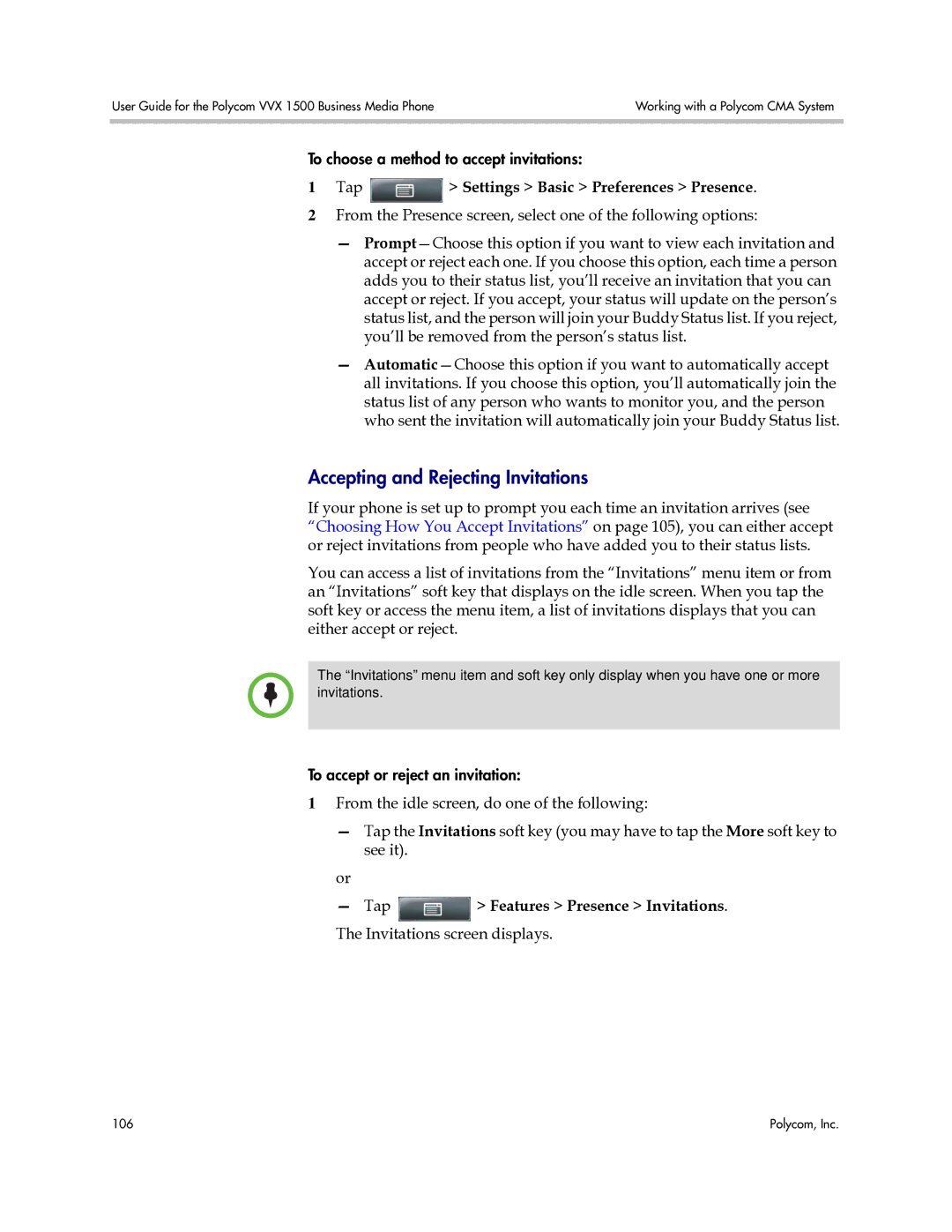User Guide for the Polycom VVX 1500 Business Media Phone | Working with a Polycom CMA System |
|
|
To choose a method to accept invitations:
1Tap  > Settings > Basic > Preferences > Presence.
> Settings > Basic > Preferences > Presence.
2From the Presence screen, select one of the following options:
—
—
Accepting and Rejecting Invitations
If your phone is set up to prompt you each time an invitation arrives (see “Choosing How You Accept Invitations” on page 105), you can either accept or reject invitations from people who have added you to their status lists.
You can access a list of invitations from the “Invitations” menu item or from an “Invitations” soft key that displays on the idle screen. When you tap the soft key or access the menu item, a list of invitations displays that you can either accept or reject.
The “Invitations” menu item and soft key only display when you have one or more invitations.
To accept or reject an invitation:
1From the idle screen, do one of the following:
—Tap the Invitations soft key (you may have to tap the More soft key to see it).
or
—Tap ![]() > Features > Presence > Invitations. The Invitations screen displays.
> Features > Presence > Invitations. The Invitations screen displays.
106 | Polycom, Inc. |