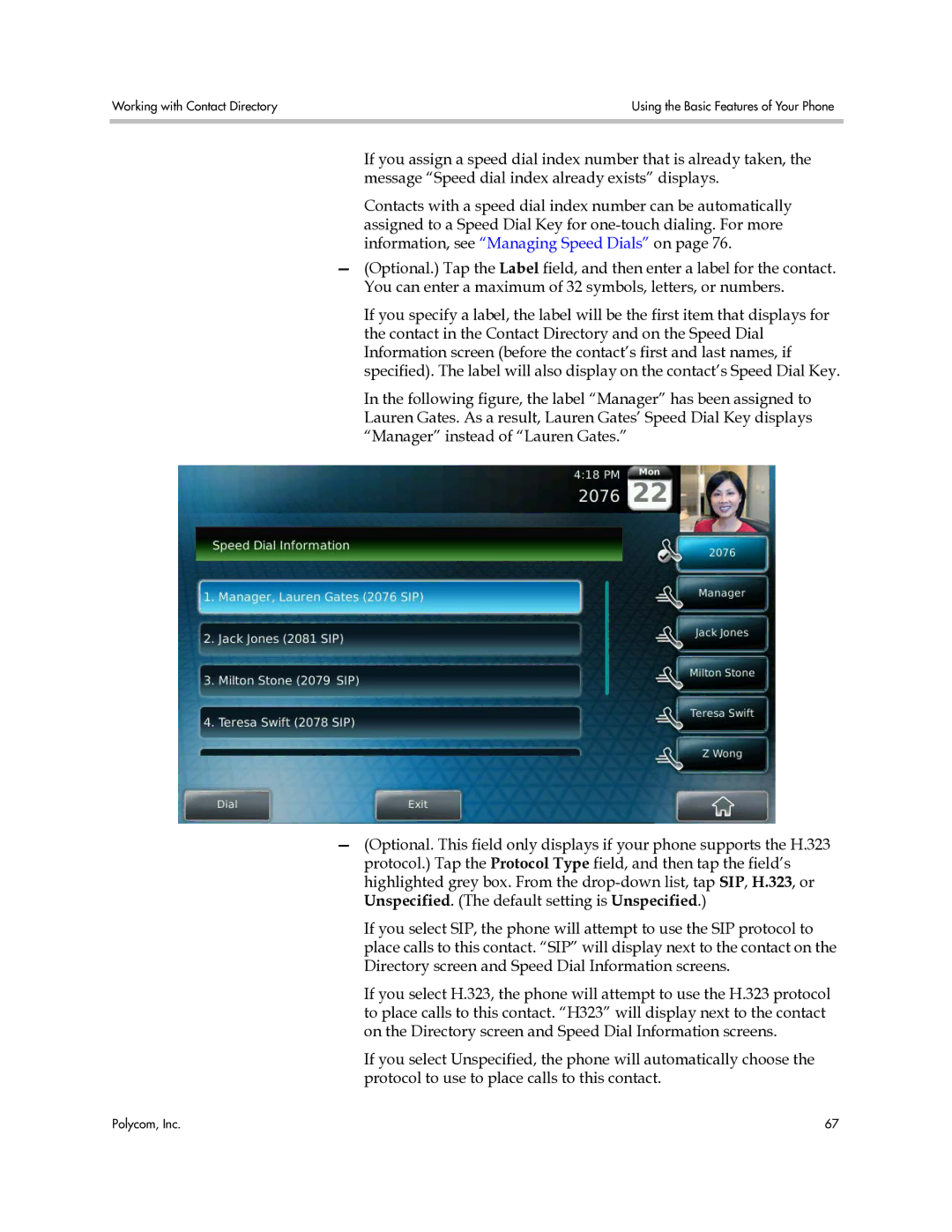Working with Contact Directory | Using the Basic Features of Your Phone |
|
|
If you assign a speed dial index number that is already taken, the message “Speed dial index already exists” displays.
Contacts with a speed dial index number can be automatically assigned to a Speed Dial Key for
—(Optional.) Tap the Label field, and then enter a label for the contact. You can enter a maximum of 32 symbols, letters, or numbers.
If you specify a label, the label will be the first item that displays for the contact in the Contact Directory and on the Speed Dial Information screen (before the contact’s first and last names, if specified). The label will also display on the contact’s Speed Dial Key.
In the following figure, the label “Manager” has been assigned to Lauren Gates. As a result, Lauren Gates’ Speed Dial Key displays “Manager” instead of “Lauren Gates.”
—(Optional. This field only displays if your phone supports the H.323 protocol.) Tap the Protocol Type field, and then tap the field’s highlighted grey box. From the
If you select SIP, the phone will attempt to use the SIP protocol to place calls to this contact. “SIP” will display next to the contact on the Directory screen and Speed Dial Information screens.
If you select H.323, the phone will attempt to use the H.323 protocol to place calls to this contact. “H323” will display next to the contact on the Directory screen and Speed Dial Information screens.
If you select Unspecified, the phone will automatically choose the protocol to use to place calls to this contact.
Polycom, Inc. | 67 |