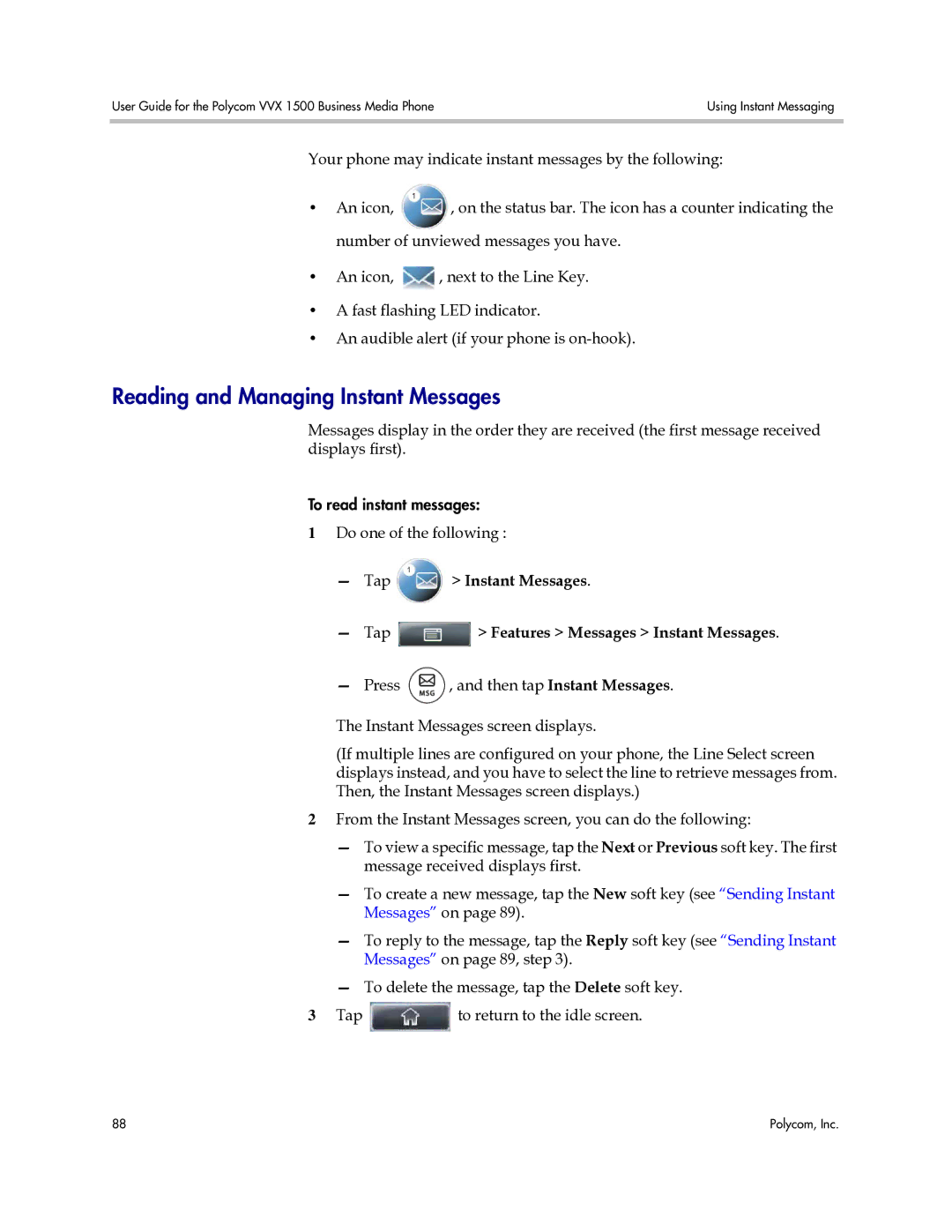User Guide for the Polycom VVX 1500 Business Media Phone | Using Instant Messaging |
|
|
Your phone may indicate instant messages by the following:
•An icon, ![]() , on the status bar. The icon has a counter indicating the number of unviewed messages you have.
, on the status bar. The icon has a counter indicating the number of unviewed messages you have.
•An icon, ![]() , next to the Line Key.
, next to the Line Key.
•A fast flashing LED indicator.
•An audible alert (if your phone is
Reading and Managing Instant Messages
Messages display in the order they are received (the first message received displays first).
To read instant messages:
1Do one of the following :
—Tap  > Instant Messages.
> Instant Messages.
—Tap  > Features > Messages > Instant Messages.
> Features > Messages > Instant Messages.
—Press ![]() , and then tap Instant Messages.
, and then tap Instant Messages.
The Instant Messages screen displays.
(If multiple lines are configured on your phone, the Line Select screen displays instead, and you have to select the line to retrieve messages from. Then, the Instant Messages screen displays.)
2From the Instant Messages screen, you can do the following:
—To view a specific message, tap the Next or Previous soft key. The first message received displays first.
—To create a new message, tap the New soft key (see “Sending Instant Messages” on page 89).
—To reply to the message, tap the Reply soft key (see “Sending Instant Messages” on page 89, step 3).
—To delete the message, tap the Delete soft key.
3Tap ![]() to return to the idle screen.
to return to the idle screen.
88 | Polycom, Inc. |