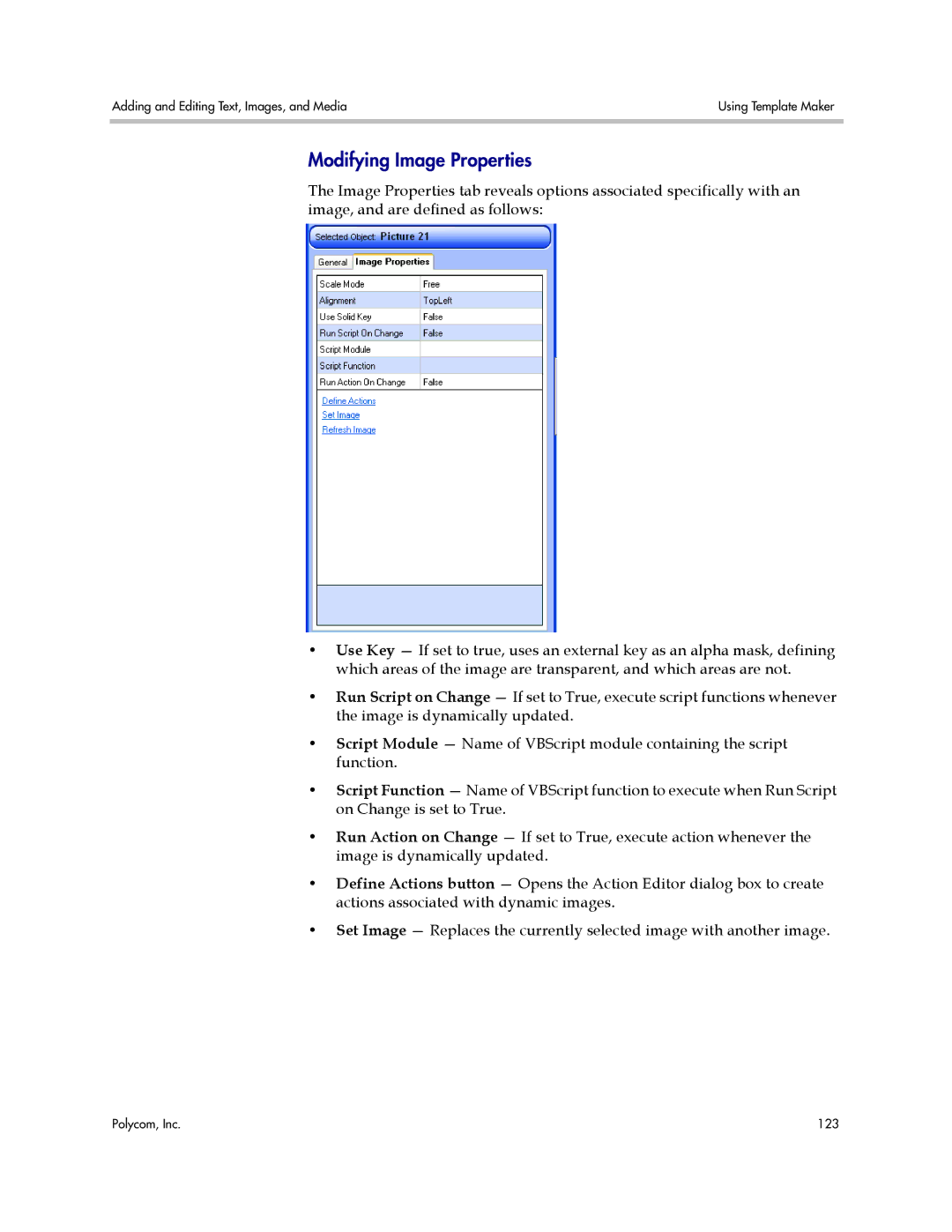Adding and Editing Text, Images, and Media | Using Template Maker |
|
|
Modifying Image Properties
The Image Properties tab reveals options associated specifically with an image, and are defined as follows:
•Use Key — If set to true, uses an external key as an alpha mask, defining which areas of the image are transparent, and which areas are not.
•Run Script on Change — If set to True, execute script functions whenever the image is dynamically updated.
•Script Module — Name of VBScript module containing the script function.
•Script Function — Name of VBScript function to execute when Run Script on Change is set to True.
•Run Action on Change — If set to True, execute action whenever the image is dynamically updated.
•Define Actions button — Opens the Action Editor dialog box to create actions associated with dynamic images.
•Set Image — Replaces the currently selected image with another image.
Polycom, Inc. | 123 |