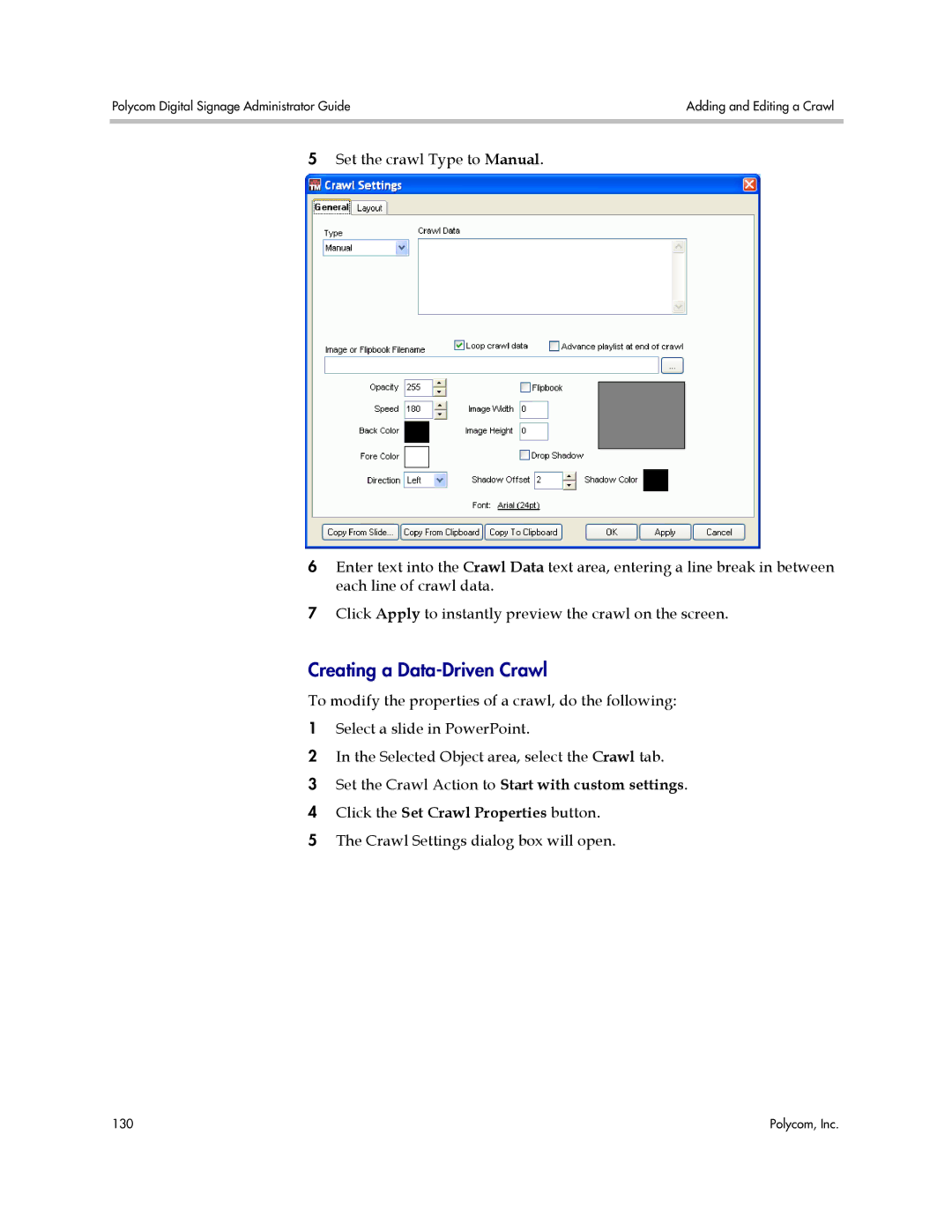Polycom Digital Signage Administrator Guide | Adding and Editing a Crawl |
|
|
5Set the crawl Type to Manual.
6Enter text into the Crawl Data text area, entering a line break in between each line of crawl data.
7Click Apply to instantly preview the crawl on the screen.
Creating a Data-Driven Crawl
To modify the properties of a crawl, do the following:
1Select a slide in PowerPoint.
2In the Selected Object area, select the Crawl tab.
3Set the Crawl Action to Start with custom settings.
4 Click the Set Crawl Properties button.
5 The Crawl Settings dialog box will open.
130 | Polycom, Inc. |