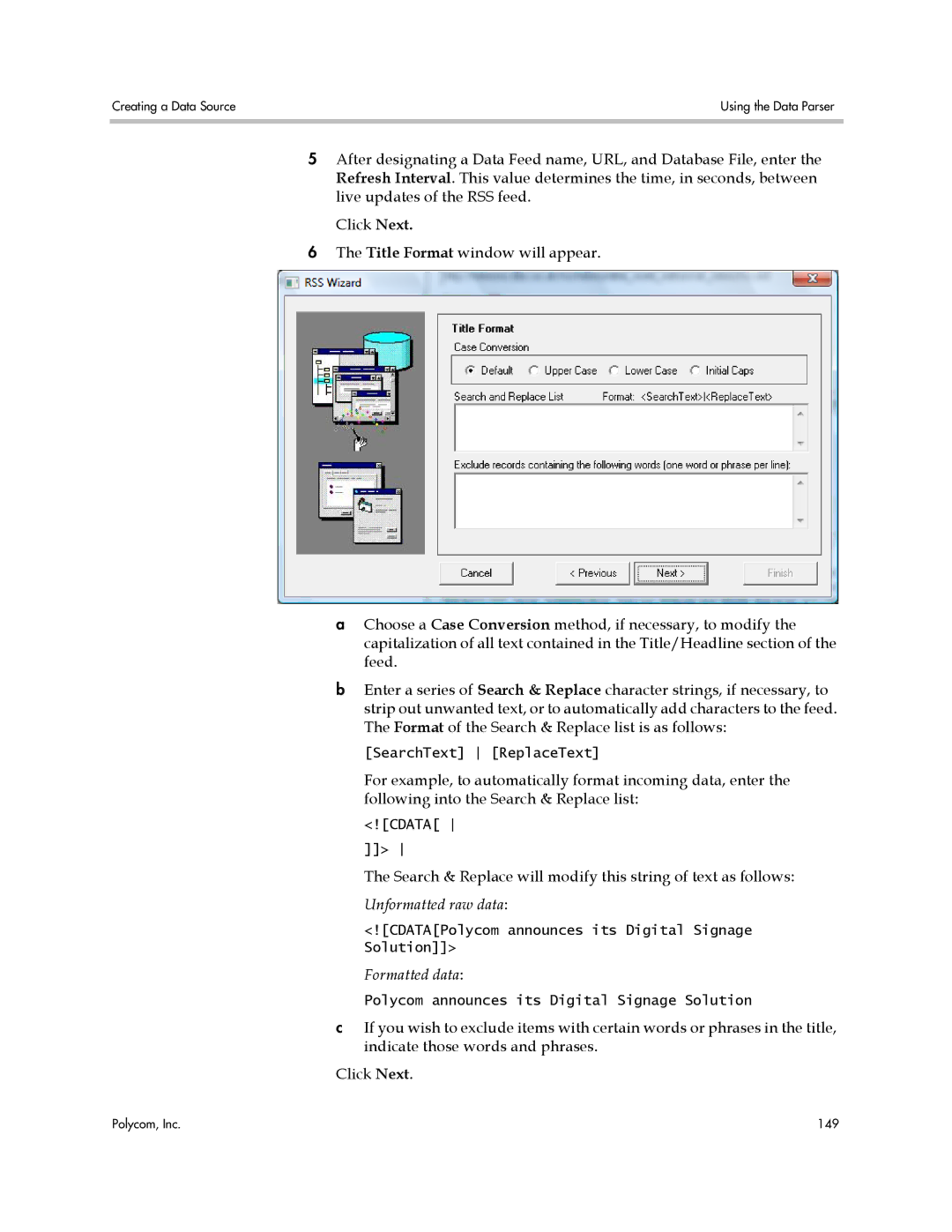Creating a Data Source | Using the Data Parser |
|
|
5After designating a Data Feed name, URL, and Database File, enter the Refresh Interval. This value determines the time, in seconds, between live updates of the RSS feed.
Click Next.
6The Title Format window will appear.
aChoose a Case Conversion method, if necessary, to modify the capitalization of all text contained in the Title/Headline section of the feed.
bEnter a series of Search & Replace character strings, if necessary, to strip out unwanted text, or to automatically add characters to the feed. The Format of the Search & Replace list is as follows:
[SearchText] [ReplaceText]
For example, to automatically format incoming data, enter the following into the Search & Replace list:
<![CDATA[ ]]>
The Search & Replace will modify this string of text as follows: Unformatted raw data:
<![CDATA[Polycom announces its Digital Signage Solution]]>
Formatted data:
Polycom announces its Digital Signage Solution
cIf you wish to exclude items with certain words or phrases in the title, indicate those words and phrases.
Click Next.
Polycom, Inc. | 149 |