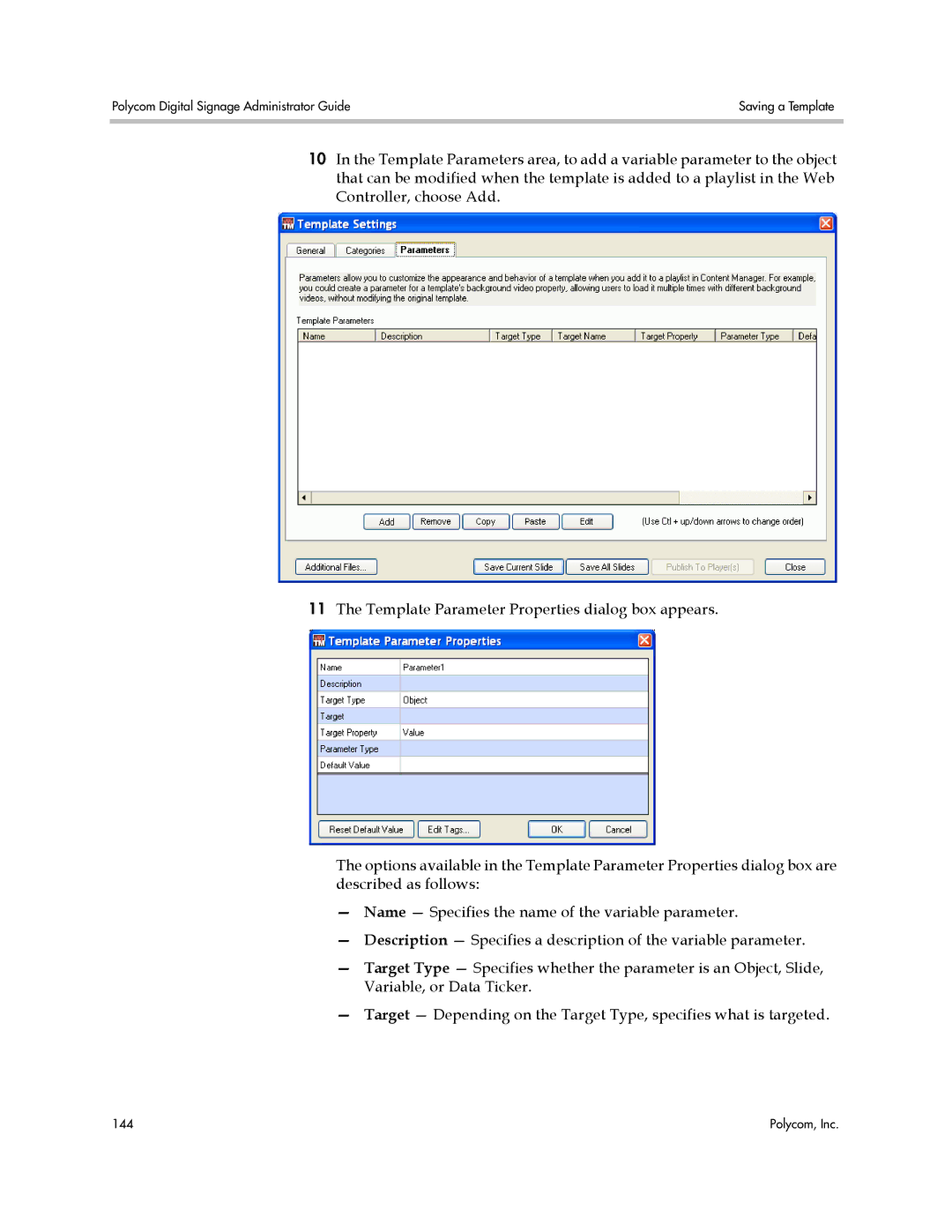Polycom Digital Signage Administrator Guide | Saving a Template |
|
|
10In the Template Parameters area, to add a variable parameter to the object that can be modified when the template is added to a playlist in the Web Controller, choose Add.
11The Template Parameter Properties dialog box appears.
The options available in the Template Parameter Properties dialog box are described as follows:
—Name — Specifies the name of the variable parameter.
—Description — Specifies a description of the variable parameter.
—Target Type — Specifies whether the parameter is an Object, Slide, Variable, or Data Ticker.
—Target — Depending on the Target Type, specifies what is targeted.
144 | Polycom, Inc. |