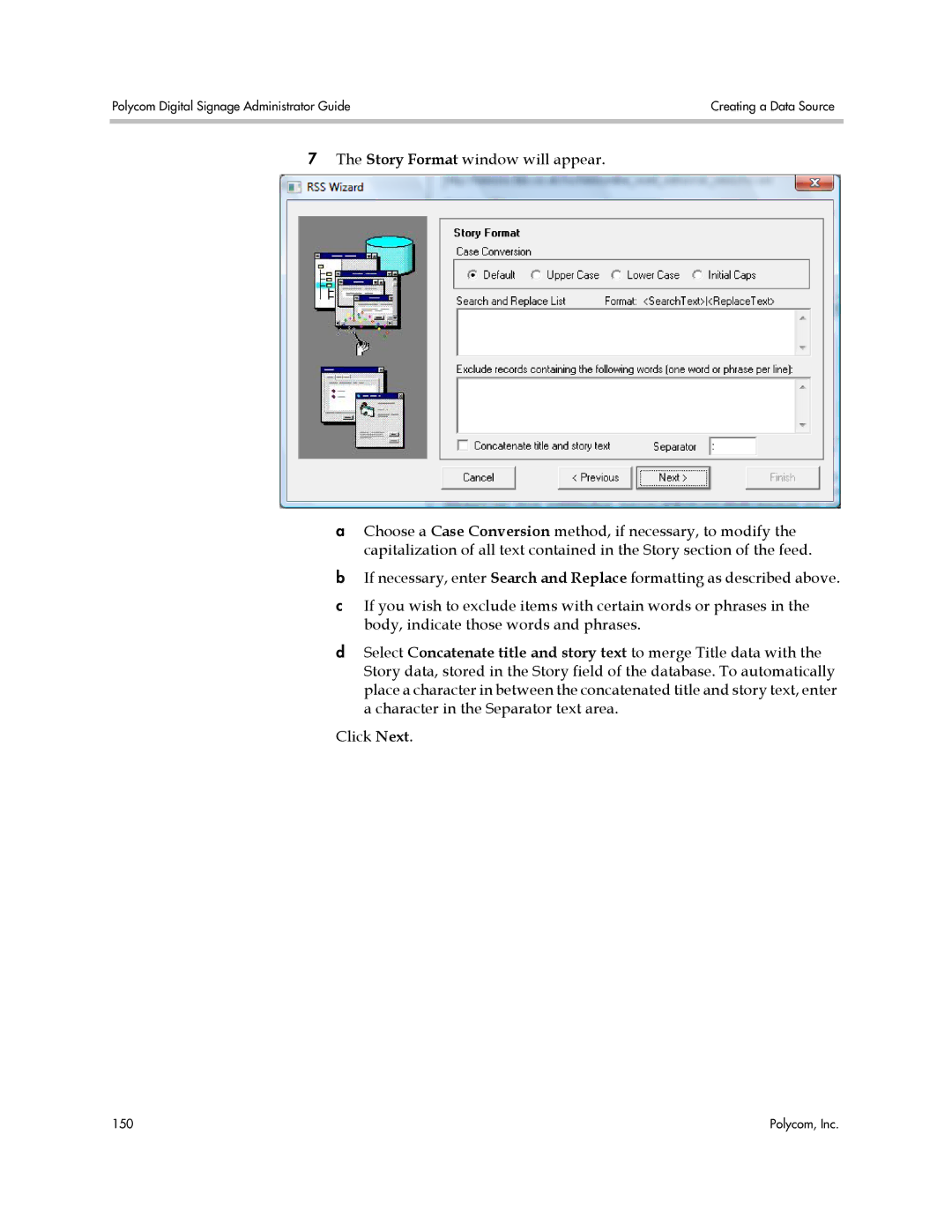Polycom Digital Signage Administrator Guide | Creating a Data Source |
|
|
7The Story Format window will appear.
aChoose a Case Conversion method, if necessary, to modify the capitalization of all text contained in the Story section of the feed.
bIf necessary, enter Search and Replace formatting as described above.
cIf you wish to exclude items with certain words or phrases in the body, indicate those words and phrases.
dSelect Concatenate title and story text to merge Title data with the Story data, stored in the Story field of the database. To automatically place a character in between the concatenated title and story text, enter a character in the Separator text area.
Click Next.
150 | Polycom, Inc. |