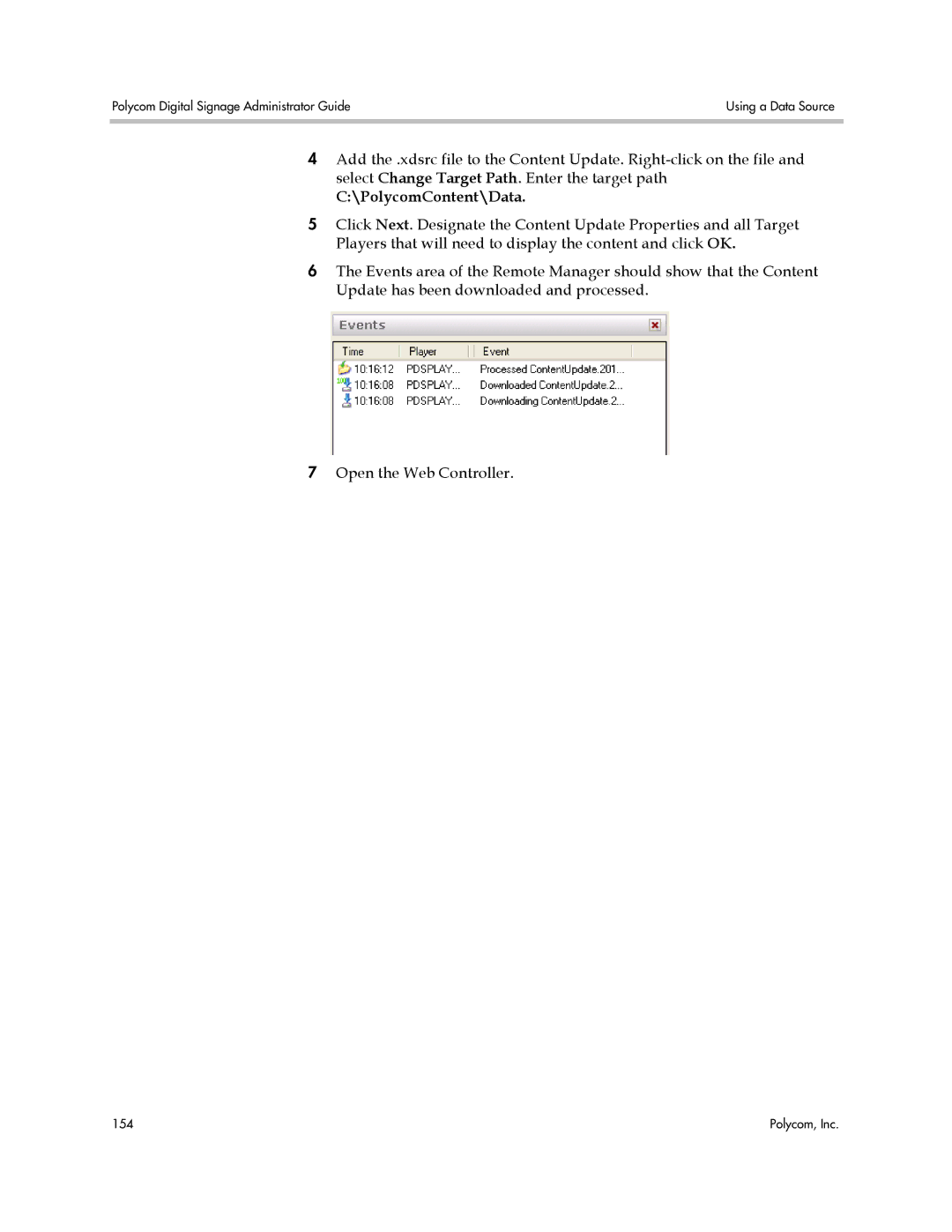Polycom Digital Signage Administrator Guide | Using a Data Source |
|
|
4Add the .xdsrc file to the Content Update.
C:\PolycomContent\Data.
5Click Next. Designate the Content Update Properties and all Target Players that will need to display the content and click OK.
6The Events area of the Remote Manager should show that the Content Update has been downloaded and processed.
7Open the Web Controller.
154 | Polycom, Inc. |