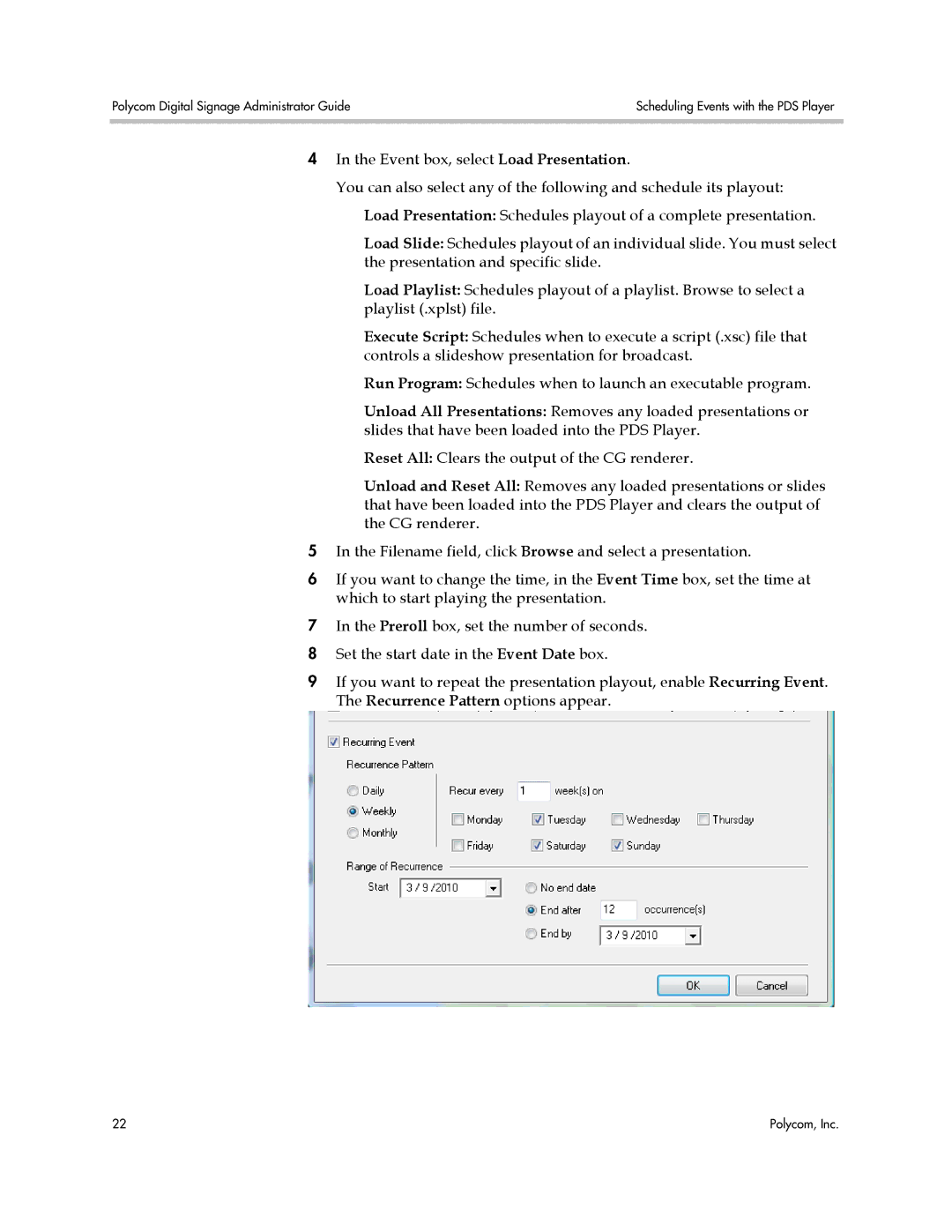Polycom Digital Signage Administrator Guide | Scheduling Events with the PDS Player |
|
|
4In the Event box, select Load Presentation.
You can also select any of the following and schedule its playout:
Load Presentation: Schedules playout of a complete presentation.
Load Slide: Schedules playout of an individual slide. You must select the presentation and specific slide.
Load Playlist: Schedules playout of a playlist. Browse to select a playlist (.xplst) file.
Execute Script: Schedules when to execute a script (.xsc) file that controls a slideshow presentation for broadcast.
Run Program: Schedules when to launch an executable program.
Unload All Presentations: Removes any loaded presentations or slides that have been loaded into the PDS Player.
Reset All: Clears the output of the CG renderer.
Unload and Reset All: Removes any loaded presentations or slides that have been loaded into the PDS Player and clears the output of the CG renderer.
5In the Filename field, click Browse and select a presentation.
6If you want to change the time, in the Event Time box, set the time at which to start playing the presentation.
7In the Preroll box, set the number of seconds.
8 Set the start date in the Event Date box.
9If you want to repeat the presentation playout, enable Recurring Event. The Recurrence Pattern options appear.
22 | Polycom, Inc. |