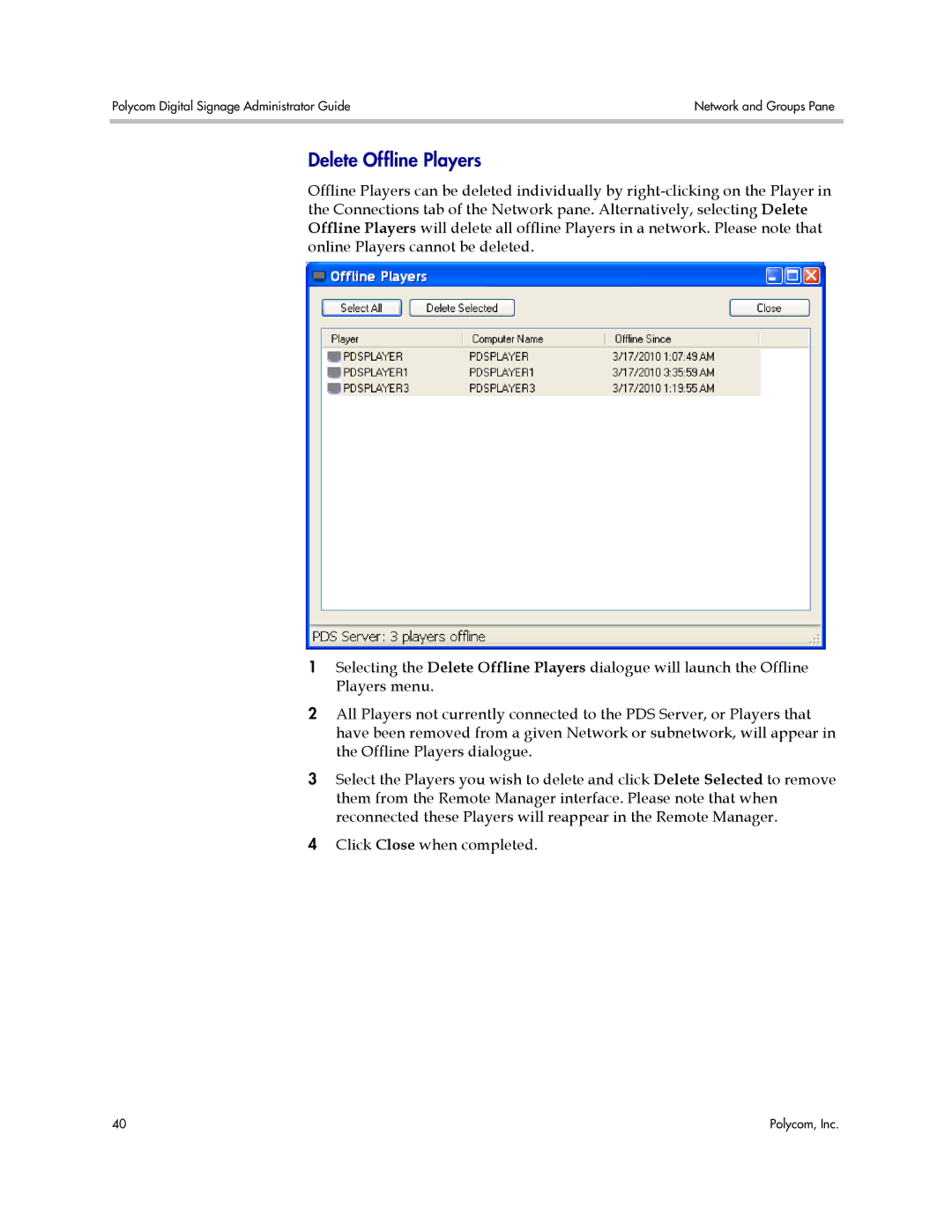Polycom Digital Signage Administrator Guide | Network and Groups Pane |
|
|
Delete Offline Players
Offline Players can be deleted individually by
1Selecting the Delete Offline Players dialogue will launch the Offline Players menu.
2All Players not currently connected to the PDS Server, or Players that have been removed from a given Network or subnetwork, will appear in the Offline Players dialogue.
3Select the Players you wish to delete and click Delete Selected to remove them from the Remote Manager interface. Please note that when reconnected these Players will reappear in the Remote Manager.
4Click Close when completed.
40 | Polycom, Inc. |