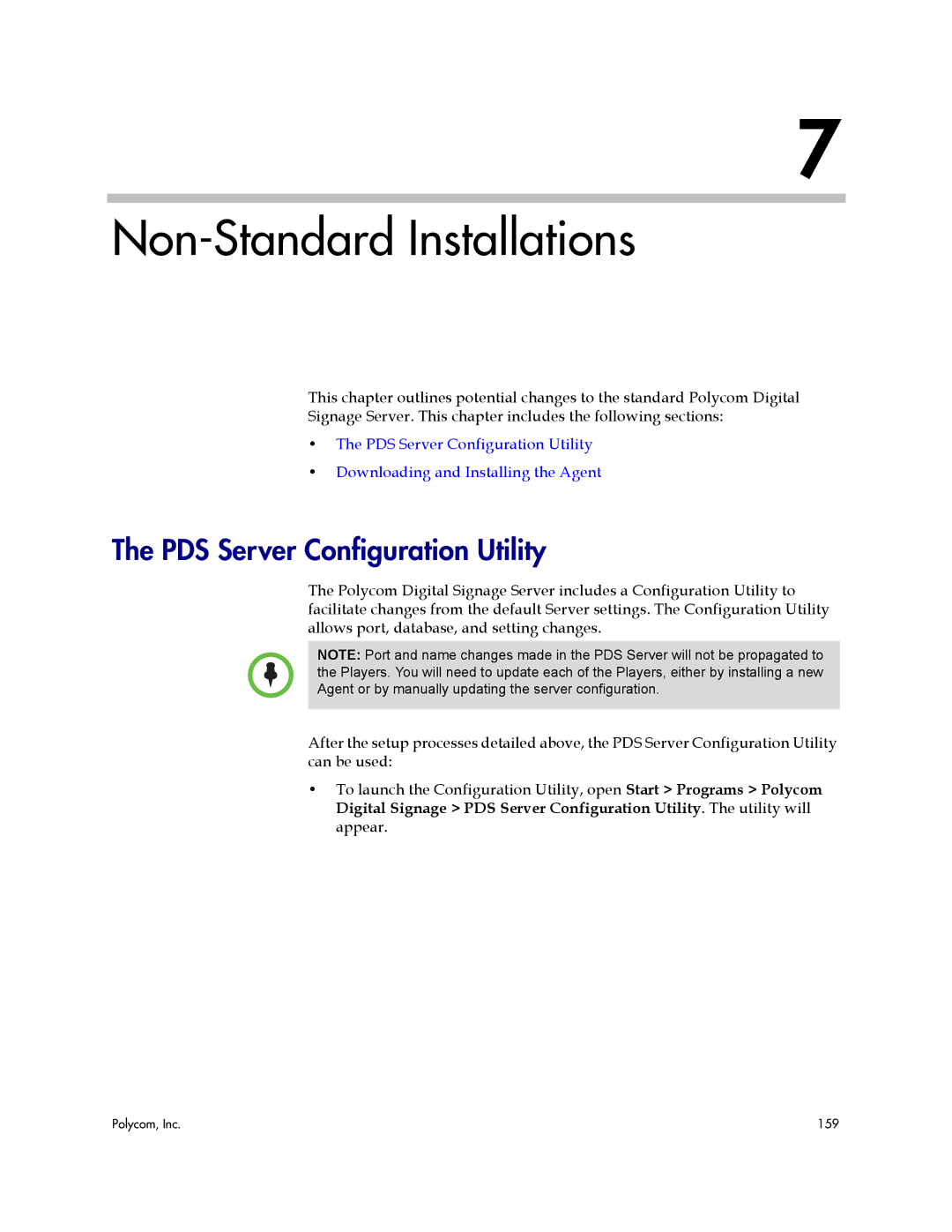7
Non-Standard Installations
This chapter outlines potential changes to the standard Polycom Digital
Signage Server. This chapter includes the following sections:
•The PDS Server Configuration Utility
•Downloading and Installing the Agent
The PDS Server Configuration Utility
The Polycom Digital Signage Server includes a Configuration Utility to facilitate changes from the default Server settings. The Configuration Utility allows port, database, and setting changes.
NOTE: Port and name changes made in the PDS Server will not be propagated to the Players. You will need to update each of the Players, either by installing a new Agent or by manually updating the server configuration.
After the setup processes detailed above, the PDS Server Configuration Utility can be used:
•To launch the Configuration Utility, open Start > Programs > Polycom Digital Signage > PDS Server Configuration Utility. The utility will appear.
Polycom, Inc. | 159 |