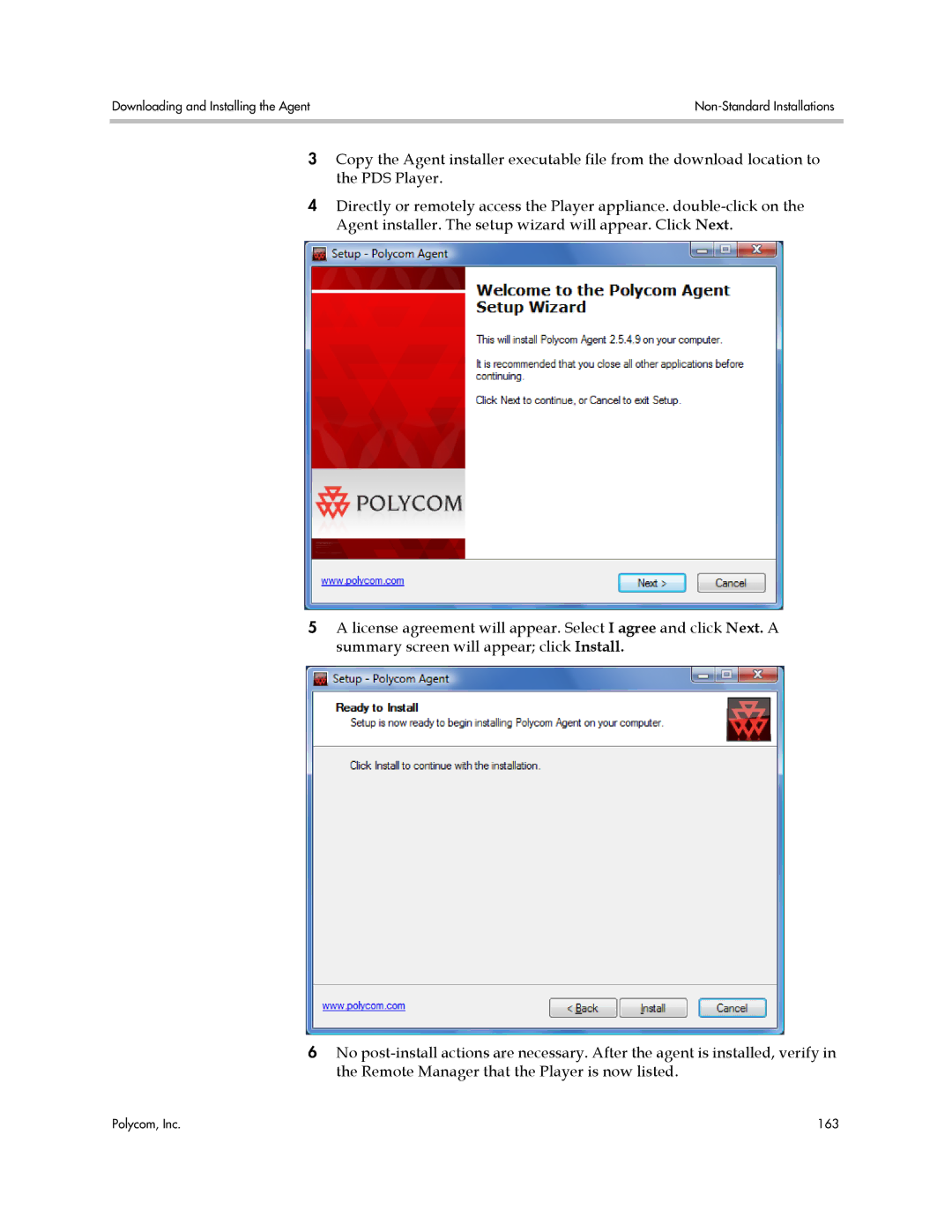Downloading and Installing the Agent | |
|
|
3Copy the Agent installer executable file from the download location to the PDS Player.
4Directly or remotely access the Player appliance.
5A license agreement will appear. Select I agree and click Next. A summary screen will appear; click Install.
6No
Polycom, Inc. | 163 |