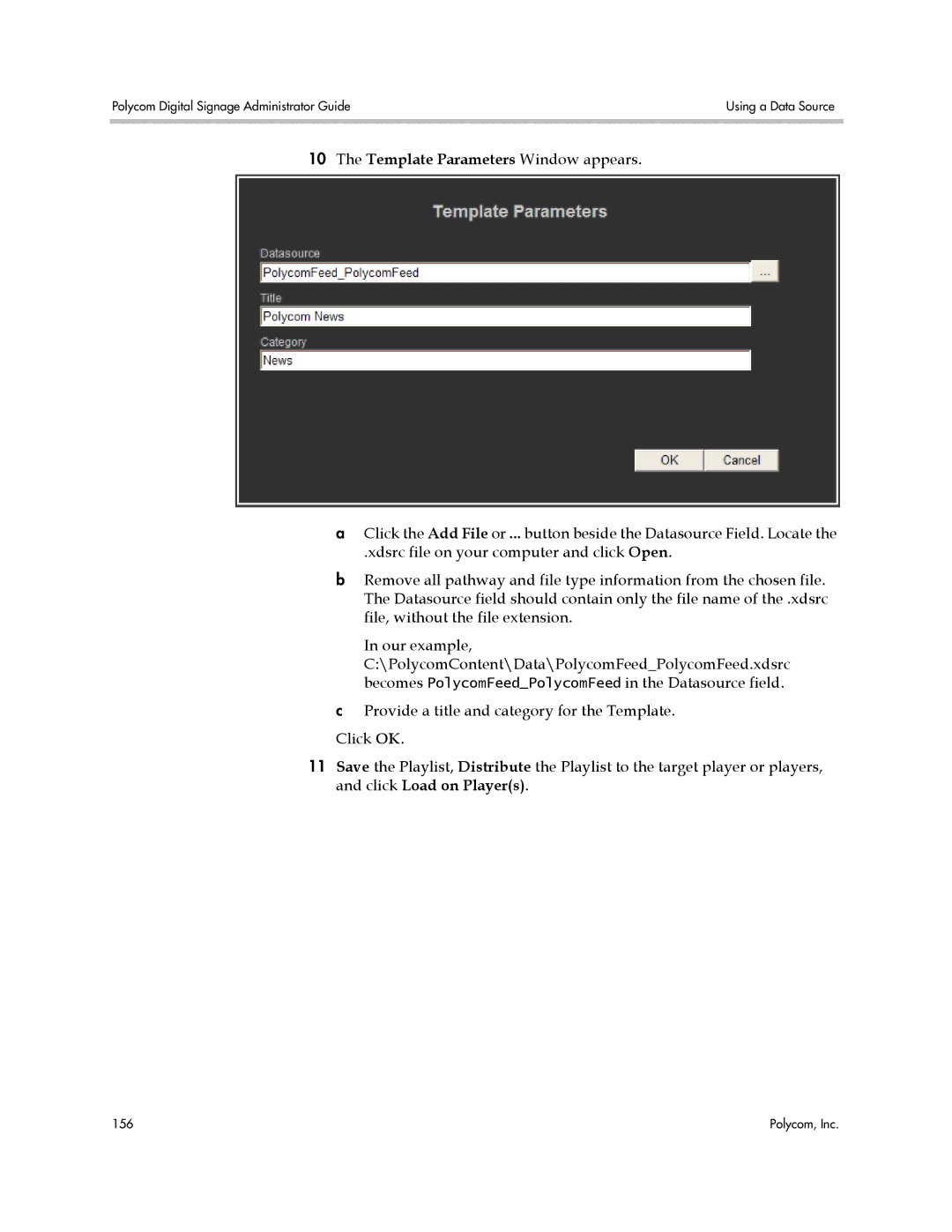Polycom Digital Signage Administrator Guide | Using a Data Source |
|
|
10The Template Parameters Window appears.
aClick the Add File or ... button beside the Datasource Field. Locate the
.xdsrc file on your computer and click Open.
bRemove all pathway and file type information from the chosen file. The Datasource field should contain only the file name of the .xdsrc file, without the file extension.
In our example,
C:\PolycomContent\Data\PolycomFeed_PolycomFeed.xdsrc becomes PolycomFeed_PolycomFeed in the Datasource field.
cProvide a title and category for the Template. Click OK.
11Save the Playlist, Distribute the Playlist to the target player or players, and click Load on Player(s).
156 | Polycom, Inc. |