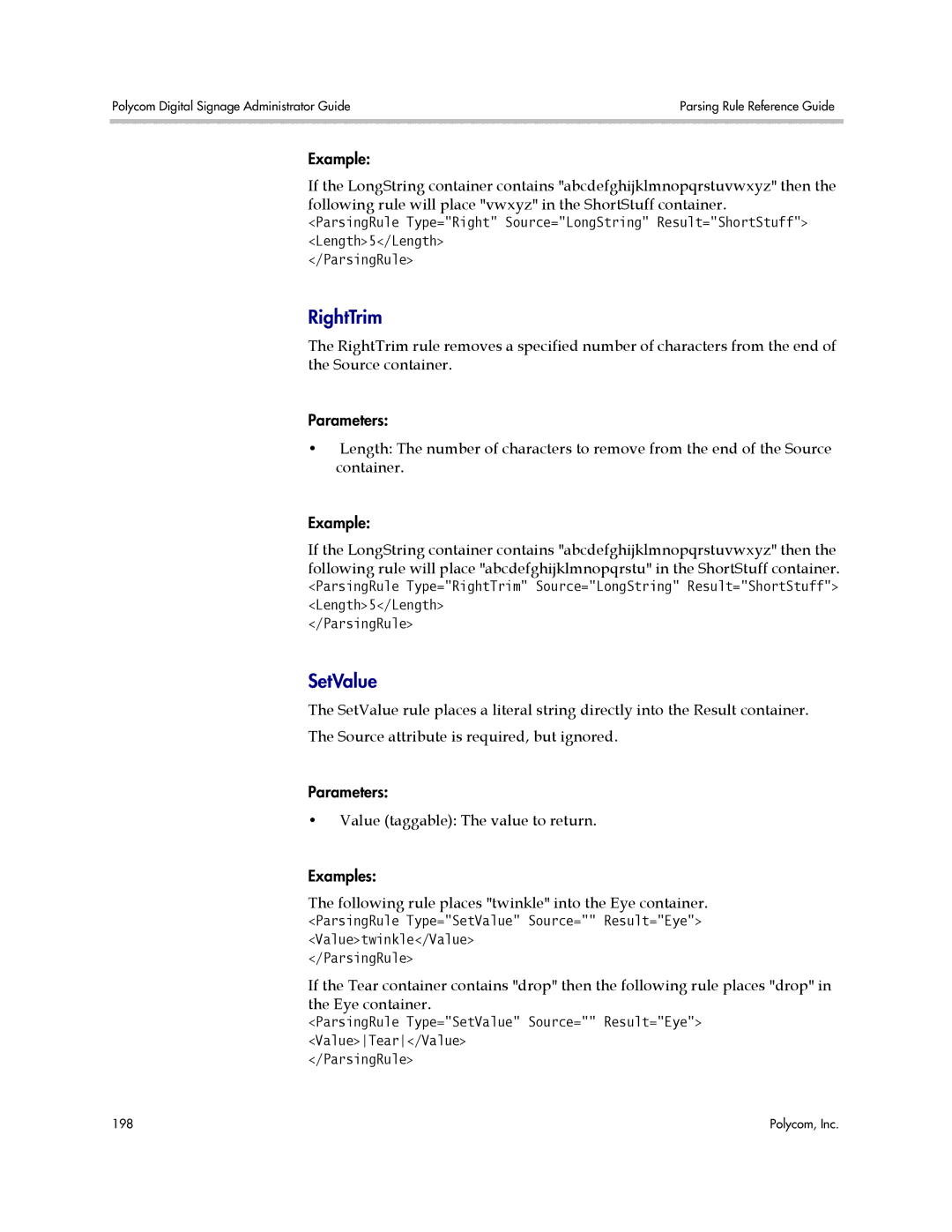Polycom Digital Signage Administrator Guide | Parsing Rule Reference Guide |
|
|
Example:
If the LongString container contains "abcdefghijklmnopqrstuvwxyz" then the following rule will place "vwxyz" in the ShortStuff container.
<ParsingRule Type="Right" Source="LongString" Result="ShortStuff"> <Length>5</Length>
</ParsingRule>
RightTrim
The RightTrim rule removes a specified number of characters from the end of the Source container.
Parameters:
•Length: The number of characters to remove from the end of the Source container.
Example:
If the LongString container contains "abcdefghijklmnopqrstuvwxyz" then the following rule will place "abcdefghijklmnopqrstu" in the ShortStuff container.
<ParsingRule Type="RightTrim" Source="LongString" Result="ShortStuff"> <Length>5</Length>
</ParsingRule>
SetValue
The SetValue rule places a literal string directly into the Result container.
The Source attribute is required, but ignored.
Parameters:
•Value (taggable): The value to return.
Examples:
The following rule places "twinkle" into the Eye container.
<ParsingRule Type="SetValue" Source="" Result="Eye"> <Value>twinkle</Value>
</ParsingRule>
If the Tear container contains "drop" then the following rule places "drop" in the Eye container.
<ParsingRule Type="SetValue" Source="" Result="Eye"> <Value>Tear</Value>
</ParsingRule>
198 | Polycom, Inc. |