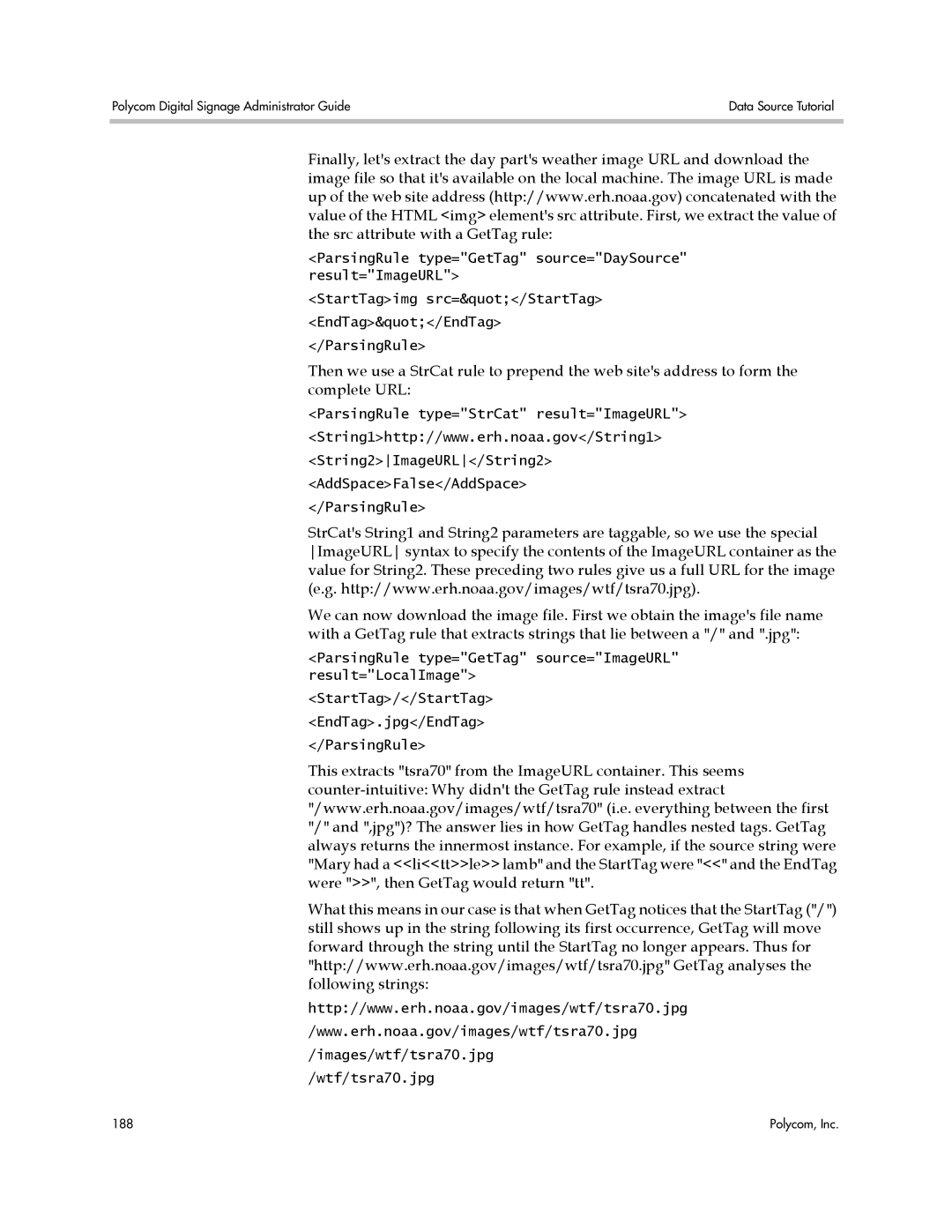Polycom Digital Signage Administrator Guide | Data Source Tutorial |
|
|
Finally, let's extract the day part's weather image URL and download the image file so that it's available on the local machine. The image URL is made up of the web site address (http://www.erh.noaa.gov) concatenated with the value of the HTML <img> element's src attribute. First, we extract the value of the src attribute with a GetTag rule:
<ParsingRule type="GetTag" source="DaySource" result="ImageURL">
<StartTag>img src="</StartTag> <EndTag>"</EndTag> </ParsingRule>
Then we use a StrCat rule to prepend the web site's address to form the complete URL:
<ParsingRule type="StrCat" result="ImageURL"> <String1>http://www.erh.noaa.gov</String1> <String2>ImageURL</String2> <AddSpace>False</AddSpace>
</ParsingRule>
StrCat's String1 and String2 parameters are taggable, so we use the special ImageURL syntax to specify the contents of the ImageURL container as the value for String2. These preceding two rules give us a full URL for the image (e.g. http://www.erh.noaa.gov/images/wtf/tsra70.jpg).
We can now download the image file. First we obtain the image's file name with a GetTag rule that extracts strings that lie between a "/" and ".jpg":
<ParsingRule type="GetTag" source="ImageURL" result="LocalImage">
<StartTag>/</StartTag>
<EndTag>.jpg</EndTag>
</ParsingRule>
This extracts "tsra70" from the ImageURL container. This seems
What this means in our case is that when GetTag notices that the StartTag ("/") still shows up in the string following its first occurrence, GetTag will move forward through the string until the StartTag no longer appears. Thus for "http://www.erh.noaa.gov/images/wtf/tsra70.jpg" GetTag analyses the following strings:
http://www.erh.noaa.gov/images/wtf/tsra70.jpg
/www.erh.noaa.gov/images/wtf/tsra70.jpg
/images/wtf/tsra70.jpg
/wtf/tsra70.jpg
188 | Polycom, Inc. |