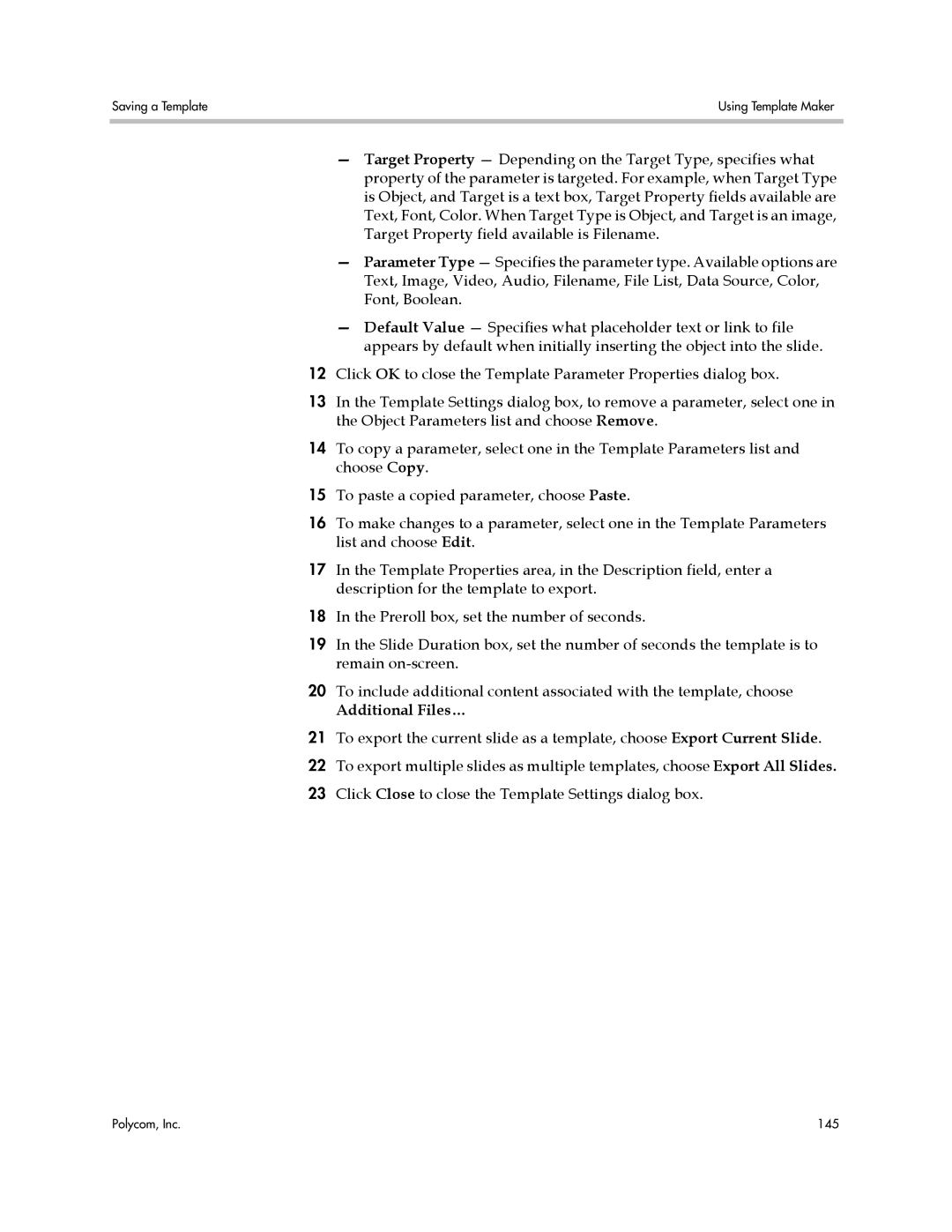Saving a Template | Using Template Maker |
|
|
—Target Property — Depending on the Target Type, specifies what property of the parameter is targeted. For example, when Target Type is Object, and Target is a text box, Target Property fields available are Text, Font, Color. When Target Type is Object, and Target is an image, Target Property field available is Filename.
—Parameter Type — Specifies the parameter type. Available options are Text, Image, Video, Audio, Filename, File List, Data Source, Color, Font, Boolean.
—Default Value — Specifies what placeholder text or link to file appears by default when initially inserting the object into the slide.
12Click OK to close the Template Parameter Properties dialog box.
13In the Template Settings dialog box, to remove a parameter, select one in the Object Parameters list and choose Remove.
14To copy a parameter, select one in the Template Parameters list and choose Copy.
15To paste a copied parameter, choose Paste.
16To make changes to a parameter, select one in the Template Parameters list and choose Edit.
17In the Template Properties area, in the Description field, enter a description for the template to export.
18In the Preroll box, set the number of seconds.
19In the Slide Duration box, set the number of seconds the template is to remain
20To include additional content associated with the template, choose
Additional Files…
21To export the current slide as a template, choose Export Current Slide.
22To export multiple slides as multiple templates, choose Export All Slides.
23Click Close to close the Template Settings dialog box.
Polycom, Inc. | 145 |