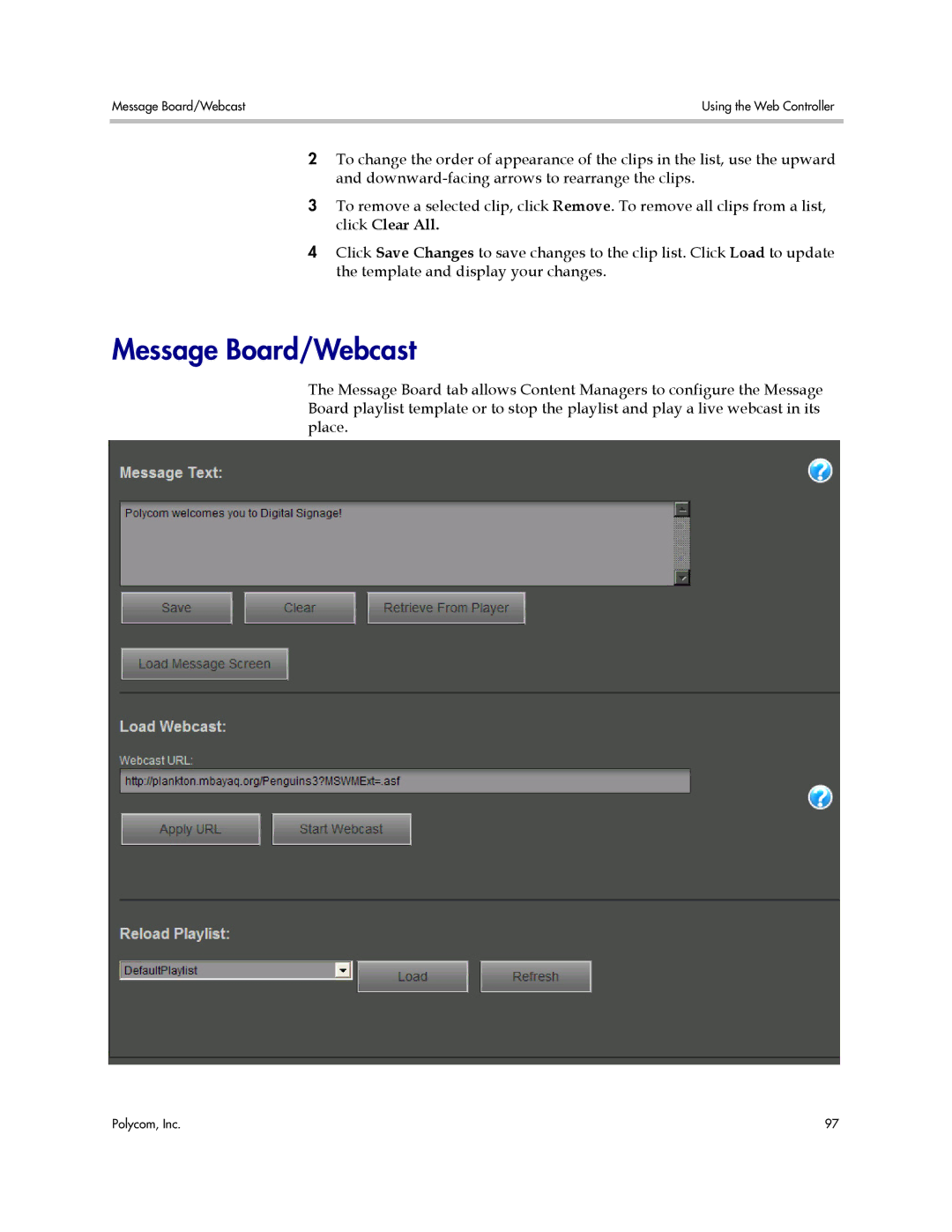Message Board/Webcast | Using the Web Controller |
|
|
2To change the order of appearance of the clips in the list, use the upward and
3To remove a selected clip, click Remove. To remove all clips from a list, click Clear All.
4Click Save Changes to save changes to the clip list. Click Load to update the template and display your changes.
Message Board/Webcast
The Message Board tab allows Content Managers to configure the Message Board playlist template or to stop the playlist and play a live webcast in its place.
Polycom, Inc. | 97 |