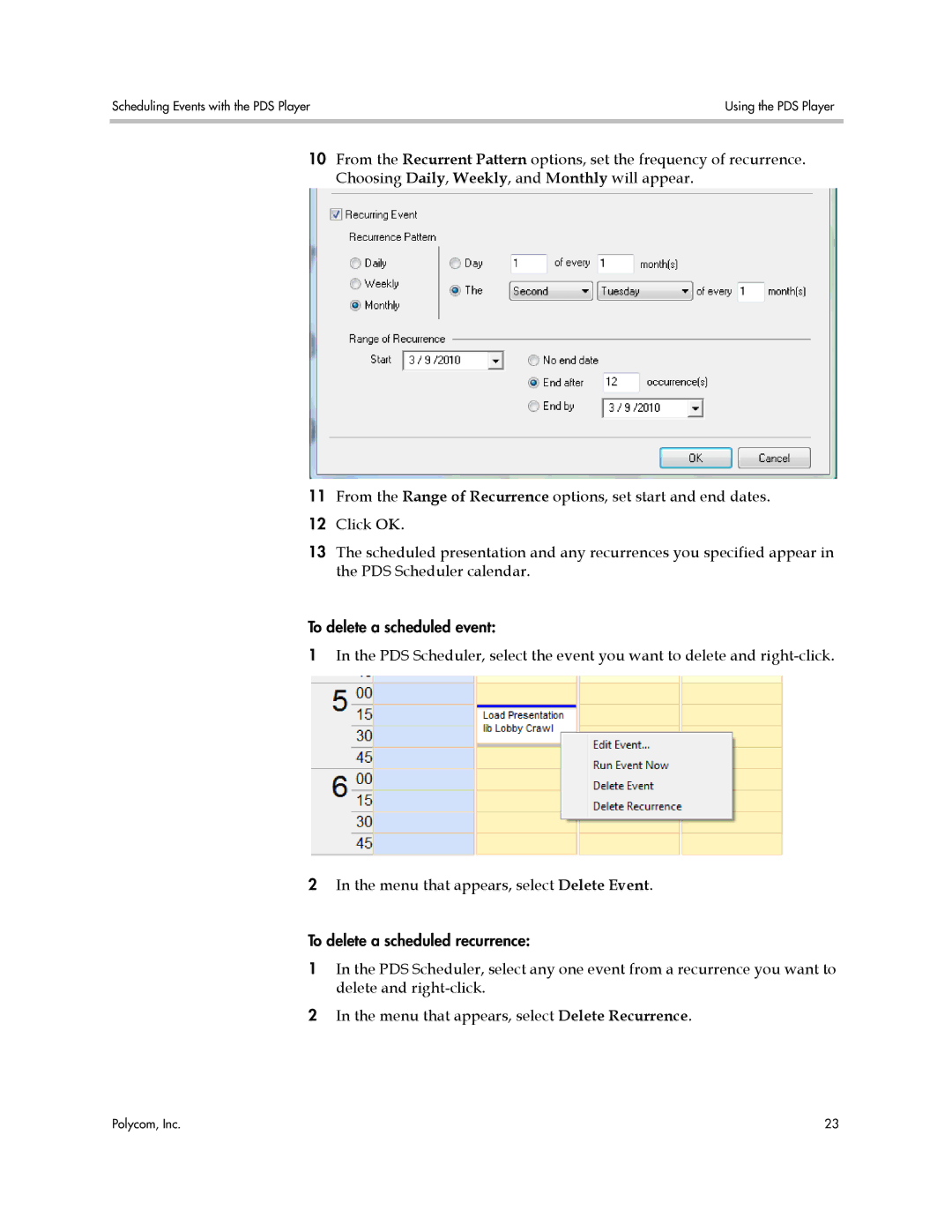Scheduling Events with the PDS Player | Using the PDS Player |
|
|
10From the Recurrent Pattern options, set the frequency of recurrence. Choosing Daily, Weekly, and Monthly will appear.
11From the Range of Recurrence options, set start and end dates.
12Click OK.
13The scheduled presentation and any recurrences you specified appear in the PDS Scheduler calendar.
To delete a scheduled event:
1In the PDS Scheduler, select the event you want to delete and
2In the menu that appears, select Delete Event.
To delete a scheduled recurrence:
1In the PDS Scheduler, select any one event from a recurrence you want to delete and
2In the menu that appears, select Delete Recurrence.
Polycom, Inc. | 23 |