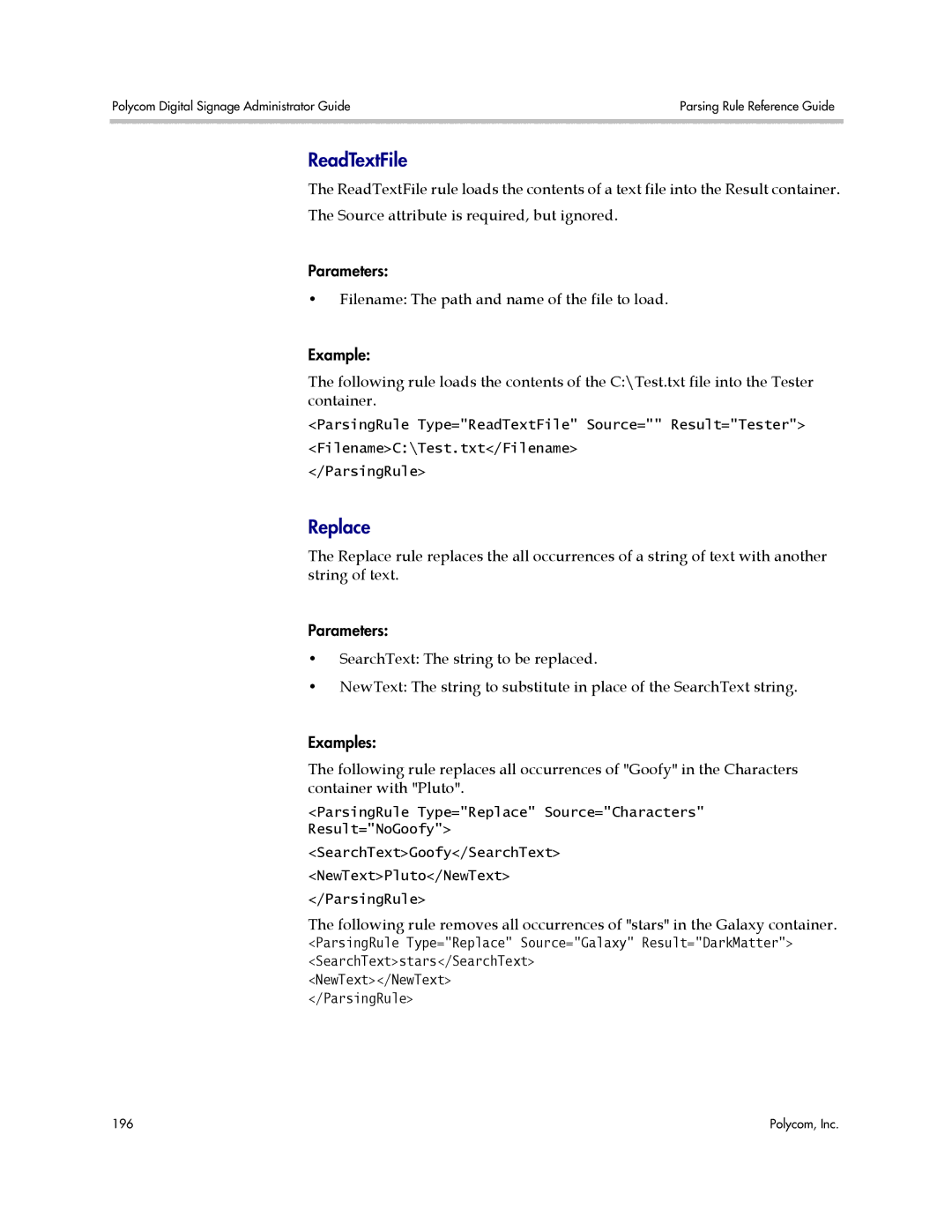Polycom Digital Signage Administrator Guide | Parsing Rule Reference Guide |
|
|
ReadTextFile
The ReadTextFile rule loads the contents of a text file into the Result container.
The Source attribute is required, but ignored.
Parameters:
•Filename: The path and name of the file to load.
Example:
The following rule loads the contents of the C:\Test.txt file into the Tester container.
<ParsingRule Type="ReadTextFile" Source="" Result="Tester"> <Filename>C:\Test.txt</Filename>
</ParsingRule>
Replace
The Replace rule replaces the all occurrences of a string of text with another string of text.
Parameters:
•SearchText: The string to be replaced.
•NewText: The string to substitute in place of the SearchText string.
Examples:
The following rule replaces all occurrences of "Goofy" in the Characters container with "Pluto".
<ParsingRule Type="Replace" Source="Characters" Result="NoGoofy">
<SearchText>Goofy</SearchText>
<NewText>Pluto</NewText>
</ParsingRule>
The following rule removes all occurrences of "stars" in the Galaxy container.
<ParsingRule Type="Replace" Source="Galaxy" Result="DarkMatter"> <SearchText>stars</SearchText>
<NewText></NewText>
</ParsingRule>
196 | Polycom, Inc. |