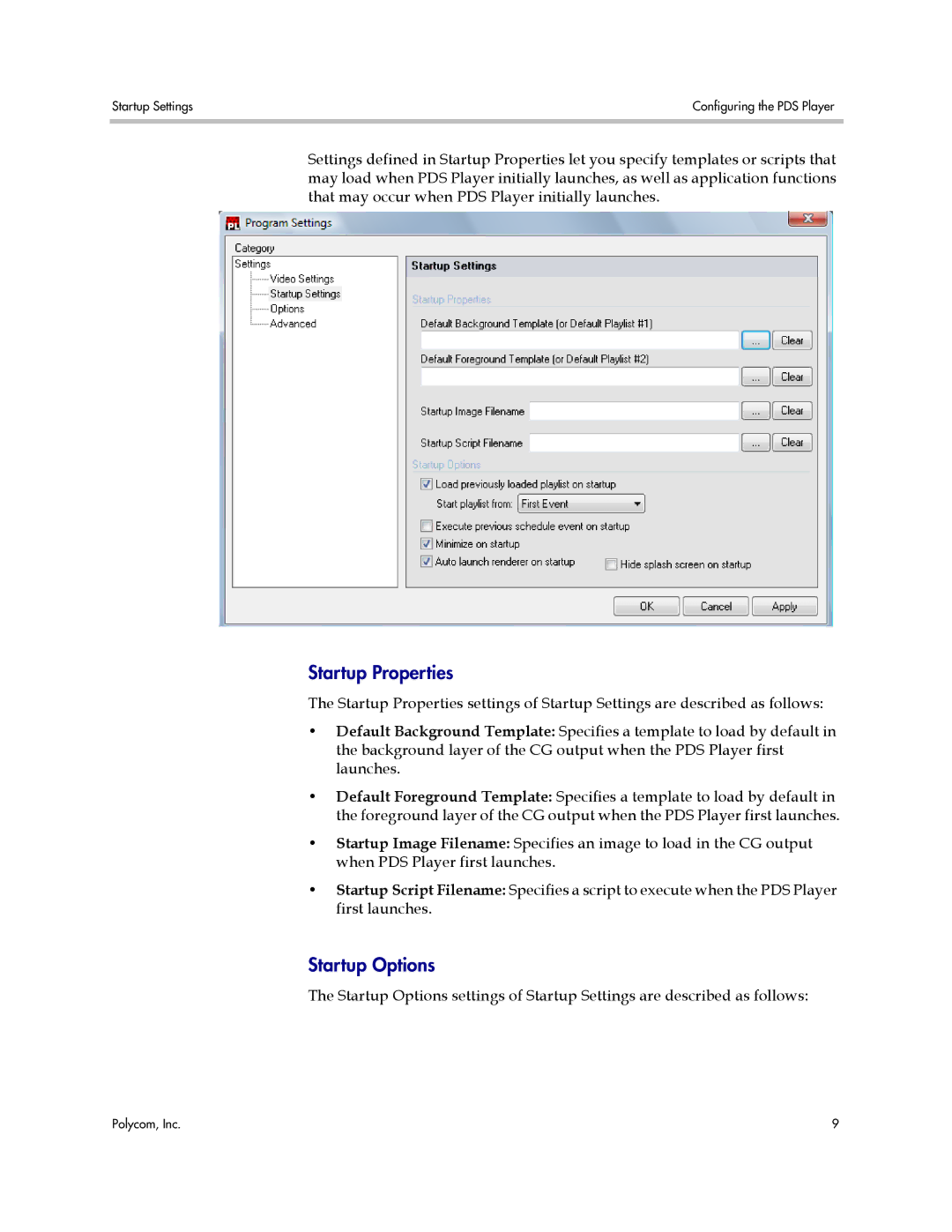Startup Settings | Configuring the PDS Player |
|
|
Settings defined in Startup Properties let you specify templates or scripts that may load when PDS Player initially launches, as well as application functions that may occur when PDS Player initially launches.
Startup Properties
The Startup Properties settings of Startup Settings are described as follows:
•Default Background Template: Specifies a template to load by default in the background layer of the CG output when the PDS Player first launches.
•Default Foreground Template: Specifies a template to load by default in the foreground layer of the CG output when the PDS Player first launches.
•Startup Image Filename: Specifies an image to load in the CG output when PDS Player first launches.
•Startup Script Filename: Specifies a script to execute when the PDS Player first launches.
Startup Options
The Startup Options settings of Startup Settings are described as follows:
Polycom, Inc. | 9 |