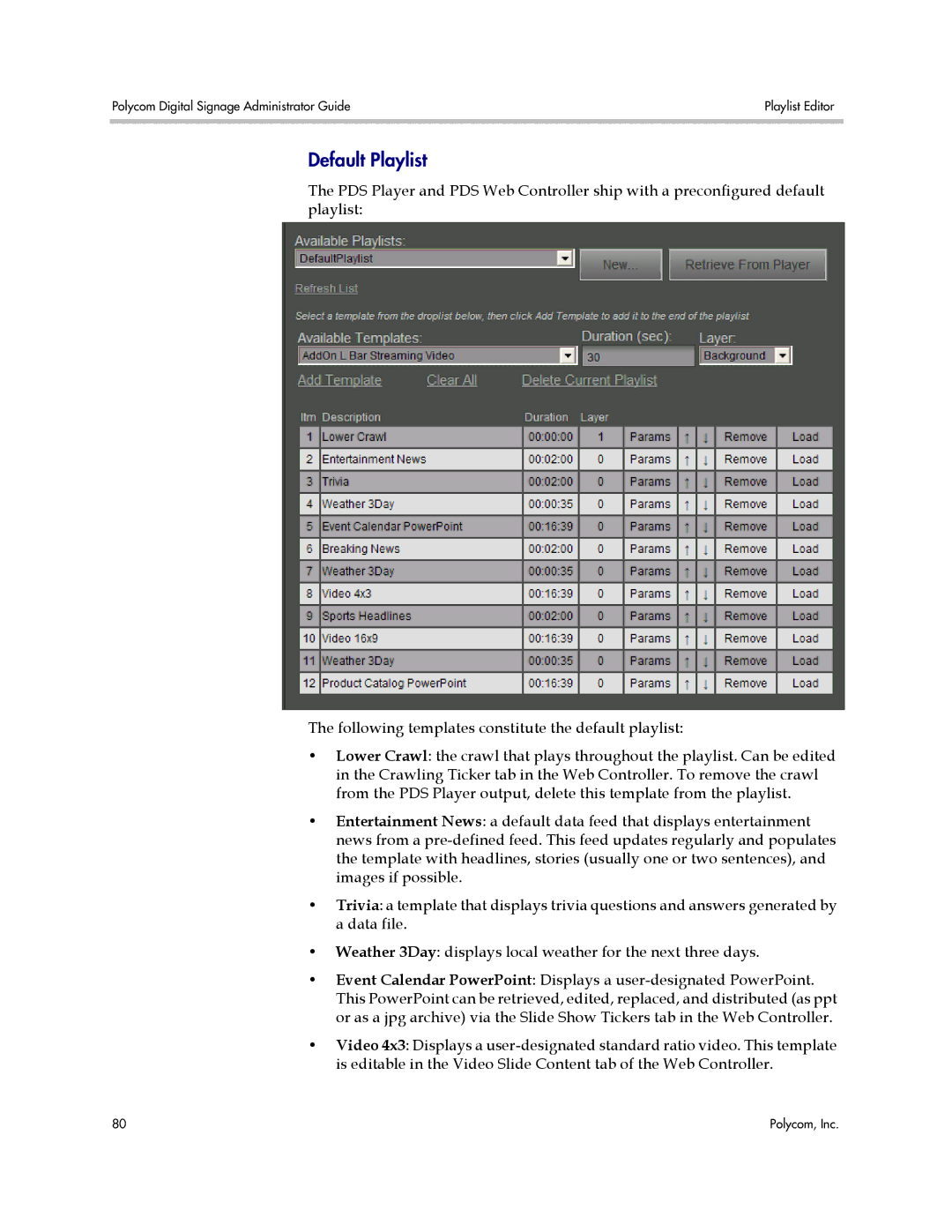Polycom Digital Signage Administrator Guide | Playlist Editor |
|
|
Default Playlist
The PDS Player and PDS Web Controller ship with a preconfigured default playlist:
The following templates constitute the default playlist:
•Lower Crawl: the crawl that plays throughout the playlist. Can be edited in the Crawling Ticker tab in the Web Controller. To remove the crawl from the PDS Player output, delete this template from the playlist.
•Entertainment News: a default data feed that displays entertainment news from a
•Trivia: a template that displays trivia questions and answers generated by a data file.
•Weather 3Day: displays local weather for the next three days.
•Event Calendar PowerPoint: Displays a
•Video 4x3: Displays a
80 | Polycom, Inc. |