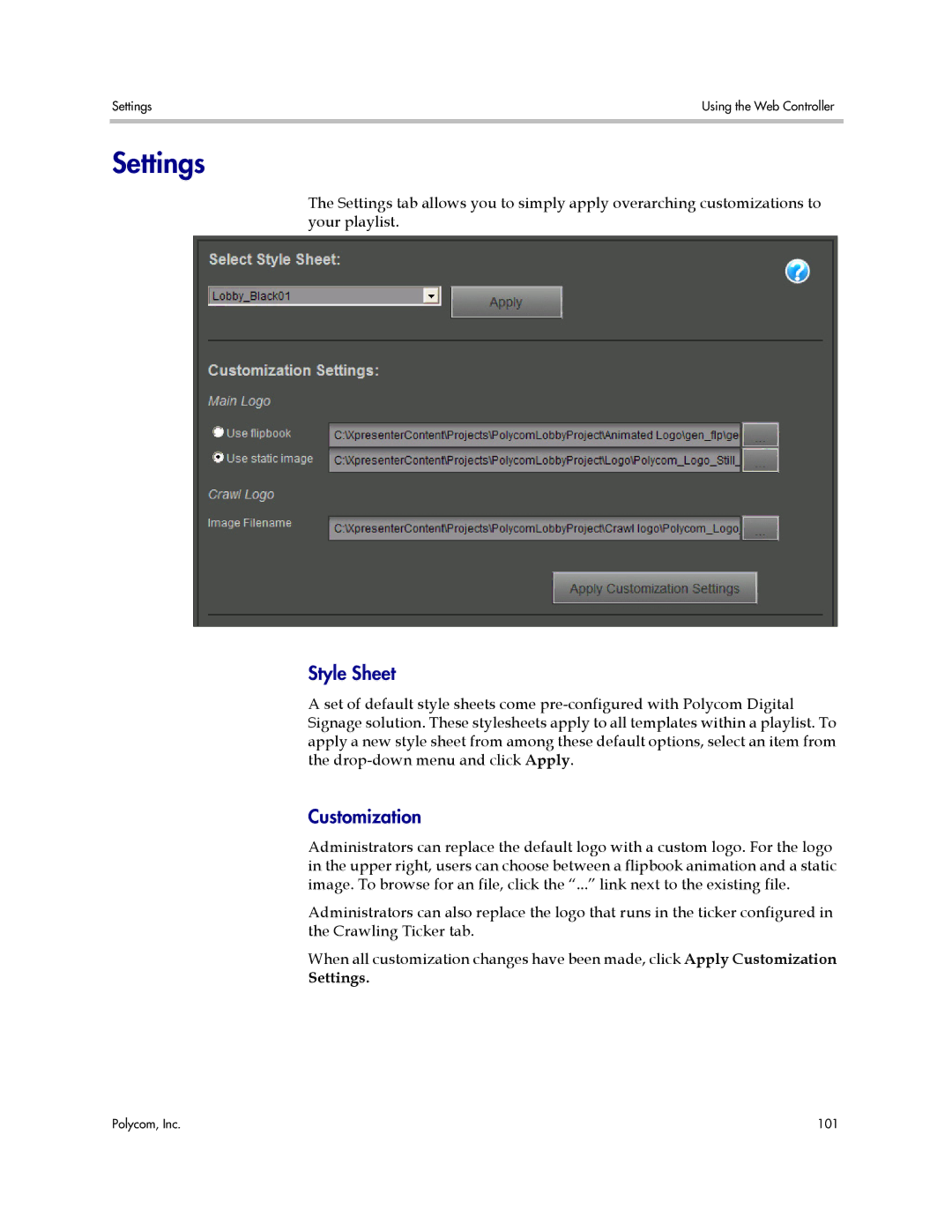Settings | Using the Web Controller |
|
|
Settings
The Settings tab allows you to simply apply overarching customizations to your playlist.
Style Sheet
A set of default style sheets come
Customization
Administrators can replace the default logo with a custom logo. For the logo in the upper right, users can choose between a flipbook animation and a static image. To browse for an file, click the “...” link next to the existing file.
Administrators can also replace the logo that runs in the ticker configured in the Crawling Ticker tab.
When all customization changes have been made, click Apply Customization
Settings.
Polycom, Inc. | 101 |