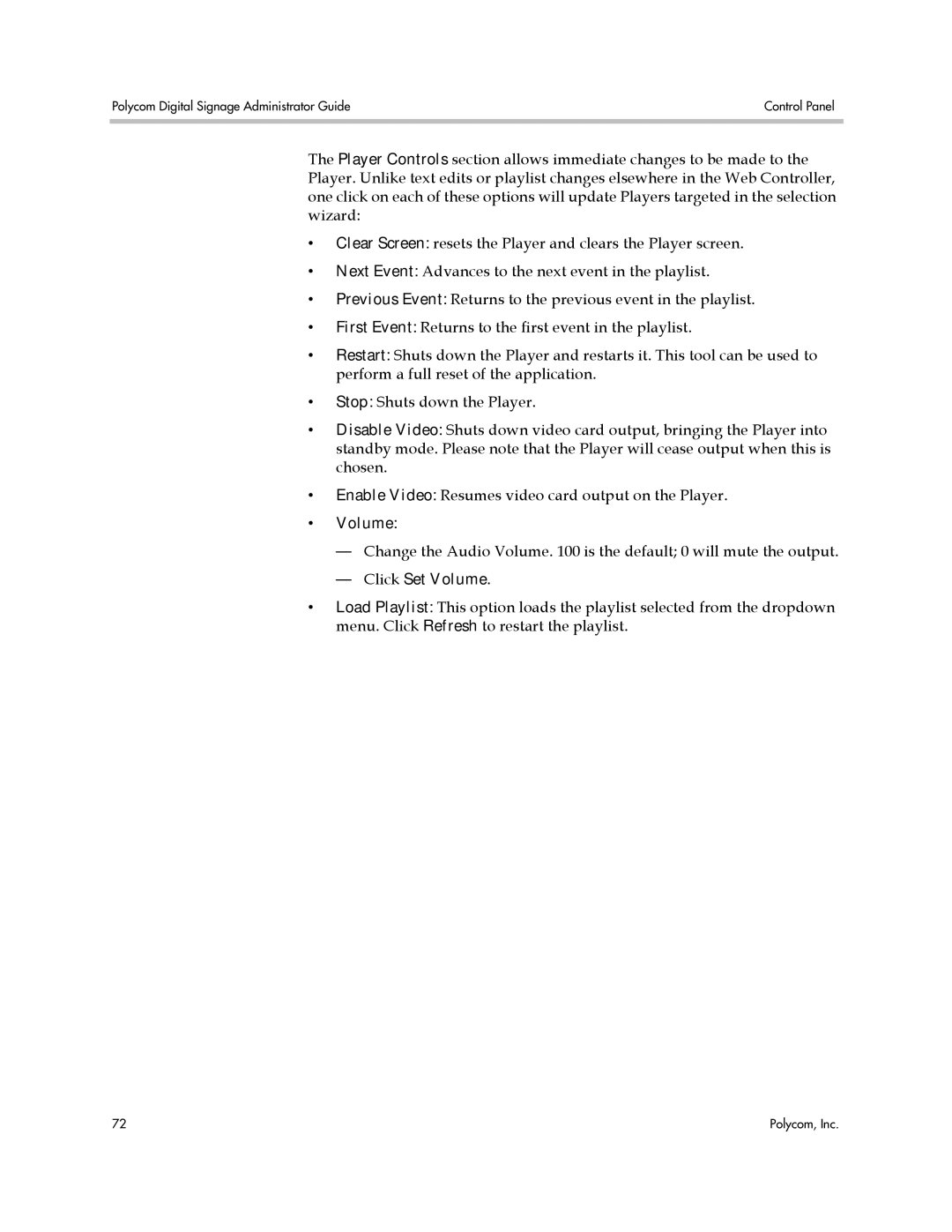Polycom Digital Signage Administrator Guide | Control Panel |
|
|
The Player Controls section allows immediate changes to be made to the Player. Unlike text edits or playlist changes elsewhere in the Web Controller, one click on each of these options will update Players targeted in the selection wizard:
•Clear Screen: resets the Player and clears the Player screen.
•Next Event: Advances to the next event in the playlist.
•Previous Event: Returns to the previous event in the playlist.
•First Event: Returns to the first event in the playlist.
•Restart: Shuts down the Player and restarts it. This tool can be used to perform a full reset of the application.
•Stop: Shuts down the Player.
•Disable Video: Shuts down video card output, bringing the Player into standby mode. Please note that the Player will cease output when this is chosen.
•Enable Video: Resumes video card output on the Player.
•Volume:
—Change the Audio Volume. 100 is the default; 0 will mute the output.
—Click Set Volume.
•Load Playlist: This option loads the playlist selected from the dropdown menu. Click Refresh to restart the playlist.
72 | Polycom, Inc. |