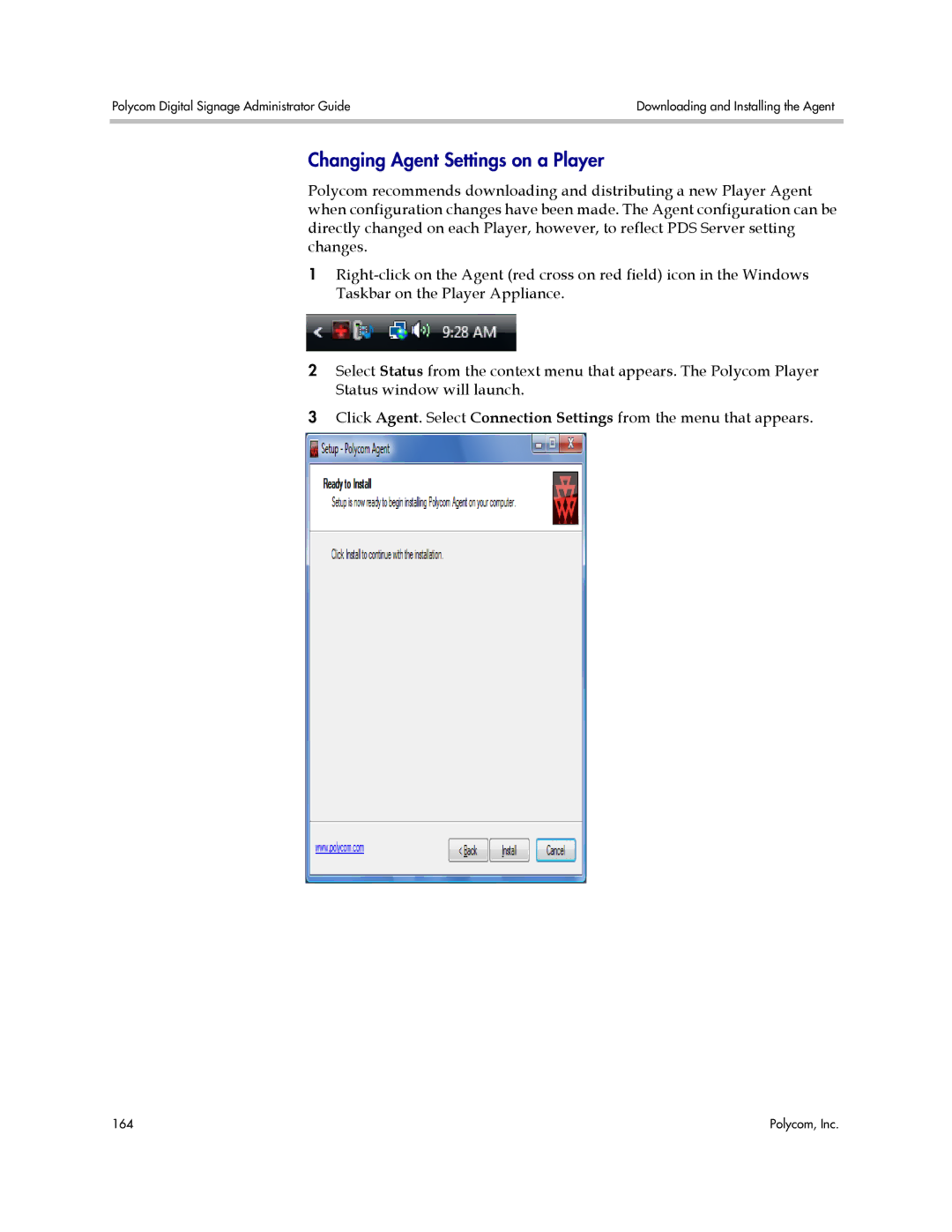Polycom Digital Signage Administrator Guide | Downloading and Installing the Agent |
|
|
Changing Agent Settings on a Player
Polycom recommends downloading and distributing a new Player Agent when configuration changes have been made. The Agent configuration can be directly changed on each Player, however, to reflect PDS Server setting changes.
1
2Select Status from the context menu that appears. The Polycom Player Status window will launch.
3Click Agent. Select Connection Settings from the menu that appears.
164 | Polycom, Inc. |