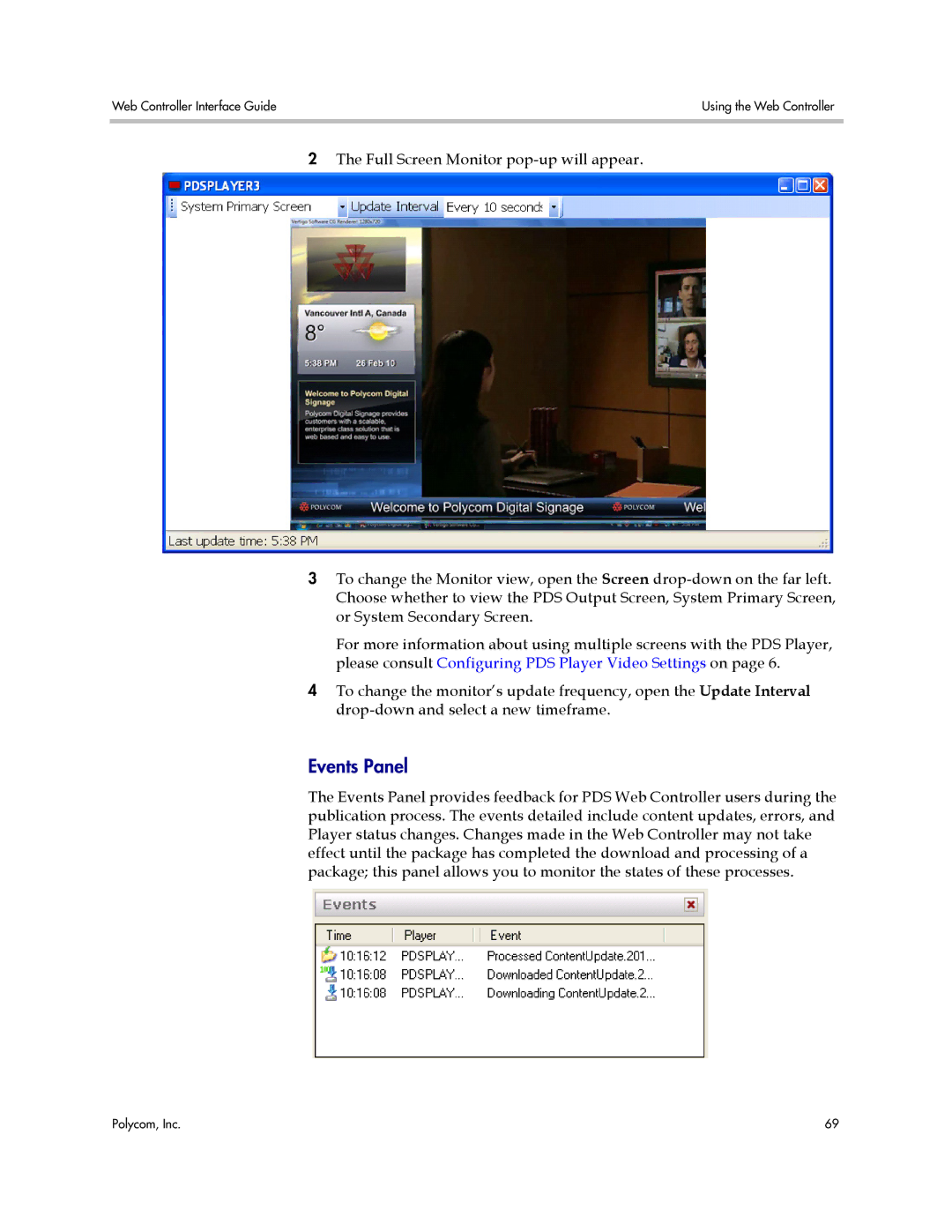Web Controller Interface Guide | Using the Web Controller |
|
|
2The Full Screen Monitor
3To change the Monitor view, open the Screen
For more information about using multiple screens with the PDS Player, please consult Configuring PDS Player Video Settings on page 6.
4To change the monitor’s update frequency, open the Update Interval
Events Panel
The Events Panel provides feedback for PDS Web Controller users during the publication process. The events detailed include content updates, errors, and Player status changes. Changes made in the Web Controller may not take effect until the package has completed the download and processing of a package; this panel allows you to monitor the states of these processes.
Polycom, Inc. | 69 |