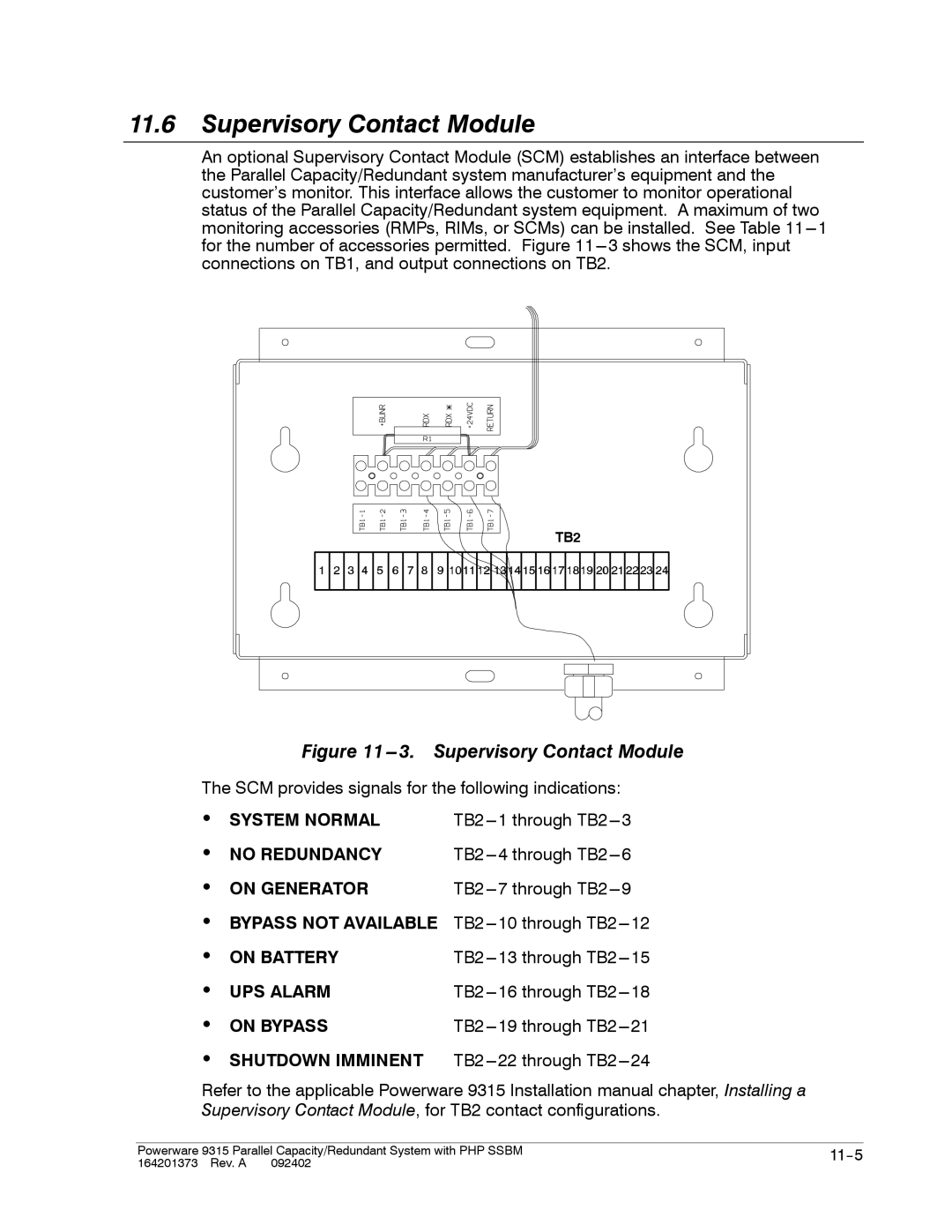11.6Supervisory Contact Module
An optional Supervisory Contact Module (SCM) establishes an interface between the Parallel Capacity/Redundant system manufacturer’s equipment and the customer’s monitor. This interface allows the customer to monitor operational status of the Parallel Capacity/Redundant system equipment. A maximum of two monitoring accessories (RMPs, RIMs, or SCMs) can be installed. See Table
TB2
Figure 11---3. Supervisory Contact Module
The SCM provides signals for the following indications:
• | SYSTEM NORMAL | 1 through | 3 | |
• | NO REDUNDANCY | 4 through | 6 | |
• | ON GENERATOR | 7 through | 9 | |
• | BYPASS NOT AVAILABLE | 10 through | 12 | |
• | ON BATTERY | 13 through | 15 | |
• | UPS ALARM | 16 through | 18 | |
• | ON BYPASS | 19 through | 21 | |
• | SHUTDOWN IMMINENT | 22 through | 24 |
Refer to the applicable Powerware 9315 Installation manual chapter, Installing a Supervisory Contact Module, for TB2 contact configurations.
Powerware 9315 Parallel Capacity/Redundant System with PHP SSBM | ||
164201373 Rev. A | 092402 |
|