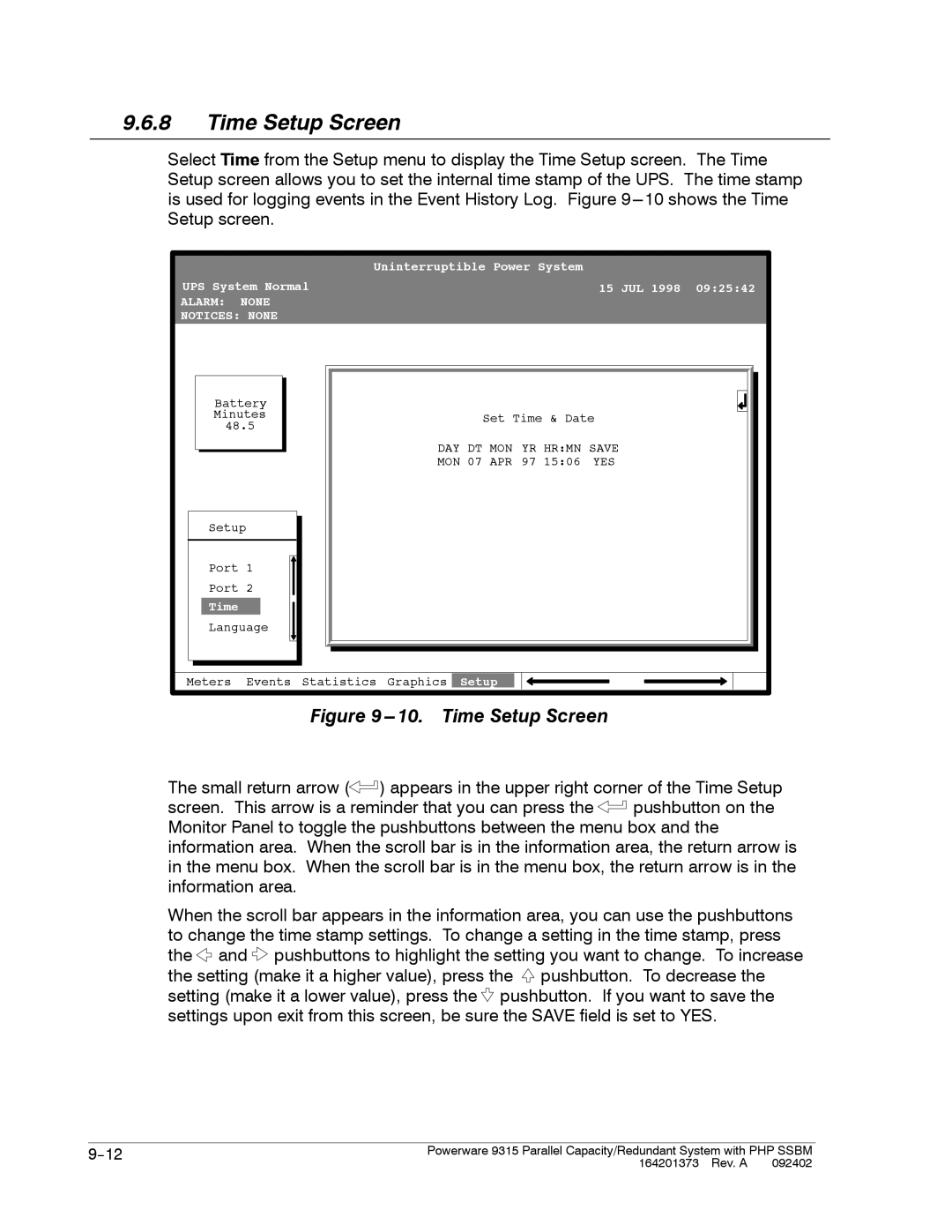9.6.8Time Setup Screen
Select Time from the Setup menu to display the Time Setup screen. The Time Setup screen allows you to set the internal time stamp of the UPS. The time stamp is used for logging events in the Event History Log. Figure
UPS System Normal
ALARM: NONE
NOTICES: NONE
Battery
Minutes
48.5
Setup
Port 1
Port 2
Time
Language
Uninterruptible Power System
15 JUL 1998 09:25:42
Set Time & Date
DAY DT MON YR HR:MN SAVE
MON 07 APR 97 15:06 YES
Meters Events Statistics Graphics Setup
Figure 9---10. Time Setup Screen
The small return arrow (![]() ) appears in the upper right corner of the Time Setup
) appears in the upper right corner of the Time Setup
screen. This arrow is a reminder that you can press the ![]() pushbutton on the Monitor Panel to toggle the pushbuttons between the menu box and the information area. When the scroll bar is in the information area, the return arrow is in the menu box. When the scroll bar is in the menu box, the return arrow is in the information area.
pushbutton on the Monitor Panel to toggle the pushbuttons between the menu box and the information area. When the scroll bar is in the information area, the return arrow is in the menu box. When the scroll bar is in the menu box, the return arrow is in the information area.
When the scroll bar appears in the information area, you can use the pushbuttons to change the time stamp settings. To change a setting in the time stamp, press the ![]() and
and ![]() pushbuttons to highlight the setting you want to change. To increase the setting (make it a higher value), press the
pushbuttons to highlight the setting you want to change. To increase the setting (make it a higher value), press the ![]() pushbutton. To decrease the setting (make it a lower value), press the
pushbutton. To decrease the setting (make it a lower value), press the ![]() pushbutton. If you want to save the settings upon exit from this screen, be sure the SAVE field is set to YES.
pushbutton. If you want to save the settings upon exit from this screen, be sure the SAVE field is set to YES.
Powerware 9315 Parallel Capacity/Redundant System with PHP SSBM | |
| 164201373 Rev. A 092402 |