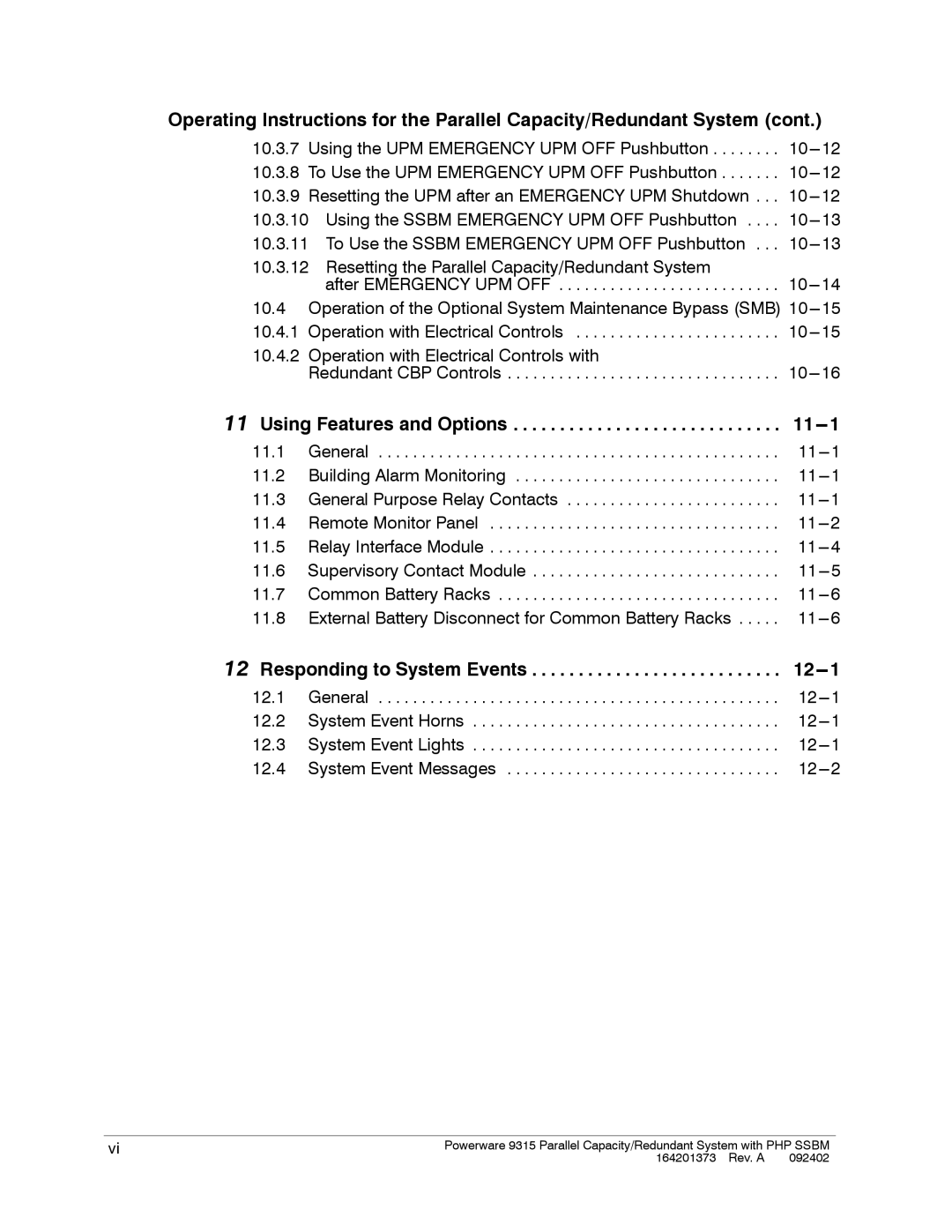Operating Instructions for the Parallel Capacity/Redundant System (cont.)
10.3.7 Using the UPM EMERGENCY UPM OFF Pushbutton | |
10.3.8 To Use the UPM EMERGENCY UPM OFF Pushbutton | |
10.3.9 Resetting the UPM after an EMERGENCY UPM Shutdown . . . |
10.3.10Using the SSBM EMERGENCY UPM OFF Pushbutton . . . .
10.3.11To Use the SSBM EMERGENCY UPM OFF Pushbutton . . .
10.3.12Resetting the Parallel Capacity/Redundant System
after EMERGENCY UPM OFF . . . . . . . . . . . . . . . . . . . . . . . . . .
10.4 | Operation of the Optional System Maintenance Bypass (SMB) 10 | ||
10.4.1 | Operation with Electrical Controls | 10 | |
10.4.2 | Operation with Electrical Controls with | 10 | |
| Redundant CBP Controls | ||
11 Using Features and Options |
| |
11.1 | General | |
11.2 | Building Alarm Monitoring | |
11.3 | General Purpose Relay Contacts | |
11.4 | Remote Monitor Panel | |
11.5 | Relay Interface Module | |
11.6 | Supervisory Contact Module | |
11.7 | Common Battery Racks | |
11.8 | External Battery Disconnect for Common Battery Racks | |
12 Responding to System Events |
| |
12.1 | General | |
12.2 | System Event Horns | |
12.3 | System Event Lights | |
12.4 | System Event Messages | |
vi | Powerware 9315 Parallel Capacity/Redundant System with PHP SSBM | |
| 164201373 Rev. A | 092402 |