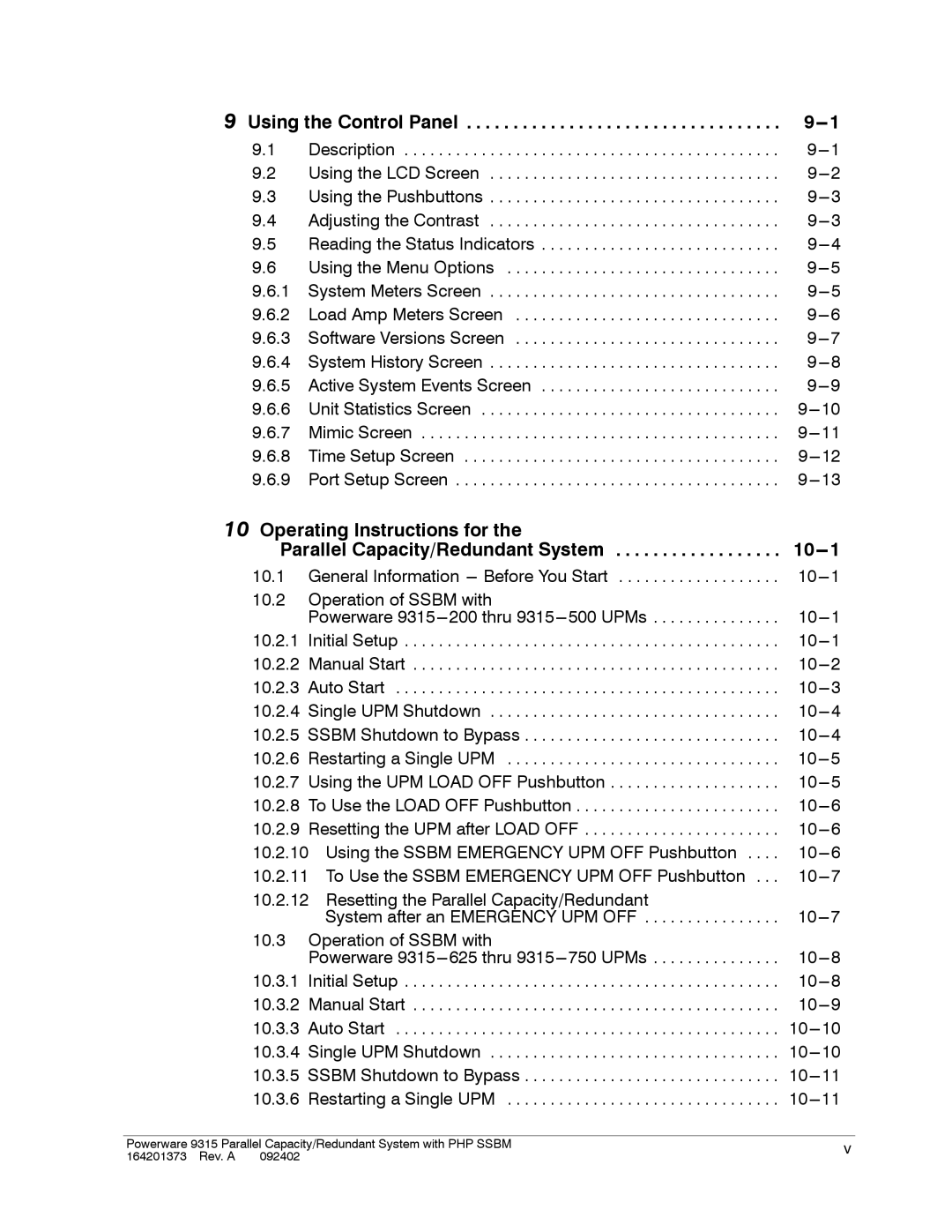9 Using the Control Panel | ||
9.1 | Description | |
9.2 | Using the LCD Screen | |
9.3 | Using the Pushbuttons | |
9.4 | Adjusting the Contrast | |
9.5 | Reading the Status Indicators | |
9.6 | Using the Menu Options | |
9.6.1 | System Meters Screen | |
9.6.2 | Load Amp Meters Screen | |
9.6.3 | Software Versions Screen | |
9.6.4 | System History Screen | |
9.6.5 | Active System Events Screen | |
9.6.6 | Unit Statistics Screen | |
9.6.7 | Mimic Screen | |
9.6.8 | Time Setup Screen | |
9.6.9 | Port Setup Screen | |
10Operating Instructions for the
Parallel Capacity/Redundant System | ||
10.1 | General Information | |
10.2 | Operation of SSBM with | |
| Powerware | |
10.2.1 | Initial Setup | |
10.2.2 | Manual Start | |
10.2.3 | Auto Start | |
10.2.4 | Single UPM Shutdown | |
10.2.5 | SSBM Shutdown to Bypass | |
10.2.6 | Restarting a Single UPM | |
10.2.7 | Using the UPM LOAD OFF Pushbutton | |
10.2.8 | To Use the LOAD OFF Pushbutton | |
10.2.9 | Resetting the UPM after LOAD OFF | |
10.2.10Using the SSBM EMERGENCY UPM OFF Pushbutton . . . .
10.2.11To Use the SSBM EMERGENCY UPM OFF Pushbutton . . .
10.2.12Resetting the Parallel Capacity/Redundant
System after an EMERGENCY UPM OFF . . . . . . . . . . . . . . . .
10.3 | Operation of SSBM with | |
| Powerware | |
10.3.1 | Initial Setup | |
10.3.2 | Manual Start | |
10.3.3 | Auto Start | |
10.3.4 | Single UPM Shutdown | |
10.3.5 | SSBM Shutdown to Bypass | |
10.3.6 | Restarting a Single UPM |
Powerware 9315 Parallel Capacity/Redundant System with PHP SSBM | v | |
164201373 Rev. A | 092402 |
|