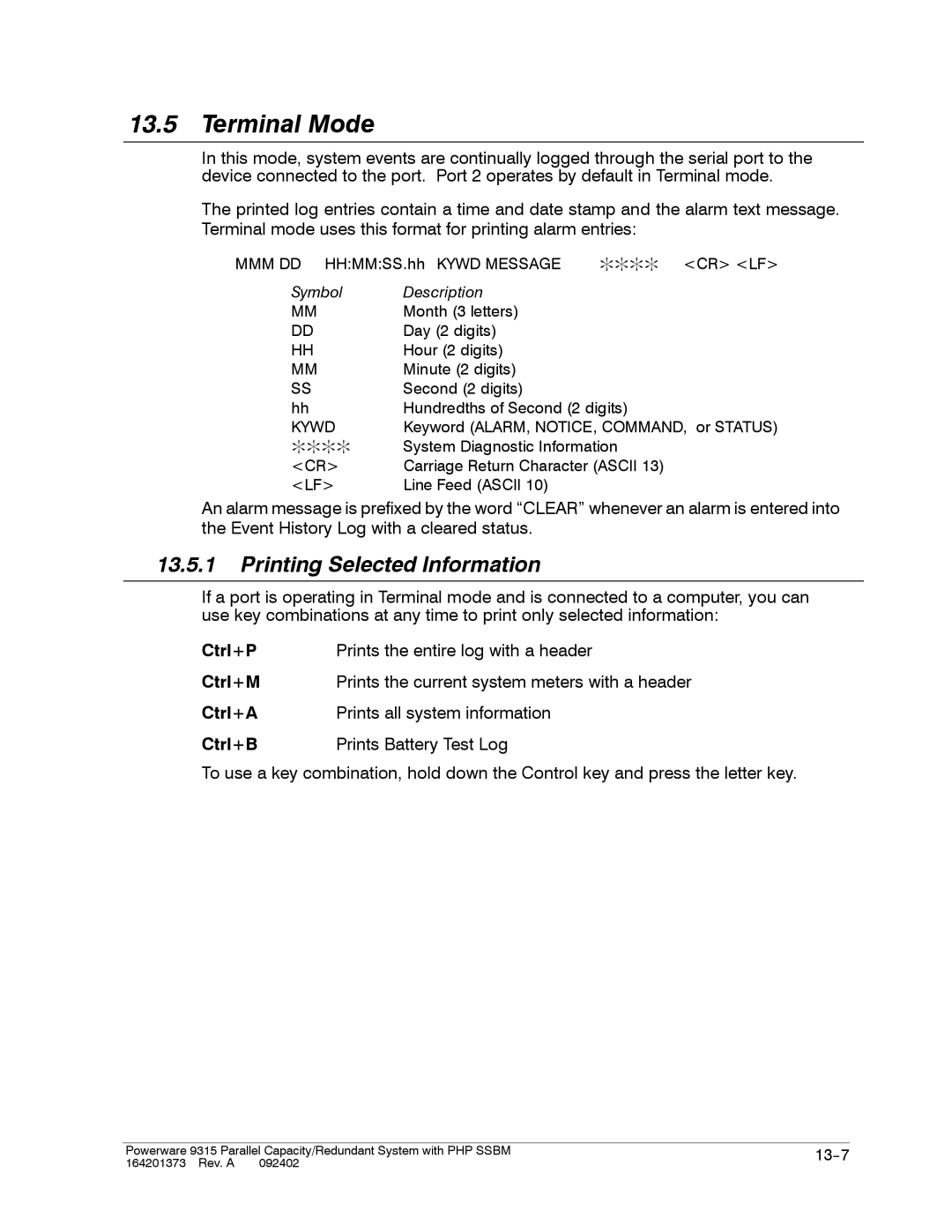13.5Terminal Mode
In this mode, system events are continually logged through the serial port to the device connected to the port. Port 2 operates by default in Terminal mode.
The printed log entries contain a time and date stamp and the alarm text message. Terminal mode uses this format for printing alarm entries:
MMM DD HH:MM:SS.hh KYWD MESSAGE | :::: <CR> <LF> | |
Symbol | Description |
|
MM | Month (3 letters) |
|
DD | Day (2 digits) |
|
HH | Hour (2 digits) |
|
MM | Minute (2 digits) |
|
SS | Second (2 digits) |
|
hh | Hundredths of Second (2 digits) | |
KYWD | Keyword (ALARM, NOTICE, COMMAND, or STATUS) | |
::::System Diagnostic Information
<CR> | Carriage Return Character (ASCII 13) |
<LF> | Line Feed (ASCII 10) |
An alarm message is prefixed by the word “CLEAR” whenever an alarm is entered into the Event History Log with a cleared status.
13.5.1Printing Selected Information
If a port is operating in Terminal mode and is connected to a computer, you can use key combinations at any time to print only selected information:
Ctrl+P | Prints the entire log with a header |
Ctrl+M | Prints the current system meters with a header |
Ctrl+A | Prints all system information |
Ctrl+B | Prints Battery Test Log |
To use a key combination, hold down the Control key and press the letter key.
Powerware 9315 Parallel Capacity/Redundant System with PHP SSBM | |
164201373 Rev. A 092402 |
|