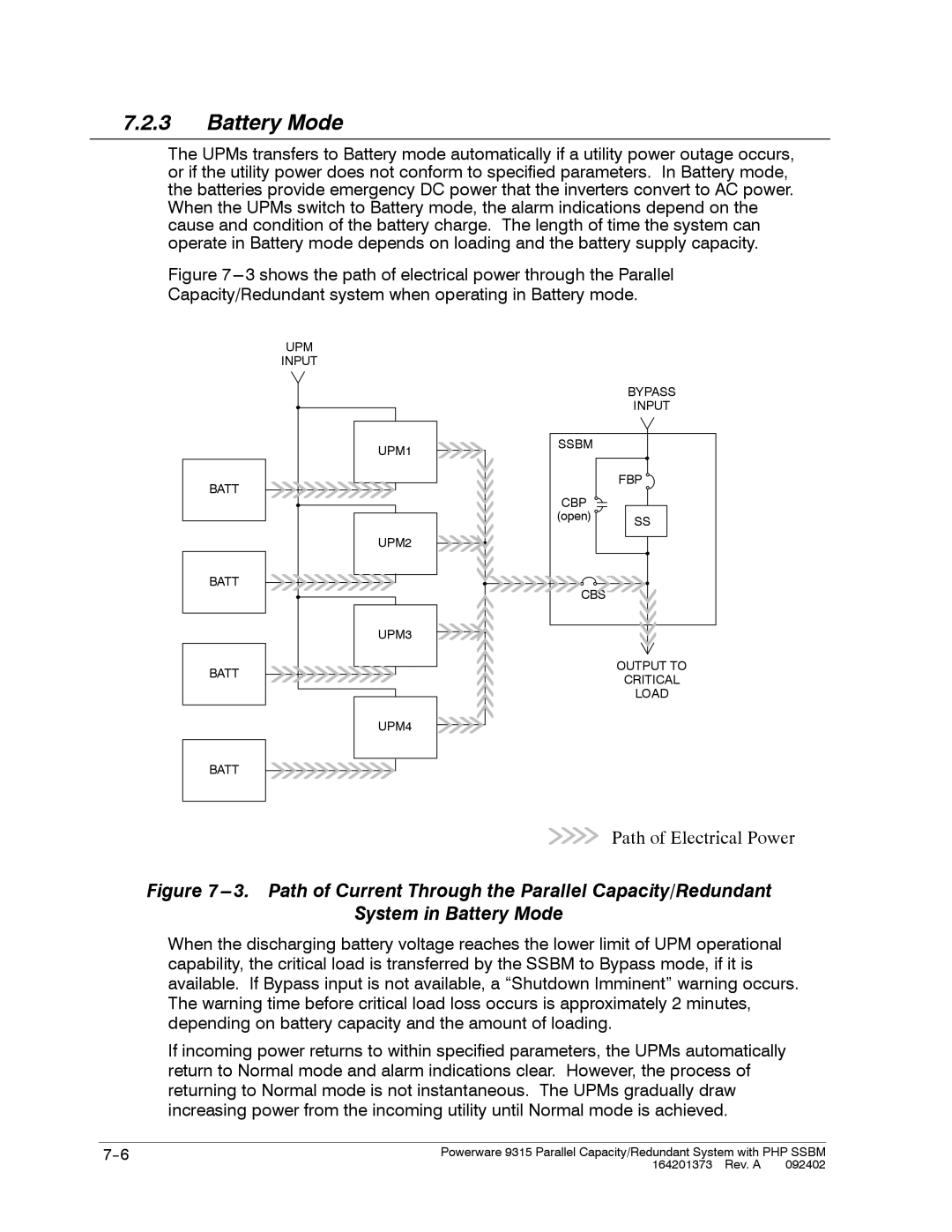7.2.3Battery Mode
The UPMs transfers to Battery mode automatically if a utility power outage occurs, or if the utility power does not conform to specified parameters. In Battery mode, the batteries provide emergency DC power that the inverters convert to AC power. When the UPMs switch to Battery mode, the alarm indications depend on the cause and condition of the battery charge. The length of time the system can operate in Battery mode depends on loading and the battery supply capacity.
Figure 7---3 shows the path of electrical power through the Parallel Capacity/Redundant system when operating in Battery mode.
UPM
INPUT
UPM1
BATT
UPM2
BATT
UPM3
BATT
UPM4
BATT
BYPASS
INPUT
SSBM |
|
| FBP |
CBP |
|
(open) | SS |
|
CBS
OUTPUT TO
CRITICAL
LOAD
Path of Electrical Power
Figure 7---3. Path of Current Through the Parallel Capacity/Redundant
System in Battery Mode
When the discharging battery voltage reaches the lower limit of UPM operational capability, the critical load is transferred by the SSBM to Bypass mode, if it is available. If Bypass input is not available, a “Shutdown Imminent” warning occurs. The warning time before critical load loss occurs is approximately 2 minutes, depending on battery capacity and the amount of loading.
If incoming power returns to within specified parameters, the UPMs automatically return to Normal mode and alarm indications clear. However, the process of returning to Normal mode is not instantaneous. The UPMs gradually draw increasing power from the incoming utility until Normal mode is achieved.
Powerware 9315 Parallel Capacity/Redundant System with PHP SSBM | |
| 164201373 Rev. A 092402 |