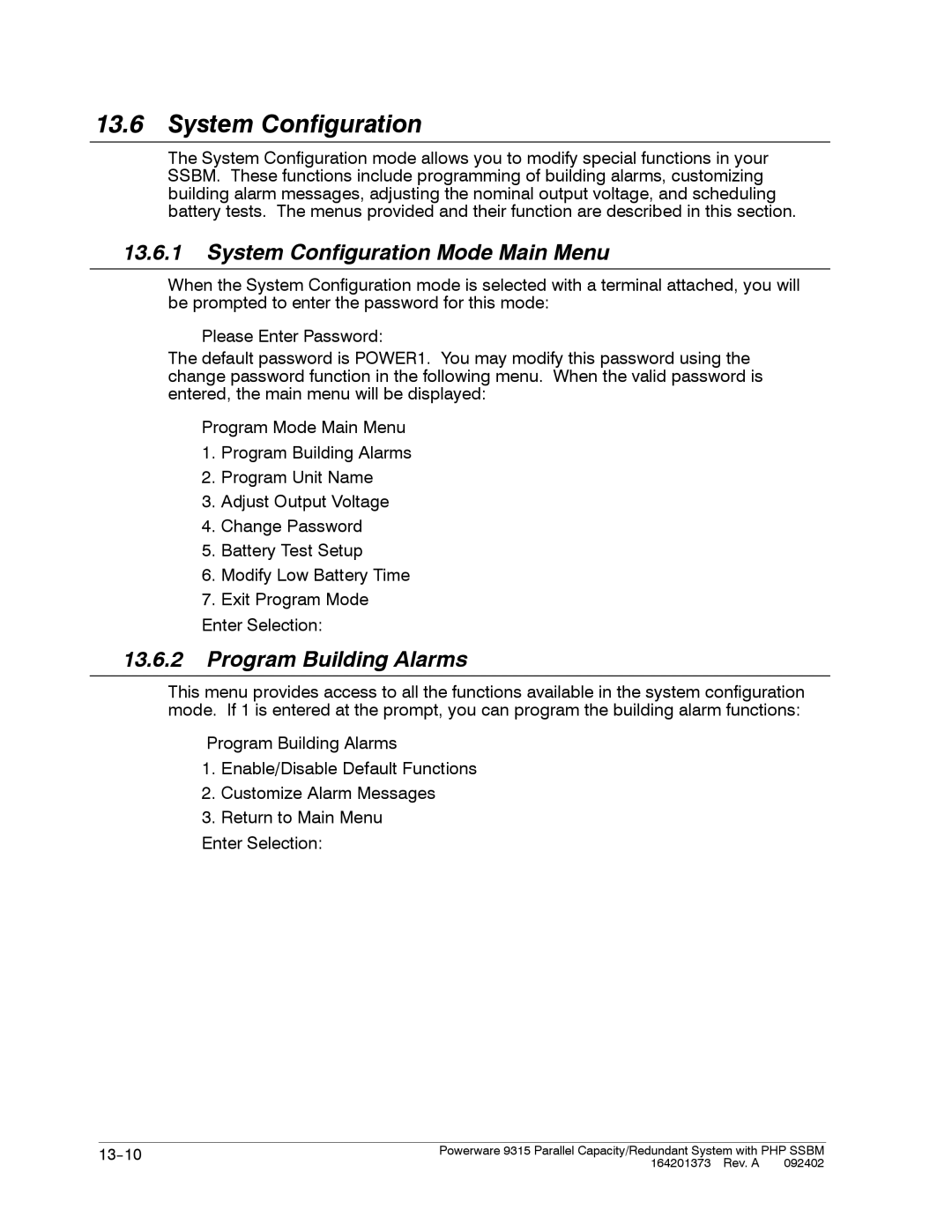13.6System Configuration
The System Configuration mode allows you to modify special functions in your SSBM. These functions include programming of building alarms, customizing building alarm messages, adjusting the nominal output voltage, and scheduling battery tests. The menus provided and their function are described in this section.
13.6.1System Configuration Mode Main Menu
When the System Configuration mode is selected with a terminal attached, you will be prompted to enter the password for this mode:
Please Enter Password:
The default password is POWER1. You may modify this password using the change password function in the following menu. When the valid password is entered, the main menu will be displayed:
Program Mode Main Menu
1.Program Building Alarms
2.Program Unit Name
3.Adjust Output Voltage
4.Change Password
5.Battery Test Setup
6.Modify Low Battery Time
7.Exit Program Mode Enter Selection:
13.6.2Program Building Alarms
This menu provides access to all the functions available in the system configuration mode. If 1 is entered at the prompt, you can program the building alarm functions:
Program Building Alarms
1.Enable/Disable Default Functions
2.Customize Alarm Messages
3.Return to Main Menu
Enter Selection:
Powerware 9315 Parallel Capacity/Redundant System with PHP SSBM | |
| 164201373 Rev. A 092402 |