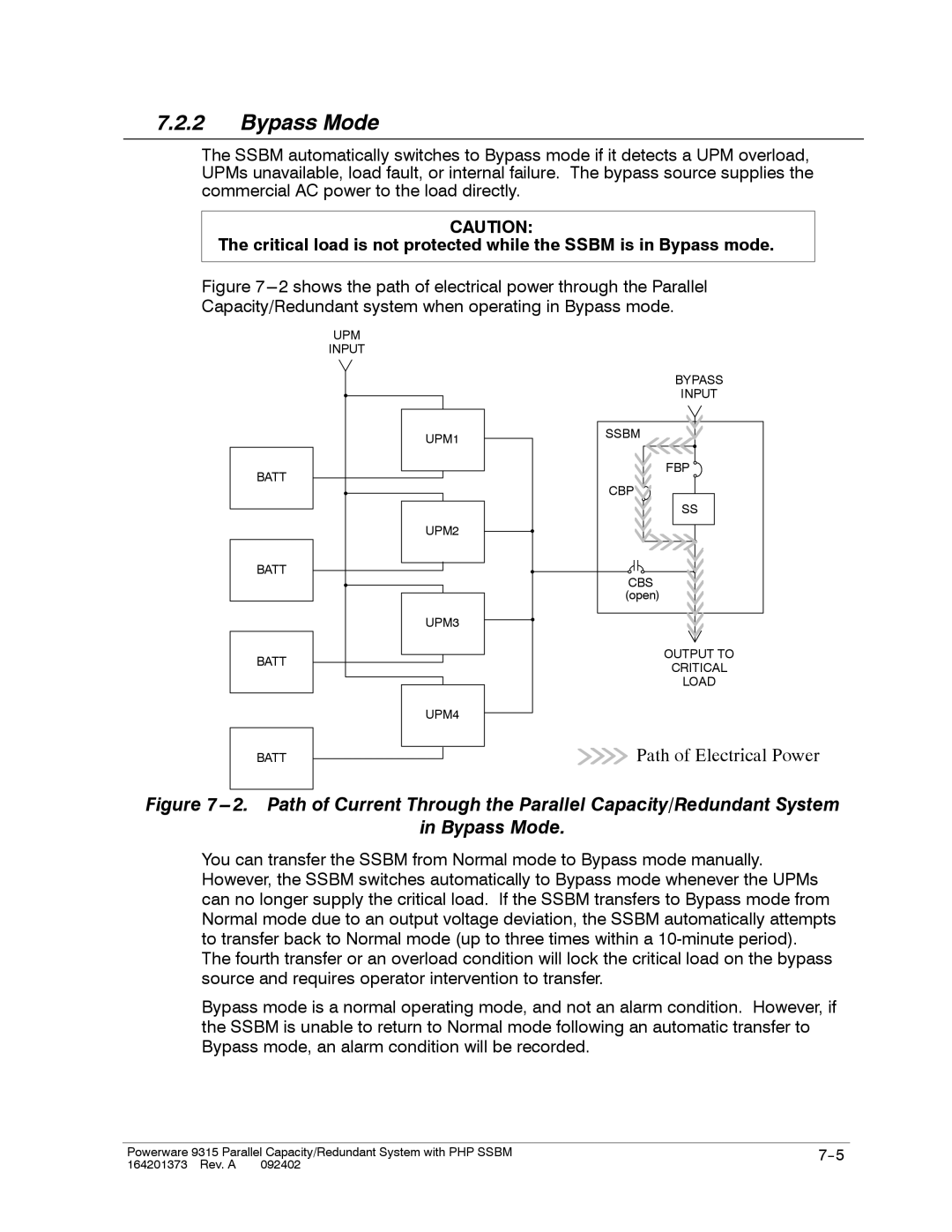7.2.2Bypass Mode
The SSBM automatically switches to Bypass mode if it detects a UPM overload, UPMs unavailable, load fault, or internal failure. The bypass source supplies the commercial AC power to the load directly.
CAUTION:
The critical load is not protected while the SSBM is in Bypass mode.
Figure 7---2 shows the path of electrical power through the Parallel Capacity/Redundant system when operating in Bypass mode.
UPM
INPUT
UPM1
BATT
UPM2
BATT
UPM3
BATT
UPM4
BATT
BYPASS
INPUT
SSBM
FBP ![]()
CBP ![]()
![]()
SS
CBS (open)
OUTPUT TO
CRITICAL
LOAD
 Path of Electrical Power
Path of Electrical Power
Figure 7---2. Path of Current Through the Parallel Capacity/Redundant System
in Bypass Mode.
You can transfer the SSBM from Normal mode to Bypass mode manually. However, the SSBM switches automatically to Bypass mode whenever the UPMs can no longer supply the critical load. If the SSBM transfers to Bypass mode from Normal mode due to an output voltage deviation, the SSBM automatically attempts to transfer back to Normal mode (up to three times within a
Bypass mode is a normal operating mode, and not an alarm condition. However, if the SSBM is unable to return to Normal mode following an automatic transfer to Bypass mode, an alarm condition will be recorded.
Powerware 9315 Parallel Capacity/Redundant System with PHP SSBM | |
164201373 Rev. A 092402 |
|